- Subscribe to RSS Feed
- Mark Topic as New
- Mark Topic as Read
- Float this Topic for Current User
- Bookmark
- Subscribe
- Mute
- Printer Friendly Page
Mimo simulation in Control Design & simulation toolbox
09-04-2009 04:22 AM
- Mark as New
- Bookmark
- Subscribe
- Mute
- Subscribe to RSS Feed
- Permalink
- Report to a Moderator
Hi,
I am running is simulation with MIMO system represented as state space in control design and simulation toolkit. I see that I am not able to give vector with 2 inputs to the MIMO model. By default state space is represented by a SISO model. Can anybody guide how can one give two inputs to the state space model and run it as a MIMO system.
Thanks and best regards,
Amit Kalyani
09-07-2009 03:06 AM
- Mark as New
- Bookmark
- Subscribe
- Mute
- Subscribe to RSS Feed
- Permalink
- Report to a Moderator
Hi Amit,
Please upload your code.
It is impossible for us to tell why you cant give two inputs without looking at the code.
Thanks.
Regards,
Ujjval
03-09-2010 03:45 PM
- Mark as New
- Bookmark
- Subscribe
- Mute
- Subscribe to RSS Feed
- Permalink
- Report to a Moderator
You should be able to double click on the State-Space VI which will bring up State-Space Configuration Dialog Window. You will be able to use the drop down Polymorphic instance to selec a MIMO system. Or another way of doing this is to change the parameter source to Terminal, then wire in your MIMO model directly.
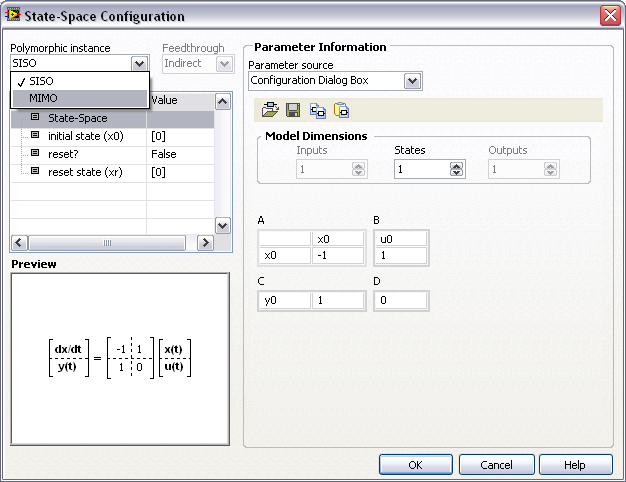
National Instruments
