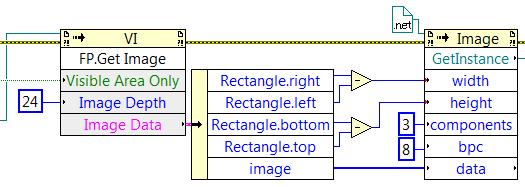- Subscribe to RSS Feed
- Mark Topic as New
- Mark Topic as Read
- Float this Topic for Current User
- Bookmark
- Subscribe
- Mute
- Printer Friendly Page
Method Get Image: resolution
Solved!11-09-2010 09:07 AM
- Mark as New
- Bookmark
- Subscribe
- Mute
- Subscribe to RSS Feed
- Permalink
- Report to a Moderator
With the method Get image (Front panel, Control, ..), what is the resolution of the image? The screen resolution ? It is possible to increase this resolution?
JM
Solved! Go to Solution.
11-09-2010 09:37 AM
- Mark as New
- Bookmark
- Subscribe
- Mute
- Subscribe to RSS Feed
- Permalink
- Report to a Moderator
Hi,
Thanks to this method you can get the image data output which is a cluster containing the image depth. Default value is 8 bits.
| Image Depth | No | Indicates the color depth, or number of supported colors, of the image: 1 (1-bit, black and white), 4 (4-bit, 16 colors), 8 (8-bit, 256 colors), or 24 (24-bit, true color). The default is 8. |
"image depth—Specifies the color depth of the image, which is the number of bits to use to describe the color of each pixel in the image. Valid values include 1, 4, 8, and 24 bits per pixel. image depth affects how LabVIEW interprets the values of image and colors."
When you say resolution, what do you mean ?
Regards,
11-09-2010 09:55 AM - edited 11-09-2010 09:55 AM
- Mark as New
- Bookmark
- Subscribe
- Mute
- Subscribe to RSS Feed
- Permalink
- Report to a Moderator
Hi Maxime,
It is for fine details on chart or graph. When I add the image of some graphs in a report, the result is not as good as I would like. If the method Get Image has the resolution of screen pixel, I have to live with that...
Jean-Marc
11-09-2010 09:59 AM
- Mark as New
- Bookmark
- Subscribe
- Mute
- Subscribe to RSS Feed
- Permalink
- Report to a Moderator
@J-M wrote:
Hi Maxime,
It is for fine details on chart or graph. When I add the image of some graphs in a report, the result is not as good as I would like. If the method Get Image has the resolution of screen pixel, I have to live with that...
Jean-Marc
You could create a subvi with the graph and make it very large. Shoot your image of that and then resize it for your report externally or if the report is HTML use the size tags, whilst the raw image is stored and able to be viewed in more detail.
Just a note though, if you do this, in order to export the image, you will have to open the subvi front panel. What I have done is insure that when the front panel is opened that it is opened off screen.
Paul
11-09-2010 10:15 AM
- Mark as New
- Bookmark
- Subscribe
- Mute
- Subscribe to RSS Feed
- Permalink
- Report to a Moderator
Thanks Paul,
I will keep in mind your method. In fact, I gave an answer to this question to tca-adam but I was wondering if I had gave a bad answer.
Jean-Marc