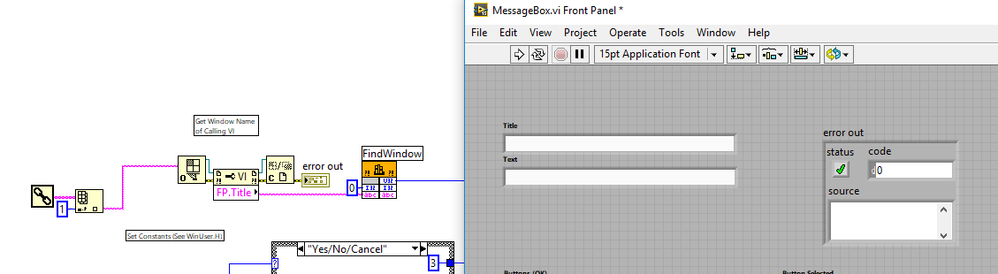- Subscribe to RSS Feed
- Mark Topic as New
- Mark Topic as Read
- Float this Topic for Current User
- Bookmark
- Subscribe
- Mute
- Printer Friendly Page
MessageBox/MsgBox for LabVIEW
07-11-2003 03:45 PM
- Mark as New
- Bookmark
- Subscribe
- Mute
- Subscribe to RSS Feed
- Permalink
- Report to a Moderator
The attached VI calls the MessageBoxA function of User32.dll. I believe it is referenced as MessageBox and MsgBox in Visual C++ and Visual Basic. Whatever it is called, it is not the dialog that comes with LabVIEW and definitely has more functionality. I know that someone else MUST have coded the same exact thing but I could not find it. The VI also determines the refnum of the calling window as
long as it is in the same directory, and passes it on to the MessageBoxA function so that modal functionality will work correctly (I believe this is what it's for).
07-11-2003 03:51 PM
- Mark as New
- Bookmark
- Subscribe
- Mute
- Subscribe to RSS Feed
- Permalink
- Report to a Moderator
07-11-2003 03:55 PM
- Mark as New
- Bookmark
- Subscribe
- Mute
- Subscribe to RSS Feed
- Permalink
- Report to a Moderator
07-11-2003 04:43 PM
- Mark as New
- Bookmark
- Subscribe
- Mute
- Subscribe to RSS Feed
- Permalink
- Report to a Moderator
http://www.pacificdb.com.au/MVP/Code/XMsgBox.htm
You VI is pretty cool. Thanks for posting it. I don't think you need any of the sequence structures. It doesn't look to me like they're controlling anything. I deleted all of them and the VI still worked.
07-13-2003 05:39 PM
- Mark as New
- Bookmark
- Subscribe
- Mute
- Subscribe to RSS Feed
- Permalink
- Report to a Moderator
The sequence structures are unnecessary as stated but that's my personal programming style. They make moving and arranging chunks of code a lot easier as well as cut & paste ops into other vi's.
============================================
hIcon = LoadImage(0&, sIcon, IMAGE_ICON, IMG_DEFAULT_WIDTH, _IMG_DEFAULT_HEIGHT, LR_LOADFROMFILE)
If hIcon <> 0 Then
lRetVal = SendMessage(hWnd, WM_SETICON, ICON_SMALL, ByVal hIcon)
End If
============================================
07-14-2003 03:58 AM
- Mark as New
- Bookmark
- Subscribe
- Mute
- Subscribe to RSS Feed
- Permalink
- Report to a Moderator
You will find information about the MessageBoxA in the LV Advanced Course Manual version 6.0 (pages 7-6 to 7-12). I took the course some years ago and the manual may have changed at this time.
05-08-2004 07:17 AM
- Mark as New
- Bookmark
- Subscribe
- Mute
- Subscribe to RSS Feed
- Permalink
- Report to a Moderator
Thanks,
Prasun Mital
07-20-2017 04:57 AM
- Mark as New
- Bookmark
- Subscribe
- Mute
- Subscribe to RSS Feed
- Permalink
- Report to a Moderator
Old thread...but relevant to the MessageBox.vi in question so let me try here:
I often use the MessageBox.vi to get a more native dialog box with icons etc, and the modality is most often set to the default which is "Application". However, the behavior of this seems to have changed on Windows 10, it will no longer stay modal/ on top of the calling VI as it should. Has anyone else noticed and found a fix to this (or a workaround, like a replacement function with the same funtionality (icon etc.)? Using System Modality is not a solution as I do not want to have it disturb anything but the application itself.
07-21-2017 04:30 AM
- Mark as New
- Bookmark
- Subscribe
- Mute
- Subscribe to RSS Feed
- Permalink
- Report to a Moderator
I figured out a solution to the modality issue on Windows 10.
The problem with the original MessageBox.vi on Windows 10 is that it will only set the modality right if the window handle to the caller is correct, and the way that handle is retrieved does not actually work in built applications.
The way to eliminate the problem is to get the caller's reference like this:
07-21-2017 08:50 AM
- Mark as New
- Bookmark
- Subscribe
- Mute
- Subscribe to RSS Feed
- Permalink
- Report to a Moderator
Yes the old way of getting the HWND was flawed, and your method is better but this also relies on windows not sharing the same title and a few other small issues. Luckily NI has a couple of methods (one deprecated one private) that will return an HWND given a VI reference. Attached is a better way to get the HWND of a VI reference which I've used in applications with success. Here is a discussion on these methods on LAVA.
https://lavag.org/topic/13803-getting-the-window-handle-for-a-fp-with-no-title-bar/
Something I can't seem to find at the moment is I remember someone using more features of the system dialog box for things like changing the button text, and a few other features...but I can't find it at the moment.
Unofficial Forum Rules and Guidelines
Get going with G! - LabVIEW Wiki.
17 Part Blog on Automotive CAN bus. - Hooovahh - LabVIEW Overlord