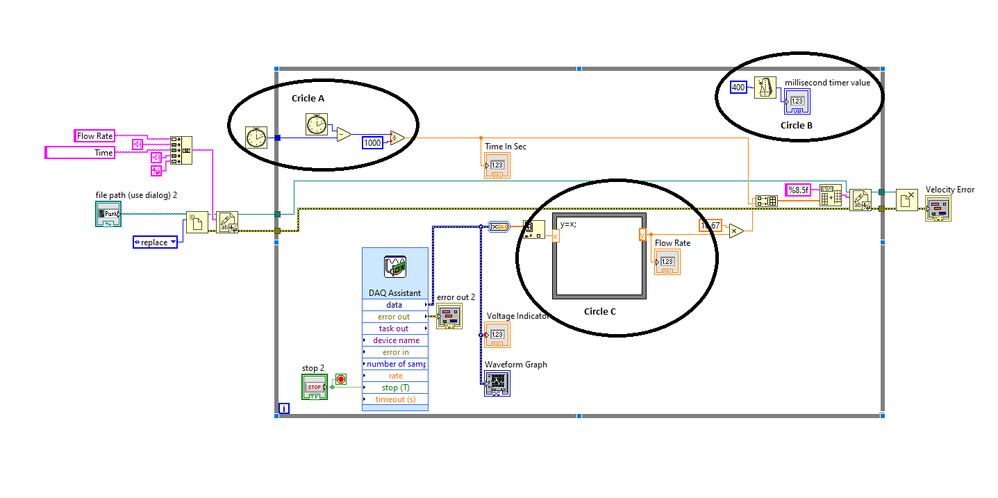- Subscribe to RSS Feed
- Mark Topic as New
- Mark Topic as Read
- Float this Topic for Current User
- Bookmark
- Subscribe
- Mute
- Printer Friendly Page
Measurement Error in Flow Meter Program
Solved!04-05-2021 05:46 PM
- Mark as New
- Bookmark
- Subscribe
- Mute
- Subscribe to RSS Feed
- Permalink
- Report to a Moderator
Hi Friends,
This is flowmeter, I have designed in LabView program, I have some issue with the measurement.
A. I would like to plot the Flow vs (Real Time like stopwatch), (Cricle A) Is it correct? I found that if just connect the data to the graph it gonna record with cpu clock time (that is too high). But the time in X axis of graph remain constant
B. Circle B : I just added delay, without this the Y-axis or voltage fluctuation is too fast to observe. Adding the delay will cause any measurement issue?
C. My flowmeter have linear behavior with voltage and flow, but sometime, I see higher flow like 2.1 or 3.1 and on FM its still show 0.02 (there is no flow). Any Suggestion what is the issue? Also it keep increasing irrespective of Zero flow.
D. I converted the Analog to Digital converter all my signal.
Any suggestion will be helpful
Solved! Go to Solution.
04-11-2021
04:04 AM
- last edited on
12-19-2024
01:23 PM
by
![]() Content Cleaner
Content Cleaner
- Mark as New
- Bookmark
- Subscribe
- Mute
- Subscribe to RSS Feed
- Permalink
- Report to a Moderator
I expect the strange behaviour might be caused by some hidden aspect of the DAQ Assistant and the Dynamic Data Type conversions.
It will probably be clearer and easier to understand if you convert your code to use DAQmx directly.
See Learn 10 Functions in NI-DAQmx and Handle 80 Percent of Your Data Acquisition Applications for some tips (after the first section about DAQ Assistant).
04-16-2021 01:43 AM
- Mark as New
- Bookmark
- Subscribe
- Mute
- Subscribe to RSS Feed
- Permalink
- Report to a Moderator
Hi,
- Circle A
- You may use "Get Date/Time In Seconds" instead tick count. It's more convinent for calculate elapsed time.
- If I understand correct, you want x-axis continue update all the times, so just make sure one of the "Get Date/Time In Seconds" put inside, at the same time another one put outside the while loop. Same as your tick count location in your VI.
- Circle B
- You can imagine that the "Wait Until Next ms Multiple" function is "Pause" the while loop every 400ms.
- Therefore, the measurement opeartion will be the same, you can increase the value to make your graph readable.
- Circle C
- Is that any reason you used the formula node instead using equal function? Honestly I'm little confused about this.
- If I not mistaken, you want to make x become flow rate when y=x. But the labview don't how how to handle x value when y not equal to x, maybe this is the reason cause no data flow.
Tips: If you want to get more reply, you can try divide each circle into 3 seperate questions in labview forum. It's more easier and convenient for other users understand and help you.
Hope my suggestions will help you.
04-16-2021 09:22 AM
- Mark as New
- Bookmark
- Subscribe
- Mute
- Subscribe to RSS Feed
- Permalink
- Report to a Moderator
C you've configured your DAQ Assistant wrong. I've had that same effect when using Diff instead of nRef or the opposite. It'll slowly drift until you hit max voltage.