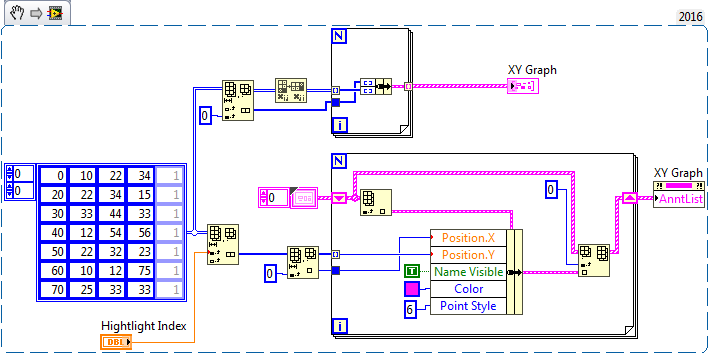- Subscribe to RSS Feed
- Mark Topic as New
- Mark Topic as Read
- Float this Topic for Current User
- Bookmark
- Subscribe
- Mute
- Printer Friendly Page
Marking selected points in a Graph
11-09-2016 10:47 AM
- Mark as New
- Bookmark
- Subscribe
- Mute
- Subscribe to RSS Feed
- Permalink
- Report to a Moderator
Is it possible to mark selected points in a XY graph ?
Lets say i have a XY graph which is made from an array. Now I want to hightlight a point with a ring or square point at specified index, say index 4 ; from the example below i want to hightlight the data points 12 & 54 See attachment.
I tried to use MAP to XY Coordinates Invoke but couldnt go further. Is there any idea to do it?
Thanks
---------------------------------------------------------------------------------------------
*************************************
---------------------------------------------------------------------------------------------
11-10-2016 01:27 AM
- Mark as New
- Bookmark
- Subscribe
- Mute
- Subscribe to RSS Feed
- Permalink
- Report to a Moderator
Hello Nghtcrwlr
an option could be an annotation
Programmatically Adding an Annotation to Waveform Graph
How to change colour of particular ticks in receive data of digital waveform graph?
Alexander
11-10-2016 01:56 AM
- Mark as New
- Bookmark
- Subscribe
- Mute
- Subscribe to RSS Feed
- Permalink
- Report to a Moderator
Hi!
I attached a VI snippet. I hope thats what you are looking for.
Regards,
Christoph
National Instruments
Certified LabVIEW Developer (CLD), Certified LabVIEW Embedded Systems Developer (CLED)
Don't forget Kudos for Good Answers, and Mark a solution if your problem is solved
11-10-2016 03:13 AM
- Mark as New
- Bookmark
- Subscribe
- Mute
- Subscribe to RSS Feed
- Permalink
- Report to a Moderator
Hi Christoph
Thanks for your help. I was already trying to use the Annotation property and ws succesfull in implementing it but only problem is that only the last value is being shown in the graph. See attachment.
I will try your VI now.
---------------------------------------------------------------------------------------------
*************************************
---------------------------------------------------------------------------------------------
11-10-2016 03:21 AM
- Mark as New
- Bookmark
- Subscribe
- Mute
- Subscribe to RSS Feed
- Permalink
- Report to a Moderator
11-10-2016 12:26 PM
- Mark as New
- Bookmark
- Subscribe
- Mute
- Subscribe to RSS Feed
- Permalink
- Report to a Moderator
I would just use a second plot with large points.