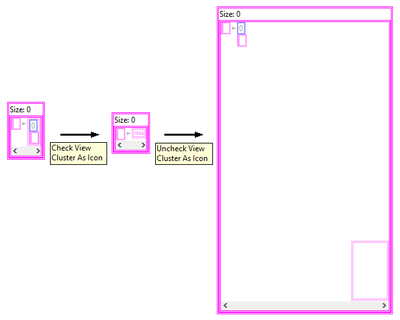- Subscribe to RSS Feed
- Mark Topic as New
- Mark Topic as Read
- Float this Topic for Current User
- Bookmark
- Subscribe
- Mute
- Printer Friendly Page
Map bug: Cluster sizing issues when View Cluster As Icon unchecked (LV2020)
Solved!08-06-2020 11:23 PM
- Mark as New
- Bookmark
- Subscribe
- Mute
- Subscribe to RSS Feed
- Permalink
- Report to a Moderator
Hi all,
A map containing a cluster value exhibits strange layout and resizing issues on the BD when View Cluster As Icon is unchecked while the cluster is inside a map constant. Steps to reproduce:
- Create a map constant.
- Create a cluster constant and add a numeric and string control. Set its autosizing property to arrange vertically.
- Drag the cluster into the map constant.
- Right-click the cluster inside the map, then check View Cluster As Icon. It is displayed as an icon.
- Right-click the cluster inside the map, then uncheck View Cluster As Icon. The cluster becomes huge, the cluster items are drawn outside the cluster, and the cluster itself is in the lower right of the map container. Attempts to resize the cluster container are inverted compared to mouse movement, and can cause the cluster contents to disappear from view. There doesn't seem to be a way to recover from this state, even if View Cluster As Icon is checked again.
Is this a known issue?
Solved! Go to Solution.
08-10-2020 03:56 PM
- Mark as New
- Bookmark
- Subscribe
- Mute
- Subscribe to RSS Feed
- Permalink
- Report to a Moderator
Thanks for reporting this behavior. I have reproduced the problem with your instructions, and opened Bug #1106879 for our team to review.
All the best,
12-10-2025 04:04 AM
- Mark as New
- Bookmark
- Subscribe
- Mute
- Subscribe to RSS Feed
- Permalink
- Report to a Moderator
12-12-2025 08:32 AM - edited 12-12-2025 08:33 AM
- Mark as New
- Bookmark
- Subscribe
- Mute
- Subscribe to RSS Feed
- Permalink
- Report to a Moderator
yes, it got a new id 3565416
🤐