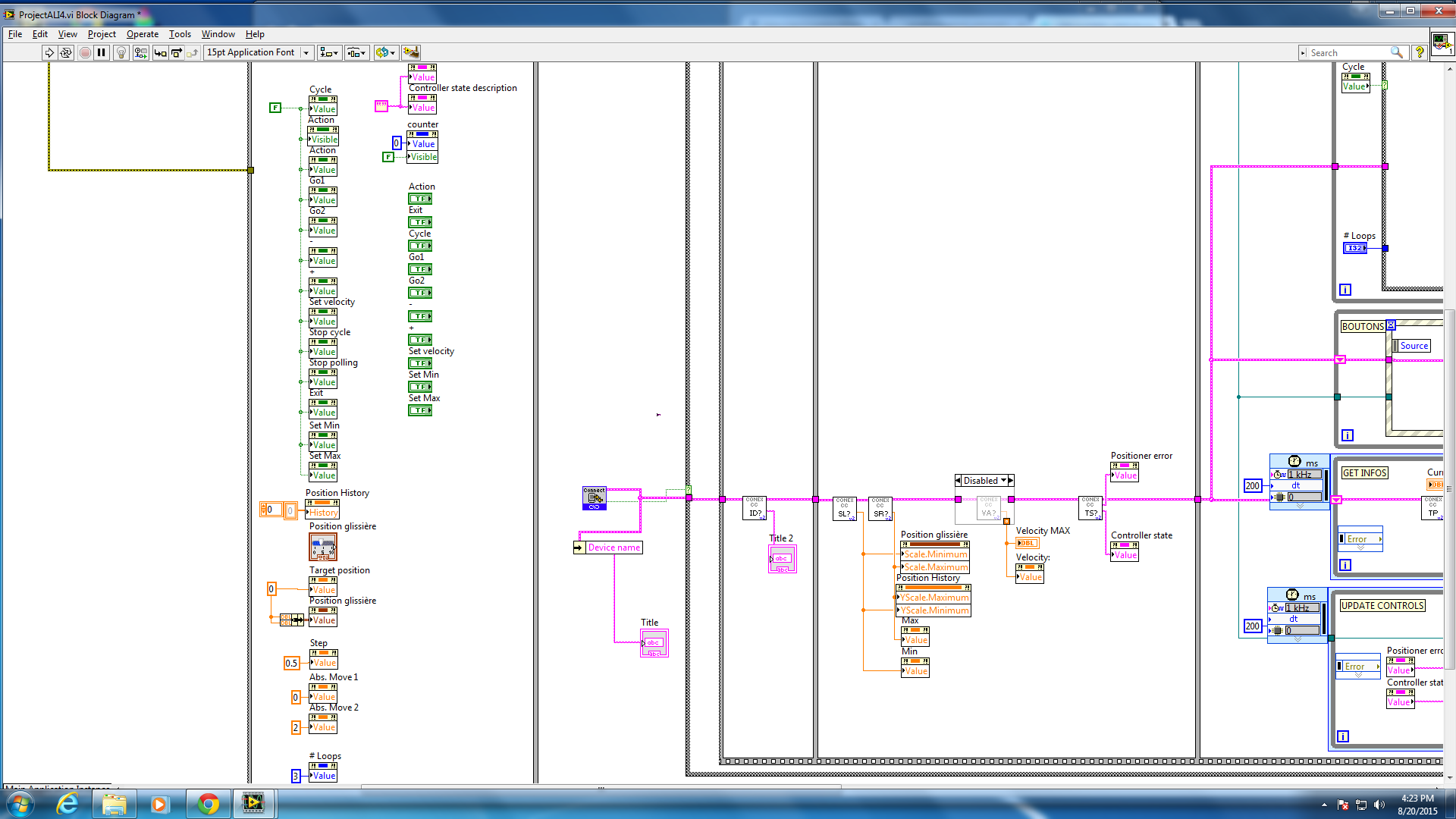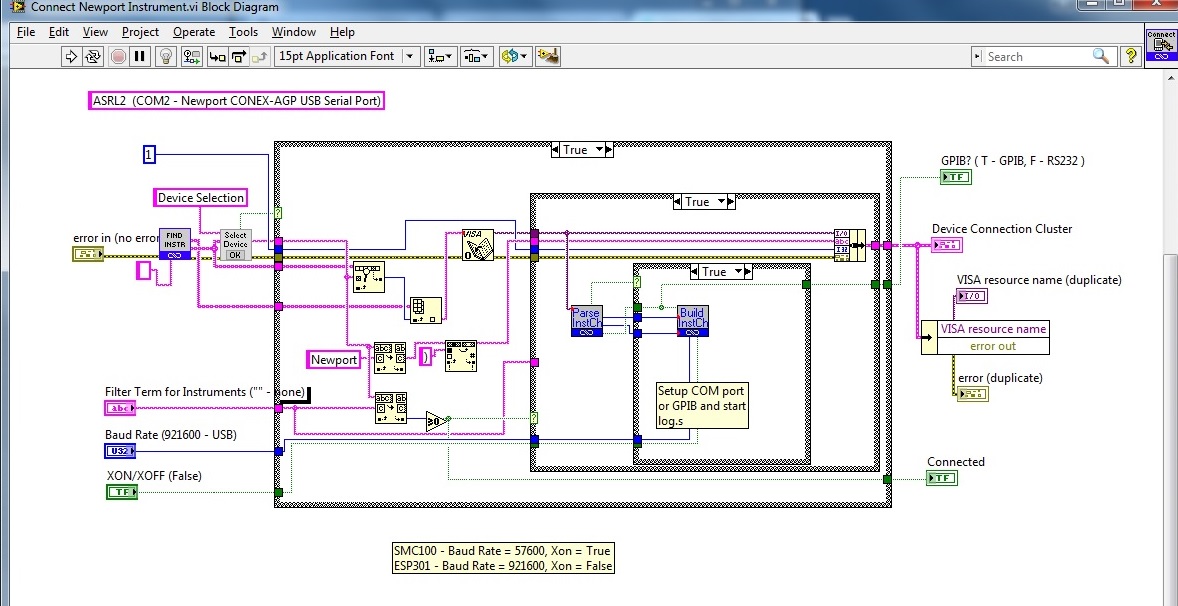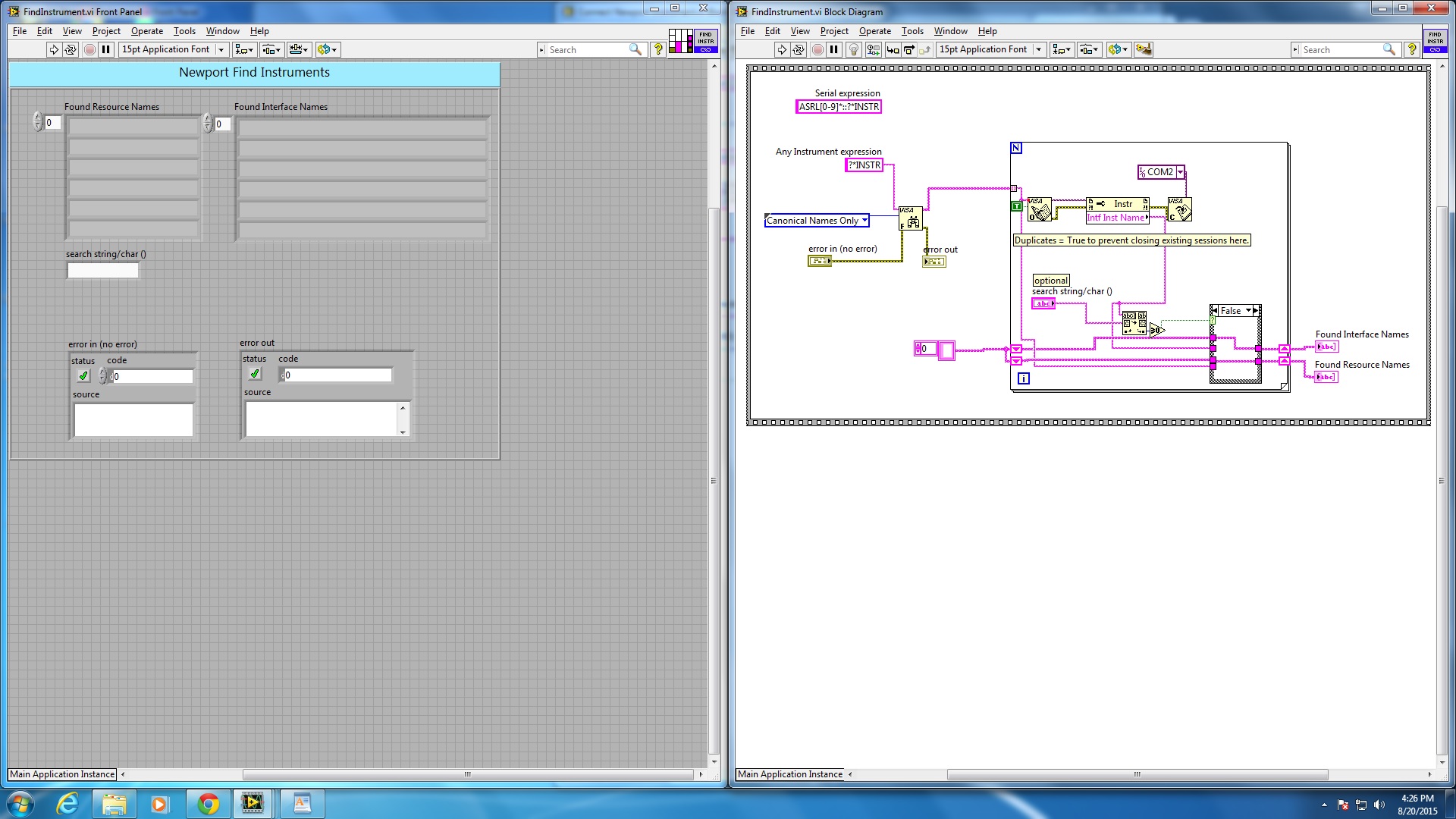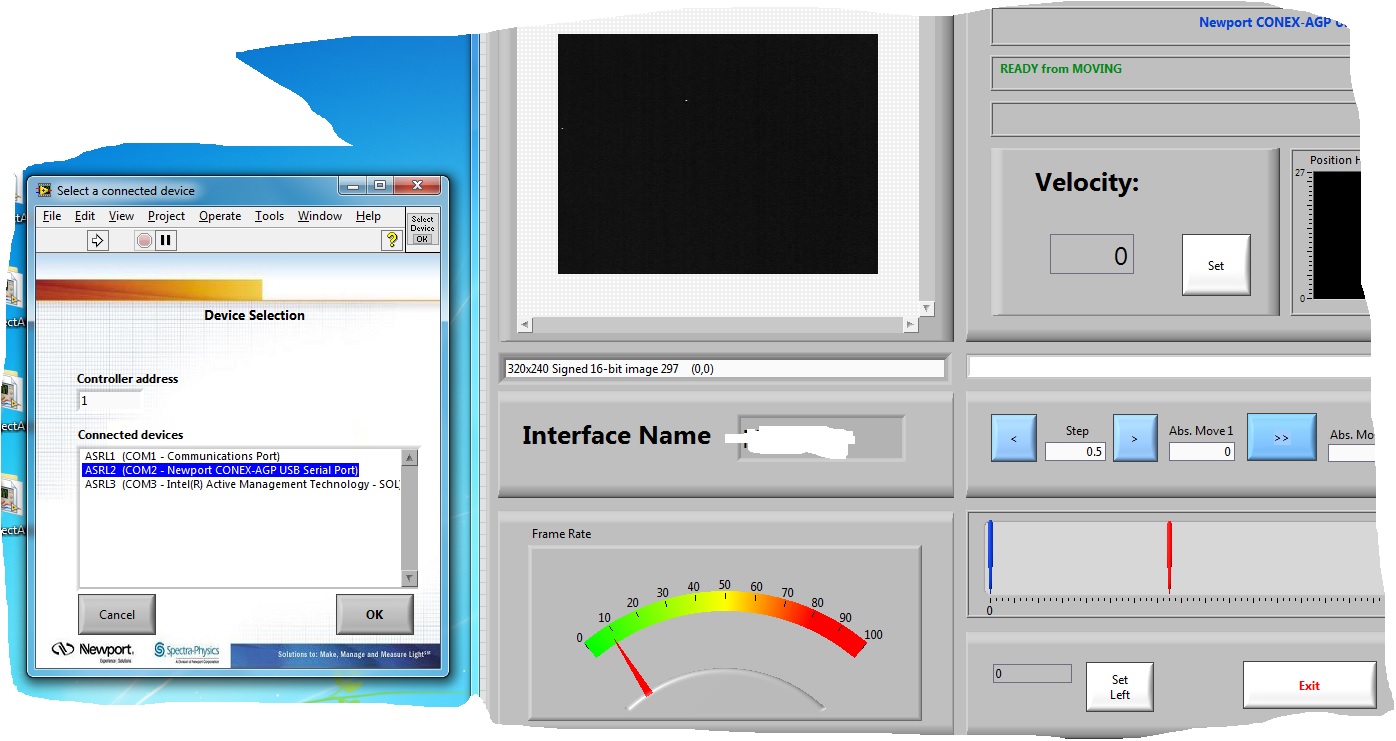- Subscribe to RSS Feed
- Mark Topic as New
- Mark Topic as Read
- Float this Topic for Current User
- Bookmark
- Subscribe
- Mute
- Printer Friendly Page
Making COM 2 Port default
08-24-2015 03:03 PM
- Mark as New
- Bookmark
- Subscribe
- Mute
- Subscribe to RSS Feed
- Permalink
- Report to a Moderator
Hello,
I need to make one of my COM port default value so as it doesn't asks me everytime which one to select and choose.
I have explained with the help of screen shots as what little help I need.
So, this is the main VI, the first picture you can see below and there is a box which says Connect instrument. If I go into it, I find another sub Vi which is in the next picture 2.
In this second picture you must be able to the box which says Select Device Ok. This is the pop up window which comes up asks the user to select a port for use. My concern is that this pop up window doesn't shows up and the COM port is automatically selected. Now, I was easily able to dissapear the pop-up window by disabling the select device ok box but how can I make sure that it also selects the COM 2 as a default port. In the next picture 3 I have shown the block diagram of this Select Device Box where I have put the COM 2 as a constant but I do not know where to join it so that COM 2 is default and selected automatically.
The pop up window comes up when I execute the program and the last picture is showing it how does it look like.
I hope I am clear.
08-24-2015 03:12 PM
- Mark as New
- Bookmark
- Subscribe
- Mute
- Subscribe to RSS Feed
- Permalink
- Report to a Moderator
It is extremely difficult to evaluate you VI from fragmented pictures of parts of that VI. Attaching the VI would make this so much easier for us.
I take it that you have a Control somewhere that can take on the values of your COM ports, right? If so, you should be able to set it on your Front Panel to COM2, then from the Edit Sub-Menu choose Make Selected Value Default. Is this what you are trying to do?
Bob Schor
08-24-2015 03:39 PM
- Mark as New
- Bookmark
- Subscribe
- Mute
- Subscribe to RSS Feed
- Permalink
- Report to a Moderator
08-24-2015 05:32 PM
- Mark as New
- Bookmark
- Subscribe
- Mute
- Subscribe to RSS Feed
- Permalink
- Report to a Moderator
Thanks Bob.
08-24-2015 05:32 PM
- Mark as New
- Bookmark
- Subscribe
- Mute
- Subscribe to RSS Feed
- Permalink
- Report to a Moderator
Yes I did by myself finally.... Dennis.