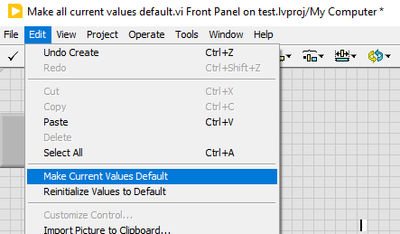- Subscribe to RSS Feed
- Mark Topic as New
- Mark Topic as Read
- Float this Topic for Current User
- Bookmark
- Subscribe
- Mute
- Printer Friendly Page
Make current value defaults including tab controls
Solved!07-11-2021 09:53 AM
- Mark as New
- Bookmark
- Subscribe
- Mute
- Subscribe to RSS Feed
- Permalink
- Report to a Moderator
Hello fellow LabVIEW enthusiasts,
I would like to make all current values default of all of the controls in my front panel, regardless wheter they are contained in tab controls or not. In my application, I typically change several controls and then Control + A --> Edit --> Make current values default --> Control + S.
This approach however does not work with tab controls: the tab is selected when one "selects all" but not the controls therein (I attach little VI to make my point clear).
I have navigated this forum and found some potential ideas:
- this make current values default but does not consider tab controls.
- this access content of the tab controls, but I cannot find controls in the page : make current value...
- This one is about reinitializing all, not to make them default
But I need some guidance: Is there any simple way to select all of the controls in the front panel in general, and then simply make all default and save them? Alternatively, I would be happy if any change I make to any control stays, so that all these concerns are over (I don't understand why this "autosave" is not an option in LabVIEW..).
Thanks in advance for the help!
Solved! Go to Solution.
07-11-2021 10:02 AM - edited 07-11-2021 10:03 AM
- Mark as New
- Bookmark
- Subscribe
- Mute
- Subscribe to RSS Feed
- Permalink
- Report to a Moderator
If you don't select anything, the menu will make all current values default, including things in tabs.
The problem with that is that it will also make all indicators default, which is not necessarily desirable. That's why we have this idea.
07-11-2021 10:31 AM
- Mark as New
- Bookmark
- Subscribe
- Mute
- Subscribe to RSS Feed
- Permalink
- Report to a Moderator
wow, what a simple solution, thank you so much! This is going to save me massive amounts of time😁