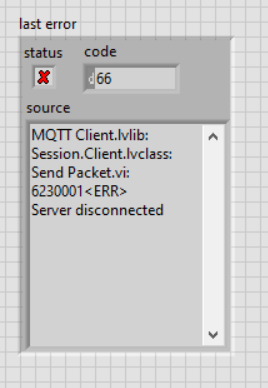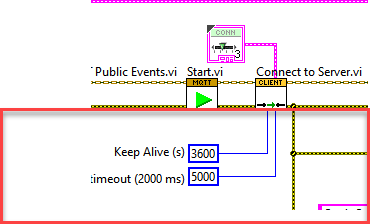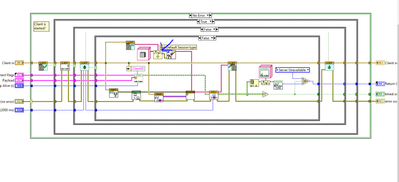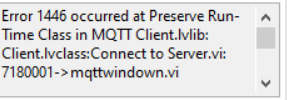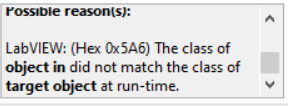ni.com is currently undergoing scheduled maintenance.
Some services may be unavailable at this time. Please contact us for help or try again later.
- Subscribe to RSS Feed
- Mark Topic as New
- Mark Topic as Read
- Float this Topic for Current User
- Bookmark
- Subscribe
- Mute
- Printer Friendly Page
MQTT Labview
Solved!03-01-2023 11:12 PM
- Mark as New
- Bookmark
- Subscribe
- Mute
- Subscribe to RSS Feed
- Permalink
- Report to a Moderator
Hi i am using MQTT to publish data onto systemlink cloud. I am using a esp32(publisher), raspberry pi(broker and susbsciber), mosquitto mqtt broker. I am successful in getting the data from the esp32 to the broker but i am having trouble configuring the raspberry pi in labview to get the data from the mosquitto as a subscriber. I keep on getting error 63 and error 66 when i try and connect to the broker. I am using the MQTT VI avaliable on the VIPM. I have used localhost and the ip address as my TCP connect configuration to connect to the server, i am also passing the username and password as a cluster in the connect to server VI. I am also running LV 2021 CE and makerhub to connect and deploy my application.
Solved! Go to Solution.
03-02-2023 01:09 PM
- Mark as New
- Bookmark
- Subscribe
- Mute
- Subscribe to RSS Feed
- Permalink
- Report to a Moderator
Hi, could you detail where you are getting those errors, is after creating the MQTT client or after connecting?.
The error 63 is likely due some firewall or something blocking the connection, If your ESP32 is working then I think it is opened, as I understand your setup, you have the MQTT Broker running on the raspberry PI and you are running a VI on the same raspberry pi ?
I would recommend to run the vi on a desktop computer connecting to the MQTT Broker running on Raspberry pi and see if you are able to connect the same way the ESP32, just to confirm your VI is doing the correct secuence and it is working fine.
Enrique.
03-02-2023 05:54 PM
- Mark as New
- Bookmark
- Subscribe
- Mute
- Subscribe to RSS Feed
- Permalink
- Report to a Moderator
Thanks for the quick reply Enrique
1. The error occurs in the connect to server VI after the MQTT client creation as you can see in the picture
2. I have run the program on my laptop now and using the raspberry pi now, I have also given the connect to server a username and password to my mosquitto broker. Both my laptop and the raspberry pi are on the same network but I still get the same error 66.
I am using the standard DropVI_simpleclientsubVI from the LabVIEW opensource MQTT VIs
03-02-2023 06:53 PM
- Mark as New
- Bookmark
- Subscribe
- Mute
- Subscribe to RSS Feed
- Permalink
- Report to a Moderator
Hi, please try using different Keep Alive(s) and timeout like this:
03-02-2023 07:46 PM
- Mark as New
- Bookmark
- Subscribe
- Mute
- Subscribe to RSS Feed
- Permalink
- Report to a Moderator
yes i have tried using the timeout and keep alive function but i am still getting the same error. I have gone into the connect to server vi and was able to see where the error originated.
03-09-2023 04:49 PM
- Mark as New
- Bookmark
- Subscribe
- Mute
- Subscribe to RSS Feed
- Permalink
- Report to a Moderator
I have found the soultion, if you are passing the username and password to your mosquitto broker please select the username flag and password flag have to be user otherwise the server will close the port you are listening on. Please refer to this github article for more information https://github.com/LabVIEW-Open-Source/LV-MQTT-Broker/issues/182
04-27-2023 03:07 AM
- Mark as New
- Bookmark
- Subscribe
- Mute
- Subscribe to RSS Feed
- Permalink
- Report to a Moderator
Hi, can anyone help me? How to measure the delay when sending/receiving sensor data via MQTT, CoAP, XMPP etc.?