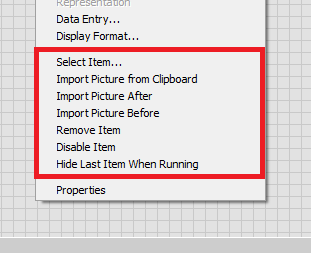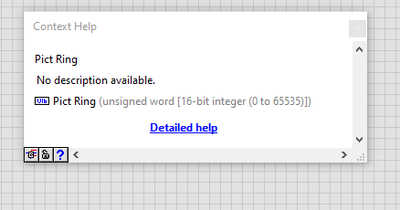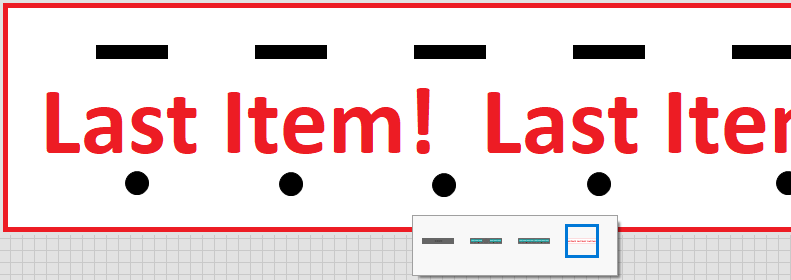- Subscribe to RSS Feed
- Mark Topic as New
- Mark Topic as Read
- Float this Topic for Current User
- Bookmark
- Subscribe
- Mute
- Printer Friendly Page
Looking for Information about Images and Ring Controls
Solved!10-02-2023 08:53 AM
- Mark as New
- Bookmark
- Subscribe
- Mute
- Subscribe to RSS Feed
- Permalink
- Report to a Moderator
Hello,
I am trying to update some code that uses a ring control with images to set up the UI for operators.
Any help or reference info would be appreciated. I'm not finding much help or documentation on my own.
When I right-click on a control, I'm used to seeing an option to edit items, but I don't see that in the attachment.
How do I know what number correspond to what image? How can I see the current images?
Solved! Go to Solution.
10-02-2023 10:05 AM
- Mark as New
- Bookmark
- Subscribe
- Mute
- Subscribe to RSS Feed
- Permalink
- Report to a Moderator
Sorry, I cannot open VIs saved in 2021 at the moment. Consider "save for previous" so more people can look at it.
I imagine you have a picture ring. Once you have an image in the clipboard, you can import it (right there, before, after, etc).
If the controls is saved as strict type def, you need to open the typedef and change it there.
10-02-2023 11:49 AM
- Mark as New
- Bookmark
- Subscribe
- Mute
- Subscribe to RSS Feed
- Permalink
- Report to a Moderator
Altenbach does this work? I saved it as 2018.
I tried adding the image I wanted but it didn't work as expected. I wanted it to be the last item, but I think it turned out to be the default item. It doesn't seem very complicated, I just don't know how to use the control 😊
I'm not sure if it's a picture ring or a numeric control that is simply named "Pict Ring"
It's not a strict type def.
10-02-2023 11:50 AM - edited 10-02-2023 11:50 AM
- Mark as New
- Bookmark
- Subscribe
- Mute
- Subscribe to RSS Feed
- Permalink
- Report to a Moderator
10-02-2023 12:04 PM
- Mark as New
- Bookmark
- Subscribe
- Mute
- Subscribe to RSS Feed
- Permalink
- Report to a Moderator
Your picture ring is a wide image that is grouped with your other controls, but it seems easy to add an image from the clipboard.
Since it is grouped with the other controls, you cannot directly select a different image using auto-tool, but if you "shift-right-click on the front panel to get the tools palette, you can pick the "finger" (upper left tool on the tools palette) to get the picture selection at edit time. (You could also show the digital display so you can select a different image). Of course you could also just ungroup things to make life easier.
Also note that the picture ring is an indicator, so you cannot operate it at runtime of course, unless you make it a control.
10-02-2023 12:21 PM - edited 10-03-2023 09:02 AM
- Mark as New
- Bookmark
- Subscribe
- Mute
- Subscribe to RSS Feed
- Permalink
- Report to a Moderator
Here's a quick draft (I had to disconnect your typedefs, because you forgot to include them).
What I did: I deleted the first two items ("remove item"), then selected the last item and did a "import picture after" to add a new image from the clipboard. (I enabled the digital display to more easily select an item at edit time, you can hide it again).
10-03-2023 07:46 AM
- Mark as New
- Bookmark
- Subscribe
- Mute
- Subscribe to RSS Feed
- Permalink
- Report to a Moderator
Thank you Altebach!
I got it working as desired with what you taught me.
Also noted that the code could be simpler to maintain without grouping the controls. In this case I'm working with code I don't know very well, and there's a lot of coupling in it, so I'm only changing what I need to.