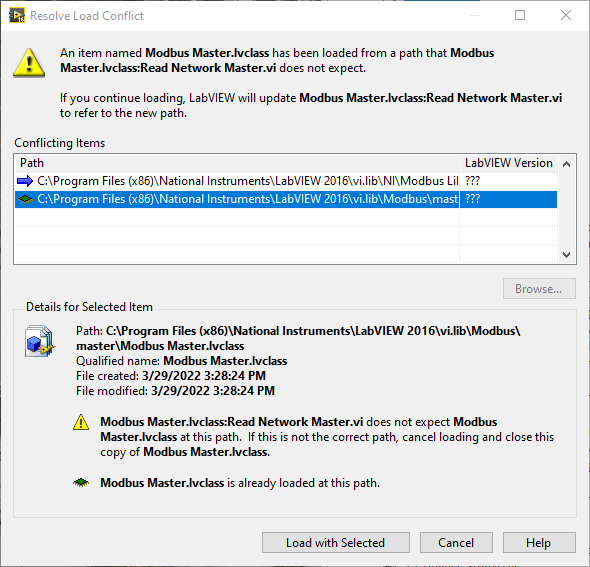- Subscribe to RSS Feed
- Mark Topic as New
- Mark Topic as Read
- Float this Topic for Current User
- Bookmark
- Subscribe
- Mute
- Printer Friendly Page
Loading from wrong path
03-30-2022 12:05 PM
- Mark as New
- Bookmark
- Subscribe
- Mute
- Subscribe to RSS Feed
- Permalink
- Report to a Moderator
When I try to open a VI in my project, it presents me with a “Resolve Load Conflict” dialogue. Apparently the VI is presently loading a .lvclass from a path that a VI within that class does not expect. LabVIEW indicates the correct path, but won’t allow me to select and load it. It says that if the already-loaded pat his not correct, to cancel loading and close that copy of the .lvclass. How would I close a copy of a particular .lvclass?
03-31-2022 04:16 AM - edited 03-31-2022 04:18 AM
- Mark as New
- Bookmark
- Subscribe
- Mute
- Subscribe to RSS Feed
- Permalink
- Report to a Moderator
Find that file and find all it's callers from (the project). For the class, (sadly) you'd have to search for all users of it's methods.
The resource is probably used in a VI that is in the project, but that isn't loaded. That VI has another path stored, and it will keep a link to the other path until you change it. The conflict won't go away until you have changed all code that refers to the old location.
You can sometimes take a shortcut, and simply open all top level VIs that are not loaded by default. VIs in classes are always loaded, so that leaves main VIs, test VIs, etc.. If you've opened them all, you probably ran into a few conflicts. Resolve them, save all...
03-31-2022 09:40 AM
- Mark as New
- Bookmark
- Subscribe
- Mute
- Subscribe to RSS Feed
- Permalink
- Report to a Moderator
Okay thanks for that background. It’s helpful context. I opened up the class files outside of the project and I think that reset the paths for some of them in memory… or something. I was able to resolve the paths this way. I’ll keep your answer in mind if I continue to face issues…