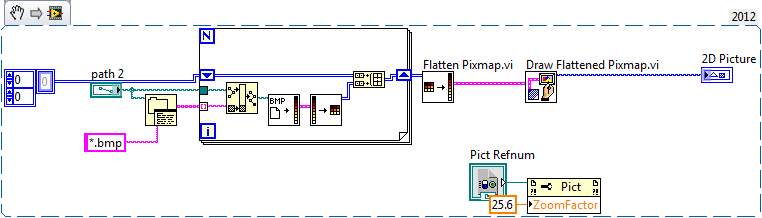- Subscribe to RSS Feed
- Mark Topic as New
- Mark Topic as Read
- Float this Topic for Current User
- Bookmark
- Subscribe
- Mute
- Printer Friendly Page
Loading file of BMPs into one array
Solved!07-19-2013 04:19 PM
- Mark as New
- Bookmark
- Subscribe
- Mute
- Subscribe to RSS Feed
- Permalink
- Report to a Moderator
Hi,
For some reason I am having trouble loading a batch of BMP files into one 2D array. I have attached the VI I have been messing with for some time now... (as well as a couple sample BMPs if someone wants them)
I want to take each BMP in a folder, extract the 2D array and put it into one array. Each new image's 2D array goes on the row after the previous image.
Any help for this seemingly simple problem?
Solved! Go to Solution.
07-19-2013 04:20 PM
- Mark as New
- Bookmark
- Subscribe
- Mute
- Subscribe to RSS Feed
- Permalink
- Report to a Moderator
Sorry, in the sample BMPs I attached the array created would only be a 1D array, since each BMP is only 1 pixel wide (sorry if that caused any confusion).
07-19-2013 04:39 PM - edited 07-19-2013 04:40 PM
- Mark as New
- Bookmark
- Subscribe
- Mute
- Subscribe to RSS Feed
- Permalink
- Report to a Moderator
1) You are correctly finding the filenames... but what are you doing with the single path? That's only going to store the last one in the loop... and you don't connect it to the BMP vi.
2) You should just do everything in the for loop.
07-19-2013 04:42 PM
- Mark as New
- Bookmark
- Subscribe
- Mute
- Subscribe to RSS Feed
- Permalink
- Report to a Moderator
I don't see any 2-D arrays in the VI you attached.
Let me assume that you are extracting out a 2-D array, perhaps from the Pixmap, that is 1 x10. If you want to turn that into a 1-D array, just use index array to pick out either the column or the row.
07-21-2013 10:30 PM
- Mark as New
- Bookmark
- Subscribe
- Mute
- Subscribe to RSS Feed
- Permalink
- Report to a Moderator
Hey, excuse my unfamiliarity with LabVIEW, but how do I get the very first depicted VI? The blue item with 2 zeros in the indices...
I honestly cannot get something like that with the correct terminals to connect to the shift register.
07-21-2013 10:43 PM
- Mark as New
- Bookmark
- Subscribe
- Mute
- Subscribe to RSS Feed
- Permalink
- Report to a Moderator
Ah, finally got it. Array constant -> pull down 0 to add 2nd dimension -> put in numeric constant 0 into box.