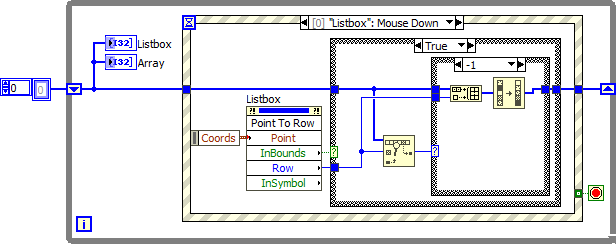ni.com is currently undergoing scheduled maintenance.
Some services may be unavailable at this time. Please contact us for help or try again later.
- Subscribe to RSS Feed
- Mark Topic as New
- Mark Topic as Read
- Float this Topic for Current User
- Bookmark
- Subscribe
- Mute
- Printer Friendly Page
Listbox Value change not registering
Solved!06-28-2020 04:07 PM - edited 06-28-2020 04:08 PM
- Mark as New
- Bookmark
- Subscribe
- Mute
- Subscribe to RSS Feed
- Permalink
- Report to a Moderator
I am trying to allow the list box to select\deselect multiple values without holding the control key (touch screen user)
I found this forum: https://forums.ni.com/t5/LabVIEW/multiple-selection-in-listbox-without-using-ctrl-key/td-p/877595?pr...
but the problem is that if trying to deselect all values, the last value does not register as a value change event. I am unable to have zero values selected, even though I have the selection mode of the list box set to zero or more items. Why does this happen? I figured if the list box is set to 0 or more items, then unselecting the last item so that there are zero items would register and event value change?
Any help with allowing the list box to have all values unselected without having to hold the control key would be greatly appreciated.
Solved! Go to Solution.
06-28-2020 05:22 PM - edited 06-28-2020 05:24 PM
- Mark as New
- Bookmark
- Subscribe
- Mute
- Subscribe to RSS Feed
- Permalink
- Report to a Moderator
Turn it into an indicator (or disabled control, but that requires local variable to write back).
Now just use mouse-down events and toggle the moused cell. Here's a quick example.
06-28-2020 05:28 PM - edited 06-28-2020 05:32 PM
- Mark as New
- Bookmark
- Subscribe
- Mute
- Subscribe to RSS Feed
- Permalink
- Report to a Moderator
Note that there is also a "point to row" method that translates mouse coordinates to listbox rows. Useful because it can do bounds checking, ignoring clicks on e.g. the scrollbar.