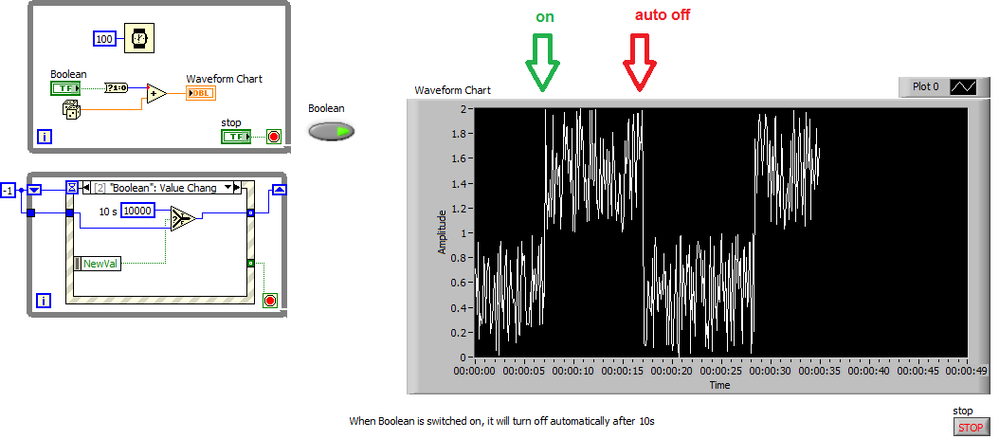- Subscribe to RSS Feed
- Mark Topic as New
- Mark Topic as Read
- Float this Topic for Current User
- Bookmark
- Subscribe
- Mute
- Printer Friendly Page
Latch after 10 seconds
Solved!07-13-2017 11:12 AM
- Mark as New
- Bookmark
- Subscribe
- Mute
- Subscribe to RSS Feed
- Permalink
- Report to a Moderator
Hello guys, i need your help, i'm sure it's pretty simple but i have no idea how to do it.
In my program i have to implement a temporary override fonctionnality. So when i press my button the signal become true and 10 seconds later the button has to automatically turn off so the signal become false. However the program MUST keep working during these 10 sec, so if i press other button it must work and not wait. i've checked the button properties and it looks like the option "latch when release" but the release have to be done 10 secondes later.
i hope you understand what i've said.
Have you any idea please ?
Solved! Go to Solution.
07-13-2017 11:39 AM - edited 07-13-2017 11:40 AM
- Mark as New
- Bookmark
- Subscribe
- Mute
- Subscribe to RSS Feed
- Permalink
- Report to a Moderator
Use a small independent while loop with an event structure. Have an empty event for the button change and a timeout event. Start with a timeout of -1 (infinite) and whenever the value changes (AND the new value from the event terminal is TRUE!), set the timeout to 10000. In the timeout case, reset the button to FALSE with a local variable and set the timeout back to -1.
(Also add an event for the stop button, so this loop stops when the main code stops)
07-14-2017 02:41 AM - edited 07-14-2017 02:53 AM
- Mark as New
- Bookmark
- Subscribe
- Mute
- Subscribe to RSS Feed
- Permalink
- Report to a Moderator
First, thanks for your answers, appreciate it.
I can't use the event case structure, it block the program until i click on the button.
I'm new with labview, can you post an example please, maybe i'm using it badly ?
07-14-2017 03:30 AM
- Mark as New
- Bookmark
- Subscribe
- Mute
- Subscribe to RSS Feed
- Permalink
- Report to a Moderator
it would be good to see your code, might be that you misunderstood altenbach.
If Tetris has taught me anything, it's errors pile up and accomplishments disappear.
07-14-2017 03:51 AM - edited 07-14-2017 03:55 AM
- Mark as New
- Bookmark
- Subscribe
- Mute
- Subscribe to RSS Feed
- Permalink
- Report to a Moderator
My program has a lot of VI-subVi,
you can see enclosed my main and my input vi to generate datas.
The override functionnality has to work when i click on the button Int_PB1
But during the 10 sec of overriding i must be able to change the value f others buttons.
With an event structure, the program wait until i click on Int_Pb1 to change the other values, that's not what i have to do
07-14-2017 04:23 AM
- Mark as New
- Bookmark
- Subscribe
- Mute
- Subscribe to RSS Feed
- Permalink
- Report to a Moderator
even with altenbachs suggestion, you will not accomplish what you want, because of data flow.
you should put all your gui stuff inside the main.vi,
add an extra loop with an event-structure, use this to react on the appropriate events,
then trigger in another loop your Control.vis
If Tetris has taught me anything, it's errors pile up and accomplishments disappear.
07-14-2017
04:31 AM
- last edited on
05-13-2025
01:28 PM
by
![]() Content Cleaner
Content Cleaner
- Mark as New
- Bookmark
- Subscribe
- Mute
- Subscribe to RSS Feed
- Permalink
- Report to a Moderator
You don't need to keep setting the start time of the Wait. However, except when you Reset, it shouldn't make any difference, so it won't change anything.
I expect that the problem you're having relates to a misunderstanding of Dataflow in LabVIEW (but perhaps instead I'm misunderstanding what you want the program to do).
My guess is that you're using the Input VI you uploaded to interact with the other two VIs that can be seen in Main.vi, and are unhappy that nothing happens until you press Stop (in Input.vi). This is because the values don't come out of the Input.vi until Input.vi finishes - so the next VI can't start.
If you want to communicate between multiple sections of code, you need to rework your communication. One possibility might be a State Machine, which would allow you to use an Event Structure in an 'Idle' case and check back and forth for timers on various button presses. You should take care to avoid allowing any cases to take too long for an individual iteration - this is what can make code feel unresponsive (and by feel, I mean be unresponsive!).
07-14-2017 04:49 AM - edited 07-14-2017 04:49 AM
- Mark as New
- Bookmark
- Subscribe
- Mute
- Subscribe to RSS Feed
- Permalink
- Report to a Moderator
Thanks for all your answer, but i don't understand why i have to change all the structure of my program for something which seems really simple.
i press my buton, it become true, 10 seconds later it come back to his default value, false.
So basically i push my button, i start a timer, when 10 seconds elapsed the program change the value of the button via the property node value.
I just can't use and event structure because it block the program, that's why i used a case structure in my code. it's almost working, i just have some problem with the reset of the timer
07-14-2017 05:38 AM - edited 07-14-2017 05:38 AM
- Mark as New
- Bookmark
- Subscribe
- Mute
- Subscribe to RSS Feed
- Permalink
- Report to a Moderator
if your "Controller.vi" and "View.vi" return (almost) immediately, then you don't need to change much.
if not, these two will block your loop in "Main.vi" until they have executet, one after the other, only then will your "Input.vi" be able to react on GUI changes.
but if you want to have your 10s wait on a button, then your "Input.vi" will block for 10s,
and only after that will your "Controller.vi" and "View.vi" be executed.
starting even simple programs with a sensible design pattern is not a bad thing.
If Tetris has taught me anything, it's errors pile up and accomplishments disappear.
07-14-2017 12:45 PM - edited 07-14-2017 12:49 PM
- Mark as New
- Bookmark
- Subscribe
- Mute
- Subscribe to RSS Feed
- Permalink
- Report to a Moderator
@ghamm03 wrote:
I can't use the event case structure, it block the program until i click on the button.
I strongly suggest to go back to the LabVIEW tutorials, then implement a proper state machine as suggested by others already.
In any case, here's what I had in mind. The event loop runs completely out of band of the main code. In your case you would use a value change event on the cluster element.