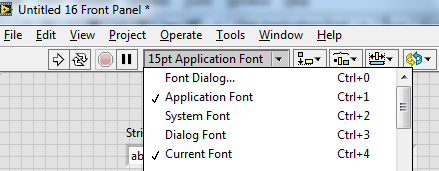- Subscribe to RSS Feed
- Mark Topic as New
- Mark Topic as Read
- Float this Topic for Current User
- Bookmark
- Subscribe
- Mute
- Printer Friendly Page
Large label text is default
Solved!02-02-2012 12:21 PM
- Mark as New
- Bookmark
- Subscribe
- Mute
- Subscribe to RSS Feed
- Permalink
- Report to a Moderator
When I add a control or an indicator to the FP, the label text is large by default.
It wasn't like this before. How can I reset the default text size?
Solved! Go to Solution.
02-02-2012 12:34 PM - edited 02-02-2012 12:40 PM
- Mark as New
- Bookmark
- Subscribe
- Mute
- Subscribe to RSS Feed
- Permalink
- Report to a Moderator
Tools/Options/Environment/Fonts
And check the font dropdown
LabVIEW 2012
02-02-2012 12:37 PM
- Mark as New
- Bookmark
- Subscribe
- Mute
- Subscribe to RSS Feed
- Permalink
- Report to a Moderator
I tried that already. The default size is 13pts but the new controls have a font size of around 25pts.
02-02-2012 12:41 PM
- Mark as New
- Bookmark
- Subscribe
- Mute
- Subscribe to RSS Feed
- Permalink
- Report to a Moderator
I hit post too soon but was able to edit it in time. Reload this thread and see if it answers your question.
LabVIEW 2012
02-02-2012 12:41 PM - edited 02-02-2012 12:43 PM
- Mark as New
- Bookmark
- Subscribe
- Mute
- Subscribe to RSS Feed
- Permalink
- Report to a Moderator
Figured it out by accident.
The test settings dropdown list on the tool bar was set to 24pts anytime a new dialog is created.
Apparently LabVIEW remembers whatever value is here.
[EDIT] We were posting at the same time. You are right... that was it.