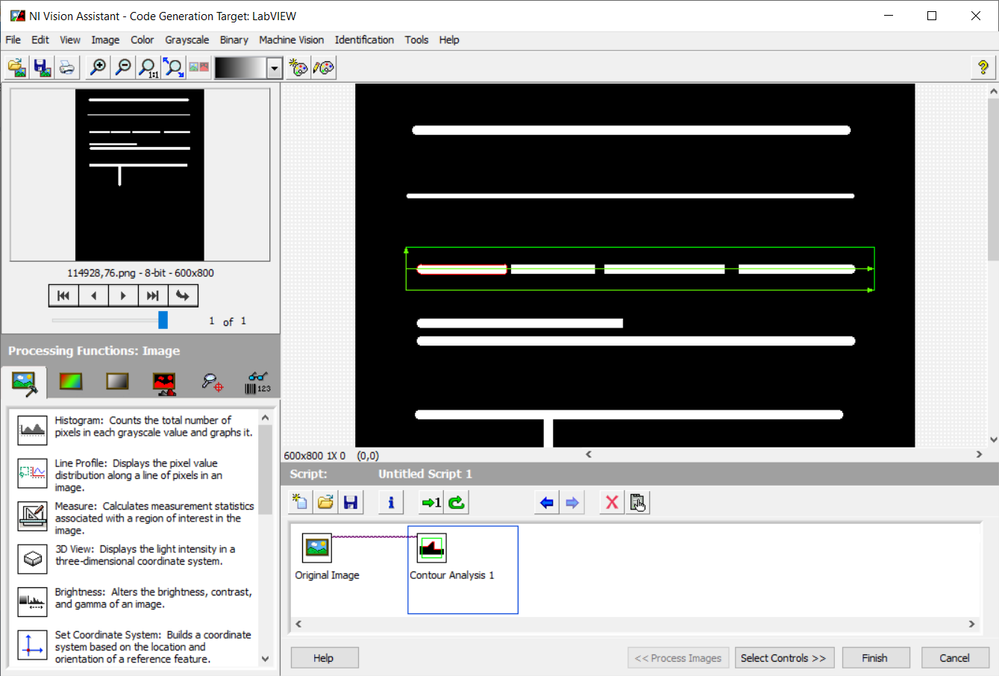- Subscribe to RSS Feed
- Mark Topic as New
- Mark Topic as Read
- Float this Topic for Current User
- Bookmark
- Subscribe
- Mute
- Printer Friendly Page
Labview vision Extract Contour
10-11-2019 04:24 AM
- Mark as New
- Bookmark
- Subscribe
- Mute
- Subscribe to RSS Feed
- Permalink
- Report to a Moderator
Hi to all. I am using NI vision module to find a curve on picture. But in a real conditions the curve has gaps. In "IMAQ Extract Contour VI" help I saw "Match Constraints" options, wich allow to combine a few curves in one contour. If I understood that right.
I make a test image to try do that. But I didn't do that right. And got a few short contours, instead one long.
Have you explain me, how can I do that?
10-11-2019 09:33 AM
- Mark as New
- Bookmark
- Subscribe
- Mute
- Subscribe to RSS Feed
- Permalink
- Report to a Moderator
Hello Forest
I tried to simulate your problem by creating a similar image of yours.I also faced the same issue.
But I found in the NI Example ( Contour Analysis.vi ) that "Match Constraints" options plays a role in combining curves to the contour.I have attached the modified example, Try to vary the max. distance from 10 to 25 - to see the difference. Then I generated curves that are not closed and I saw that the distance parameter helped combine curves to contours(PFA). So by this experiment I feel "Match Constraints" doesnt apply for closed curves. Hope this lead helps. Let me know your thoughts
-Rahul
Hit KUDOS to convey Thanks
10-06-2020 03:10 PM
- Mark as New
- Bookmark
- Subscribe
- Mute
- Subscribe to RSS Feed
- Permalink
- Report to a Moderator
Does anyone know how to show in labview those green contours showed in NI Vision Assistant?
The Extract Contour VI just return the selected contour (in RED on Vision Assistant). Is there any way to return all the contours detected?
Thanks!