- Subscribe to RSS Feed
- Mark Topic as New
- Mark Topic as Read
- Float this Topic for Current User
- Bookmark
- Subscribe
- Mute
- Printer Friendly Page
Labview block diagram icons became invisible
Solved!04-27-2010 12:20 PM
- Mark as New
- Bookmark
- Subscribe
- Mute
- Subscribe to RSS Feed
- Permalink
- Report to a Moderator
I am at a bit of a loss here.
I have been working on a rather large top-level vi for quite a while when suddenly several system vi's have developed display problems. In particular, all vis from the FPGA module no longer appear on the block diagram. They are there, because I can move them, set properties and wire to them, but they are invisible. Even if I add a new one from menu, it is invisible. The same is true for the controls block on the timed loop structure. The loop is visible, but the controls are not.
I attached an image of part of the vi which shows what should be an "open FPGA reference" and a timed loop. As you can see, the wire are connected, and it compiles and runs fine, but there is nothing on the screen
It is specific to this vi. If I create a new vi and add the same vi's they look fine. As far as I know, I did not make any changes to any display settings.
Any suggestions?
Solved! Go to Solution.
04-27-2010 12:33 PM
- Mark as New
- Bookmark
- Subscribe
- Mute
- Subscribe to RSS Feed
- Permalink
- Report to a Moderator
04-27-2010 12:39 PM
- Mark as New
- Bookmark
- Subscribe
- Mute
- Subscribe to RSS Feed
- Permalink
- Report to a Moderator
Try to recompile this VI (ctrl- run arrow) or all the VIs (ctrl-shift-run arrow).
That might help these issues.
Ton
Nederlandse
My LabVIEW Ideas
LabVIEW, programming like it should be!
04-27-2010 01:34 PM
- Mark as New
- Bookmark
- Subscribe
- Mute
- Subscribe to RSS Feed
- Permalink
- Report to a Moderator
04-27-2010 01:40 PM
- Mark as New
- Bookmark
- Subscribe
- Mute
- Subscribe to RSS Feed
- Permalink
- Report to a Moderator
See if there is an updated driver for your graphics card.
Also try this: Change the display color depth to something else (e.g. 16 bit), then back.
04-27-2010 01:58 PM
- Mark as New
- Bookmark
- Subscribe
- Mute
- Subscribe to RSS Feed
- Permalink
- Report to a Moderator
Hello,
Are you around or past the 16000 pixels from the origin? If so than this is a known bug (CAR 188360). There is no workaround other than not working past this threshold. This doesn't occur on all VIs rather certain VIs that use an internal development framework. Examples of these are FPGA references, Timed Loop Terminals, Database Variant to Data and Match Regular Expression.
I should note that this doesn't affect execution.
Jon S.
National Instruments
LabVIEW NXG Product Owner
04-27-2010 04:08 PM
- Mark as New
- Bookmark
- Subscribe
- Mute
- Subscribe to RSS Feed
- Permalink
- Report to a Moderator
My graphics card is up-to-date.
Changing resolutions and color depth has no effect.
My block diagram is not terribly large, but how do I know:
where the origin is?
how many pixels I am away from it?
I recently had a vi become unusable (had to revert to previous day's backup because it could not be recovered) because the front panel had "insane objects" on it due to them being placed beyond some limit (by the way, they were placed outside of the limits automatically by labview when I pasted a local variable on the block diagram, but that is a different thread... http://forums.ni.com/ni/board/message?board.id=170&message.id=476312&query.id=3236271#M476312).
But my current vi has a very compact front panel (through use of a tab control) and the block diagram is roughly 4000 x 3600 pixels (based on counting the screen grids)
The only vi's that I am using that are having problems are the FPGA module and the timed loops. I was not using it, but now that you mentioned "match regular expression" I placed that on the block diagram and it was invisible as well.
If I can find the origin and move everything towards it will my vi be healed or am I going to have to redraw it?
Thanks for the input!
04-27-2010 04:19 PM - edited 04-27-2010 04:24 PM
- Mark as New
- Bookmark
- Subscribe
- Mute
- Subscribe to RSS Feed
- Permalink
- Report to a Moderator
Hi Nathan,
You should be able to get a global position by moving the either of the scrollbars. When you click or drag the scroll bar a small box should appear (right of the cleanup button if the BD is maximized or below the horizontal scrollbar if the BD is not maximized) giving the global coordinates. If you notice you are outside about 15000 pixels (I'm not sure if this is a hard cutoff) try moving everything closer to the origin.
You shouldn't have to recreate anything. You actuall can find the line where the icons become visible. In a quick test here it looked to be about 15000 pixels.
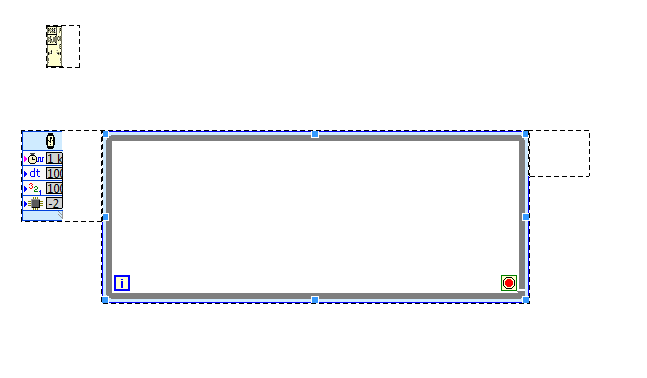
Jon S.
National Instruments
LabVIEW NXG Product Owner
04-27-2010 04:49 PM
- Mark as New
- Bookmark
- Subscribe
- Mute
- Subscribe to RSS Feed
- Permalink
- Report to a Moderator
Thanks for the solution.
Very interesting....would never have figured that one out on my own.
I found that although my diagram was only 4000x4000 pixels, it was located somewhere out at -19000 x -8000. moving it to the origin magically healed my poor icons.
It may be worth noting to the developers that I got into this mess by using the diagram cleanup function quite extensively. Now that I know about the origin, I can see that when I use cleanup on the entire diagram it tends to migrate in the negative direction. I started my diagram at the origin, but as I worked on it and periodically cleaned it up I did not notice that it was slowly crawling away.
The diagram cleanup operation should include a re-center about the origin.
Thanks again.
05-02-2010 12:16 PM
- Mark as New
- Bookmark
- Subscribe
- Mute
- Subscribe to RSS Feed
- Permalink
- Report to a Moderator
The diagram cleanup operation should include a re-center about the origin.
We've had problems of moving diagrams on cleanup and we have fixed few bugs related to this in 2010 (especially with the diagrams having timed loops)
( FYI: Here's one of my earlier post explaining the logic we have about placing the diagram after cleanup
http://forums.ni.com/ni/board/message?board.id=beta5&message.id=5325#M5325 )
