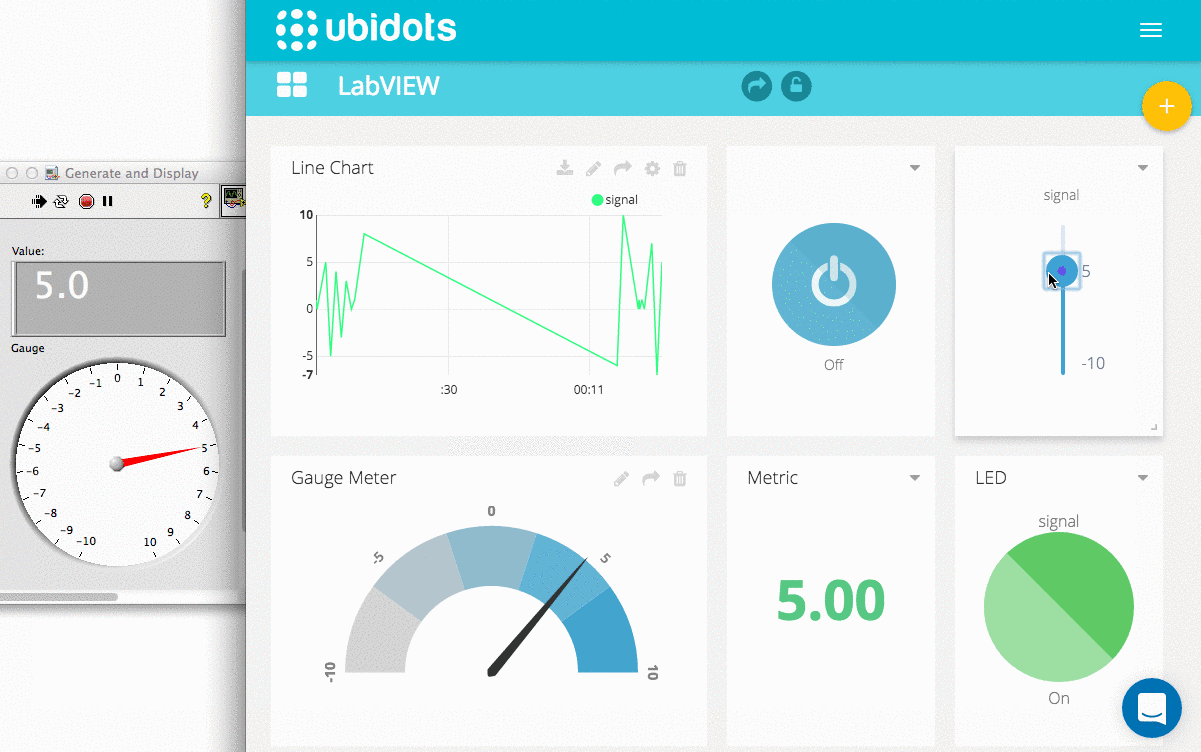- Subscribe to RSS Feed
- Mark Topic as New
- Mark Topic as Read
- Float this Topic for Current User
- Bookmark
- Subscribe
- Mute
- Printer Friendly Page
Labview Ubidots
Solved!04-21-2017 08:58 AM
- Mark as New
- Bookmark
- Subscribe
- Mute
- Subscribe to RSS Feed
- Permalink
- Report to a Moderator
Solved! Go to Solution.
04-21-2017 09:06 AM
- Mark as New
- Bookmark
- Subscribe
- Mute
- Subscribe to RSS Feed
- Permalink
- Report to a Moderator
04-21-2017 09:07 AM
- Mark as New
- Bookmark
- Subscribe
- Mute
- Subscribe to RSS Feed
- Permalink
- Report to a Moderator
You haven't given us anything to show what you've done in LabVIEW and how it doesn't work.
And what is Ubidots? The link you gave us talks about how it communicates with LabVIEW, but doesn't say anything about what it actually is.
04-21-2017 10:18 AM
- Mark as New
- Bookmark
- Subscribe
- Mute
- Subscribe to RSS Feed
- Permalink
- Report to a Moderator
I quickly read the title and thought I found something like "LabVIEW Proverbs", except about less-than-intelligent LabVIEW programmers. I am disappoint.
04-22-2017 12:37 AM
- Mark as New
- Bookmark
- Subscribe
- Mute
- Subscribe to RSS Feed
- Permalink
- Report to a Moderator
See http://help.ubidots.com/developers/labview-and-ubidots-example for more examples of LabVIEW + Ubidots that include real-time interaction and of how to GET data using the Ubidots' variable API label (not the ID), which should make it easier:
To get more variables just copy and paste the code more times but changing the URL of the variable you wish to read. See here the API docs to get values.
04-22-2017 01:02 AM
- Mark as New
- Bookmark
- Subscribe
- Mute
- Subscribe to RSS Feed
- Permalink
- Report to a Moderator
ok i will try this one
04-22-2017 01:09 AM
- Mark as New
- Bookmark
- Subscribe
- Mute
- Subscribe to RSS Feed
- Permalink
- Report to a Moderator
i will try it
04-22-2017 12:41 PM
- Mark as New
- Bookmark
- Subscribe
- Mute
- Subscribe to RSS Feed
- Permalink
- Report to a Moderator
it's work very well, thanks you very much.
04-22-2017 01:59 PM
- Mark as New
- Bookmark
- Subscribe
- Mute
- Subscribe to RSS Feed
- Permalink
- Report to a Moderator
Then you should mark the message that actually gave you the solution as the solution and not your own thank you message. Go to the options menu to the upper right of your message to unmark it as the solution.
04-23-2017 10:30 PM
- Mark as New
- Bookmark
- Subscribe
- Mute
- Subscribe to RSS Feed
- Permalink
- Report to a Moderator
Can you please mark my previous message as the actual solution.