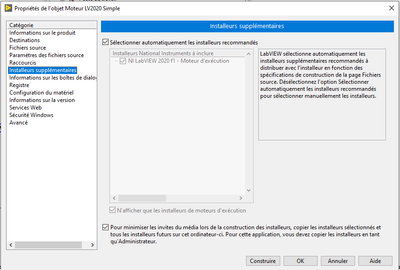ni.com is currently undergoing scheduled maintenance.
Some services may be unavailable at this time. Please contact us for help or try again later.
- Subscribe to RSS Feed
- Mark Topic as New
- Mark Topic as Read
- Float this Topic for Current User
- Bookmark
- Subscribe
- Mute
- Printer Friendly Page
Labview Runtime engine for DATA plugin
10-05-2020 02:10 AM
- Mark as New
- Bookmark
- Subscribe
- Mute
- Subscribe to RSS Feed
- Permalink
- Report to a Moderator
Hello,
I want to create a runtime engine for DATA plugin
I use the automatic runtime engine generation but when I want my program with the Runtime engine , I have an error for DATA plugin (the error is : Install LV on this PC)
What option I shall use to create a good Runtime Engine?
Thanks a lot for your help
10-05-2020 04:52 AM
- Mark as New
- Bookmark
- Subscribe
- Mute
- Subscribe to RSS Feed
- Permalink
- Report to a Moderator
@jerome_gratedoux wrote:I want to create a runtime engine for DATA plugin
You can download the runtime engine, you can't create a runtime engine.
Do you mean create an executable? Or maybe an installer?
What is a DATA plugin? A plugin for your application? Or for Diadem or maybe FlexLogger or SignalExpress?
@jerome_gratedoux wrote:I use the automatic runtime engine generation
The "automatic runtime engine generation"??? You mean a build specification?
@jerome_gratedoux wrote:
but when I want my program with the Runtime engine , I have an error for DATA plugin (the error is : Install LV on this PC)
What error? "Install LV on this PC" doesn't ring a bell. Is that the exact words? Post a screenshot.
@jerome_gratedoux wrote:
What option I shall use to create a good Runtime Engine?
You don't need to create a runtime engine. You can download the runtime engine.
You can make an executable, but it seems you have done that. The executable needs the runtime engine. If you make an installer, it (by default) includes the runtime engine.
If you want a plugin (VIs?) to run in the executable, they need to be compiled. So separate compiled code won't work, and all subVIs need to be available. Otherwise, you will get an error that you need the development system to fix the issues.
If you want to distribute source code to run in the executable (as DATA plugin?), you can make a source distribution. That will include everything needed. But you still need to make sure separate compiled code is off...
A better option is to look at packed libraries. They are not source code, but are intended to be used as plugins for executables.
Sorry for putting your message under scrutiny, but it just isn't that clear.
10-05-2020 05:14 AM
- Mark as New
- Bookmark
- Subscribe
- Mute
- Subscribe to RSS Feed
- Permalink
- Report to a Moderator
I use DATA plugin like this :
in the Library :
I make an executable of my project and I make an installer like this :
and when I install on an other PC , the executable generate an error : Install LV for use DATA plugin
I hope I answer at your questions
10-05-2020 05:24 AM
- Mark as New
- Bookmark
- Subscribe
- Mute
- Subscribe to RSS Feed
- Permalink
- Report to a Moderator
The VI that opens the data plugin, loads it dynamically.
This means the VIs are not automatically included in the build.
There are several solutions... All involve 1) somehow including the compiled plugin in the build 2) changing the path so it is correctly pointing to the plugin.
1) can be done by
1.1) making a packed library
1.2) adding the VIs to a diagram that isn't compiled out (not in a case with a constant)
1.3) adding it to always include in the build spec
1.4) making a source distribution
1.5) copying the VIs and all it's dependencies manually
1.6) other ways I forgot to mention.
2) depends on 1)... The path to the VIs won't be the same for the executable. Easiest is to always include the VIs in the build, then when dynamically opening with a path, will skip the path as a VI is found in memory by it's name...
So 1.2) or 1.3) are the easiest and most robust. But you won't really have a plugin anymore, the plugin will be compiled in the executable.