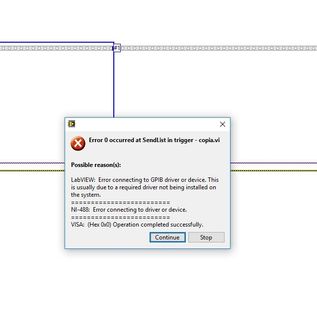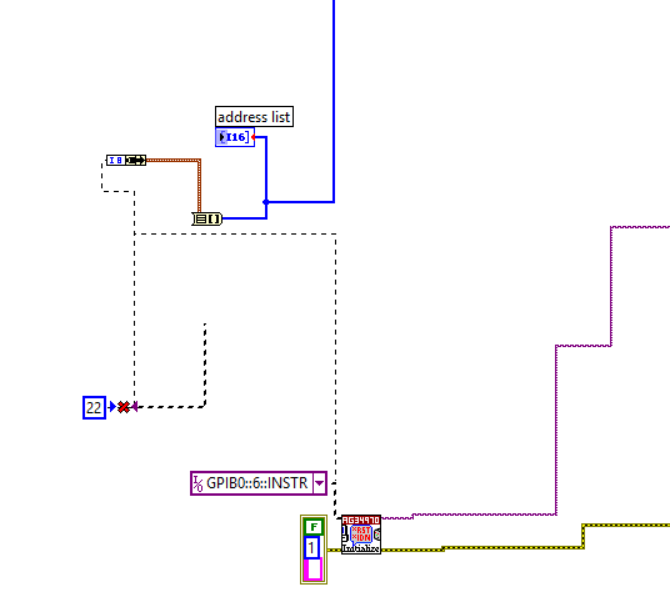- Subscribe to RSS Feed
- Mark Topic as New
- Mark Topic as Read
- Float this Topic for Current User
- Bookmark
- Subscribe
- Mute
- Printer Friendly Page
Labview Problem Trigger
04-24-2019 04:37 PM
- Mark as New
- Bookmark
- Subscribe
- Mute
- Subscribe to RSS Feed
- Permalink
- Report to a Moderator
Hi ,
I would like to ask a question related to an issue that I have had with an old programme of labview that was working a few years ago but its not currently working. I need to make two multimeters Agilent 34401 measure at the same time. When I simulate the programme I got an error on a block called "Send List Function" , you can see the error message below. I have also attached the file of the programme. So Although Labview says that error is produced by a problem with the GPIB I disagree since when I removed that block the programme was working perfectly and besides that I have other programs with GPIB working as well . I am not sure if that error is because of use a different version of the drivers, I have no idea. If anyone knows how to make the trigger funcion in a different way or give any clue about why this is not working ... its really welcome. THanks in advance
- Tags:
- LabVIEW
04-25-2019 02:05 AM
- Mark as New
- Bookmark
- Subscribe
- Mute
- Subscribe to RSS Feed
- Permalink
- Report to a Moderator
Hi Lorquino,
two notes:
- Do your Agilent34401 support any external hardware trigger? If yes, then use that instead…
- You should not use those old GPIB functions anymore, but VISA instead. Are your devices connected by GPIB?
04-25-2019 03:31 AM
- Mark as New
- Bookmark
- Subscribe
- Mute
- Subscribe to RSS Feed
- Permalink
- Report to a Moderator
Hi ,
Thanks for your answer. That code was part of a bigger system so I need it to trigger both multimeters by itself automatically to make the whole chain works. you meant if I can do it manually by pressing a button, didnt you ?
My devices are connected by GPIB so due to that I added a block to Send at the same time the trigger order to both multimeters. I have seen some examples that comes with the drivers to trigger one devide but I didnt see any example for triggering both. How would you do that instead of using the block "Send data" ? thanks
04-25-2019 03:40 AM
- Mark as New
- Bookmark
- Subscribe
- Mute
- Subscribe to RSS Feed
- Permalink
- Report to a Moderator
Hi Lorquino,
I need it to trigger both multimeters by itself automatically to make the whole chain works. you meant if I can do it manually by pressing a button, didnt you ?
No, I meant to use a wire/cable connecting a trigger line i/o of those Agilent DMMs, in case they support such…
I added a block to Send at the same time the trigger order to both multimeters.
Why don't you try to use TriggerList to trigger several devices?
04-25-2019 03:58 AM
- Mark as New
- Bookmark
- Subscribe
- Mute
- Subscribe to RSS Feed
- Permalink
- Report to a Moderator
I got the same error message with the Trigger list block , but when Im not using either Trigger list or send list the programme works, thats the key of all this.
I am using this cable from National Instruments to connect both Multimeters through a GPIB cable from keysight.
04-25-2019 04:08 AM
- Mark as New
- Bookmark
- Subscribe
- Mute
- Subscribe to RSS Feed
- Permalink
- Report to a Moderator
Could it be something related to the way Im storing the GPIB adreesses ? to input them to te trigger block ?
04-25-2019 04:27 AM
- Mark as New
- Bookmark
- Subscribe
- Mute
- Subscribe to RSS Feed
- Permalink
- Report to a Moderator
Another question , If I used a new visa configuration how I can connect the GPIB addresses to the block Send List or Trigger list, I mean there is a way of combining all the GPIB on a bus to input them on the trigger block, just to try a different approach
04-25-2019 04:40 AM
- Mark as New
- Bookmark
- Subscribe
- Mute
- Subscribe to RSS Feed
- Permalink
- Report to a Moderator
Hi Lorquino,
how I can connect the GPIB addresses to the block Send List or Trigger list,
Those old GPIB functions only use an integer for the GPIB address, while VISA is using a full VISA reference name (like GPIB0::6 for GPIB interface 0 with device address 6)! You could format a string in the correct formatting from those GPIB addresses to create VISA reference names…
04-25-2019 05:21 AM
- Mark as New
- Bookmark
- Subscribe
- Mute
- Subscribe to RSS Feed
- Permalink
- Report to a Moderator
Thanks for your answer. But in the way you are saying I would not change anything , I mean it will keep failing. I am saying if i can introduce the addresses in a visa kind of data rather than in a numeric value. Could you please advice me any approach to try to fix my issue ? Thanks in advance
04-25-2019 08:02 AM
- Mark as New
- Bookmark
- Subscribe
- Mute
- Subscribe to RSS Feed
- Permalink
- Report to a Moderator
An excellent way to figure out what your device wants to hear from you is to hook it up to your computer and open MAX. You should see your Device in Devices and Interfaces, can open a Test Panel, see how it want to be configured, configure it, send it commands, see how it responds, and see the options that are listed for communication.
If it is using VISA, then you want to be sure that "Termination Character" is enabled and set to its default value of 0xA (Line Feed), unless the manual for your device suggests another Termination Character (probably 0xD, Carriage Return). Also, your VISA Read should specify a "too large" number of bytes (common choices are 1000 and 1024), which means "Read the entire command up to the Termination Character". Note that you need to have some data to read, otherwise the VISA Read will Time Out (and throw a TimeOut Error, which you can trap and ignore, if you wish).
Bob Schor