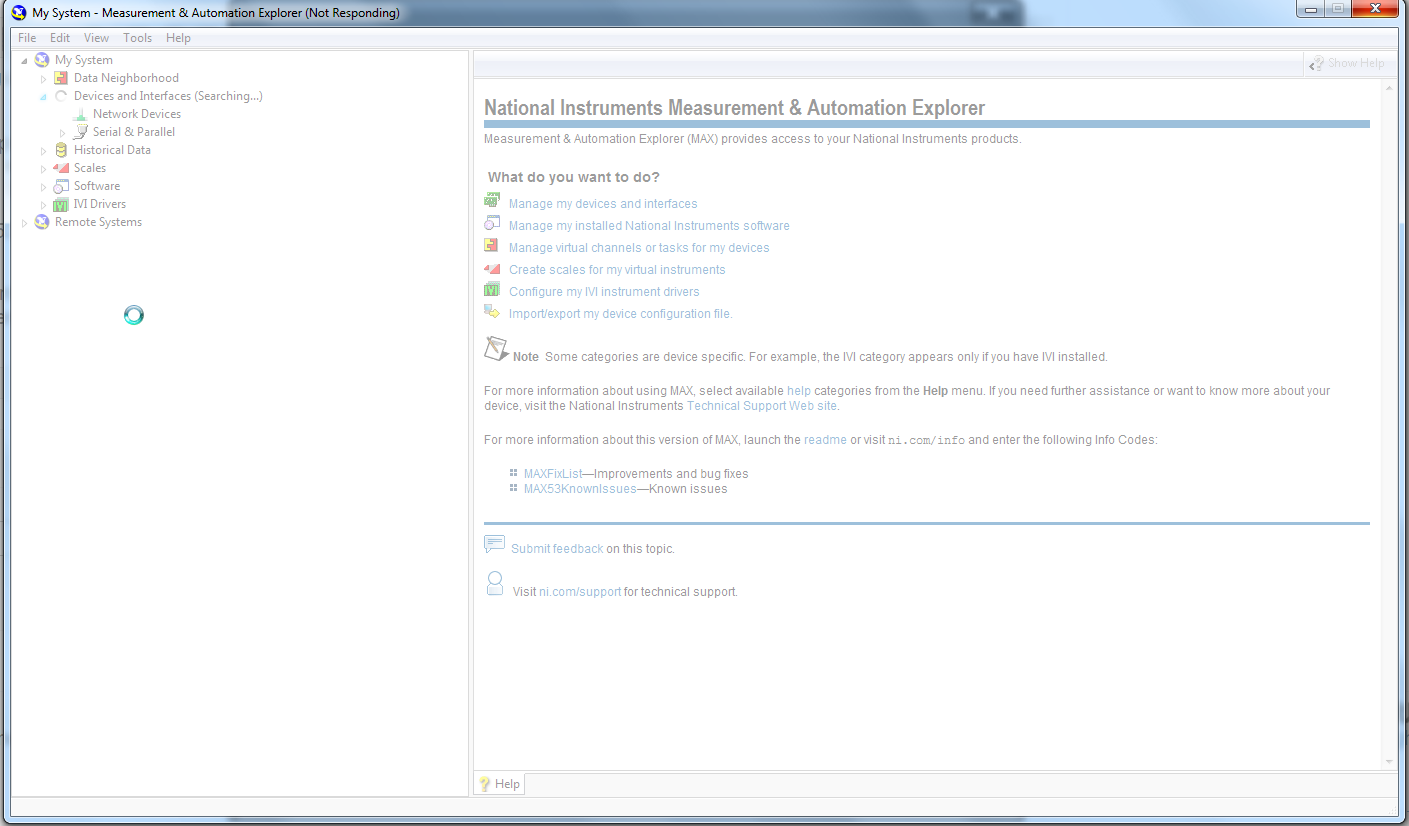- Subscribe to RSS Feed
- Mark Topic as New
- Mark Topic as Read
- Float this Topic for Current User
- Bookmark
- Subscribe
- Mute
- Printer Friendly Page
Labview Measurement & Automation Explorer very slow
Solved!05-21-2013 11:21 AM
- Mark as New
- Bookmark
- Subscribe
- Mute
- Subscribe to RSS Feed
- Permalink
- Report to a Moderator
Hello all,
The following is my system configuration and LAbView version:
- [ LabView professional Development System - Version 11.0 - 32-bit ]
- OPERATING SYSTEM - [ MS windows 7 Home Premium 64-bit SP-1 ]
- CPU - [Intel Core i7-2600 CPU @ 3.40Ghz ]
- MEMORY - [ 16.0 GB RAM ]
- GPU - [ NVIDIA GeForce GT 530 ]
- NI PXI-7951R & NI 5761
Everything works absolutely fine until yesterday. All of sudden, everything related to LabView is very slow. Sending commands to run the stepper motor and even checking out Measurement & Automation Explorer. There havent been any major changes in National Instruments software removal or updates. Everything is intact. My antivirus is AVG ( which is a recent change after I removed mcaffee, but I dont think that might be the reason ).
any kind of advise is appreciated.
Thanks.
Research Assistant @ Photonic Devices and Systems lab
[ LabView professional Development System - Version 11.0 - 32-bit ]
LabView Gear:
1. NI PXI-7951R & NI 5761
2. The Imaging Source USB 3.0 monochrome camera with trigger : DMK 23UM021
OPERATING SYSTEM - [ MS windows 7 Home Premium 64-bit SP-1 ]
CPU - [Intel Core i7-2600 CPU @ 3.40Ghz ]
MEMORY - [ 16.0 GB RAM ]
GPU - [ NVIDIA GeForce GT 530 ]
Solved! Go to Solution.
05-21-2013 12:48 PM
- Mark as New
- Bookmark
- Subscribe
- Mute
- Subscribe to RSS Feed
- Permalink
- Report to a Moderator
Okay, so what were the "minor" changes?
(Mid-Level minion.)
My support system ensures that I don't look totally incompetent.
Proud to say that I've progressed beyond knowing just enough to be dangerous. I now know enough to know that I have no clue about anything at all.
Humble author of the CLAD Nugget.
05-21-2013 01:44 PM
- Mark as New
- Bookmark
- Subscribe
- Mute
- Subscribe to RSS Feed
- Permalink
- Report to a Moderator
Installed COMODO firewall. Thats it.
Let me remove that and try again
Research Assistant @ Photonic Devices and Systems lab
[ LabView professional Development System - Version 11.0 - 32-bit ]
LabView Gear:
1. NI PXI-7951R & NI 5761
2. The Imaging Source USB 3.0 monochrome camera with trigger : DMK 23UM021
OPERATING SYSTEM - [ MS windows 7 Home Premium 64-bit SP-1 ]
CPU - [Intel Core i7-2600 CPU @ 3.40Ghz ]
MEMORY - [ 16.0 GB RAM ]
GPU - [ NVIDIA GeForce GT 530 ]
05-21-2013 03:11 PM
- Mark as New
- Bookmark
- Subscribe
- Mute
- Subscribe to RSS Feed
- Permalink
- Report to a Moderator
@abikutn wrote:
Installed COMODO firewall. Thats it.
Let me remove that and try again
Hopefully this link will help you configure your firewall for use with LabVIEW (and other NI products)...
Good luck! 🙂
(Mid-Level minion.)
My support system ensures that I don't look totally incompetent.
Proud to say that I've progressed beyond knowing just enough to be dangerous. I now know enough to know that I have no clue about anything at all.
Humble author of the CLAD Nugget.
05-21-2013
09:25 PM
- last edited on
12-17-2025
05:07 PM
by
![]() Content Cleaner
Content Cleaner
- Mark as New
- Bookmark
- Subscribe
- Mute
- Subscribe to RSS Feed
- Permalink
- Report to a Moderator
Adding or changing your antivirus/firewall can actually have a major effect on LabVIEW and related products, because they can potentially block your network connections. MAX scans your network for remote devices.
I also had an issue some time ago where my firewall blocked access to shared variables. Following these instructions helped me: https://www.ni.com/docs/en-US/bundle/labview/page/changing-the-default-ports-for-tcp-based-ni-psp-ni... (I don't think this affects MAX, but I'm mentioning this in case you run into a similar problem)