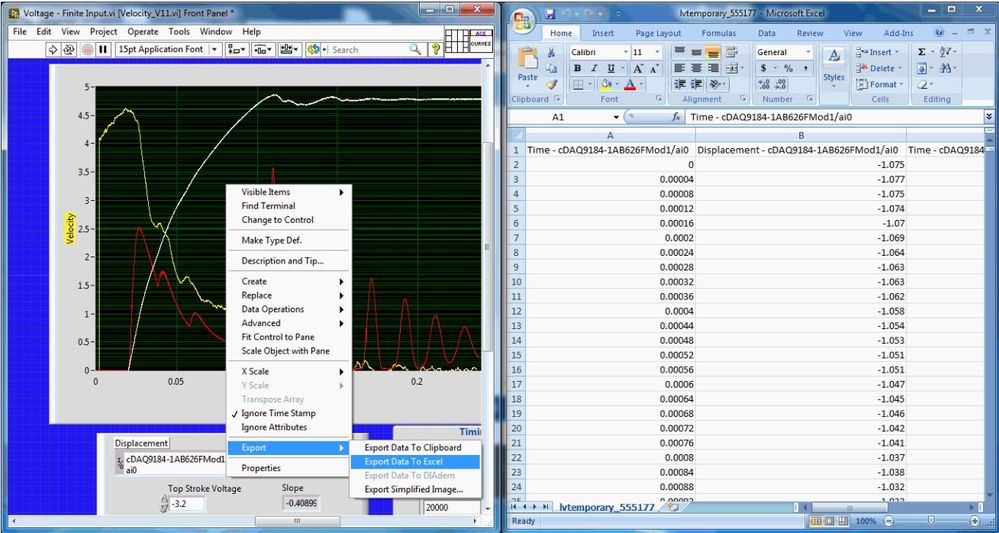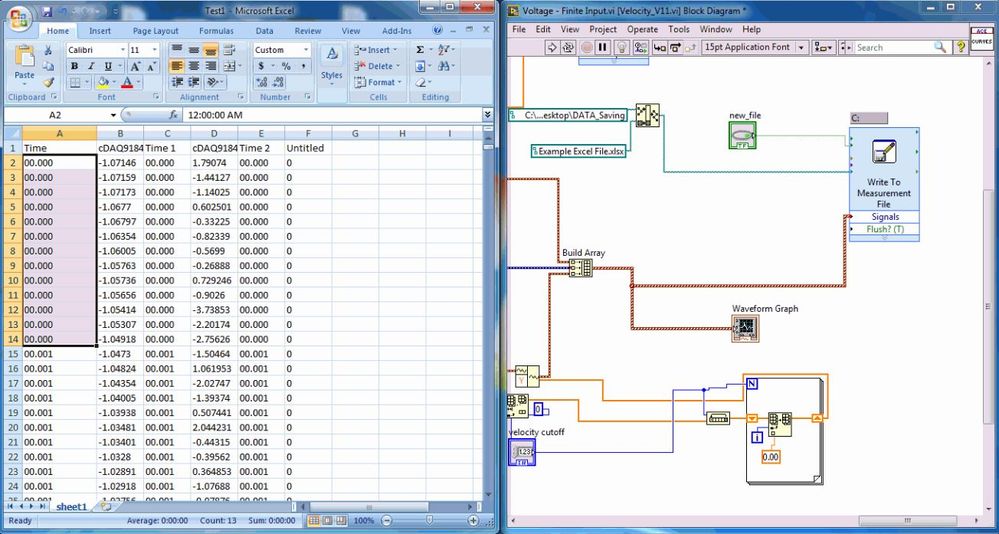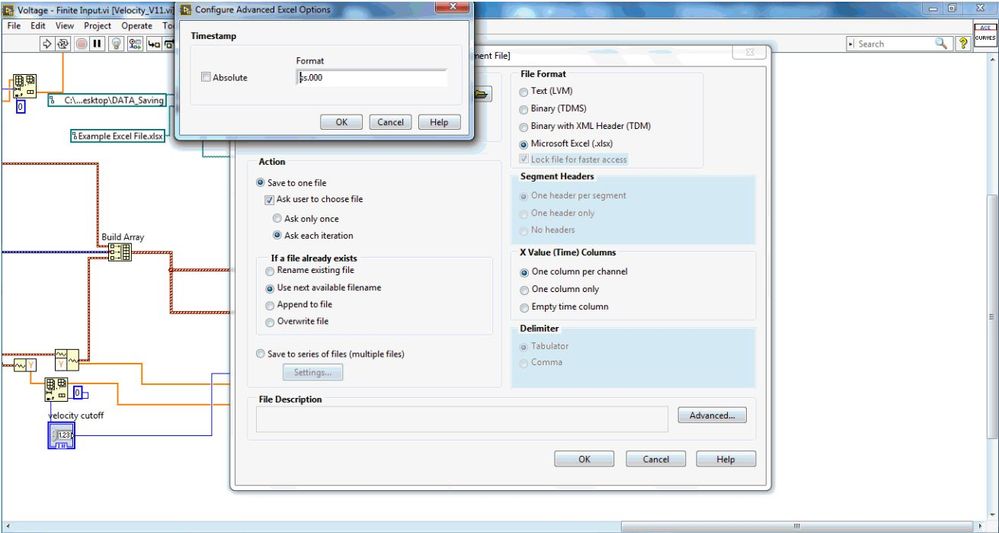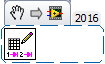- Subscribe to RSS Feed
- Mark Topic as New
- Mark Topic as Read
- Float this Topic for Current User
- Bookmark
- Subscribe
- Mute
- Printer Friendly Page
Labview- Issue Saving Excel files
03-13-2017 10:00 AM
- Mark as New
- Bookmark
- Subscribe
- Mute
- Subscribe to RSS Feed
- Permalink
- Report to a Moderator
I am looking to streamline the way we are saving our data, and I have been having some trouble with the write to measurement file block. What we have been doing is right clicking on the waveform plot and exporting to Excel and then saving that file as shown below. This method has been working for us, however it can be time consuming to export and save.
I have tried using the write to measurement file block, and it does save the excel file to the designated folder. The problem is that the time seems to be limited to three decimal places. The waveform plot is set to 7 sig figs so when I export I can pick up the smaller time step shown above.
When I open up the write to measurement block I am only able to set the seconds time stamp to the third decimal place. If I add any additional zeros to the code, the saved excel file is corrupted and has to be restored. If anyone has any advice it would be greatly appreciated.
03-13-2017 01:02 PM
- Mark as New
- Bookmark
- Subscribe
- Mute
- Subscribe to RSS Feed
- Permalink
- Report to a Moderator
Have you tried using the "Write to Delimited Spreadsheet" VI?
=== Engineer Ambiguously ===
========================
03-13-2017 01:11 PM
- Mark as New
- Bookmark
- Subscribe
- Mute
- Subscribe to RSS Feed
- Permalink
- Report to a Moderator
@RTSLVU wrote:
Have you tried using the "Write to Delimited Spreadsheet" VI?
Or since we are already dealing with Waveforms, use the Export Waveforms To Spreadsheet File.
Probably the better option is to log to a TDMS file and then use the Excel Add-On to read the TDMS file.
There are only two ways to tell somebody thanks: Kudos and Marked Solutions
Unofficial Forum Rules and Guidelines
"Not that we are sufficient in ourselves to claim anything as coming from us, but our sufficiency is from God" - 2 Corinthians 3:5
03-14-2017 08:07 AM
- Mark as New
- Bookmark
- Subscribe
- Mute
- Subscribe to RSS Feed
- Permalink
- Report to a Moderator
Yea I switched the data type to TDMS, and it looks like I am getting the correct time data. The end goal is to be able to run this data through a Matlab script and it looks like they have add-ons to read these files.