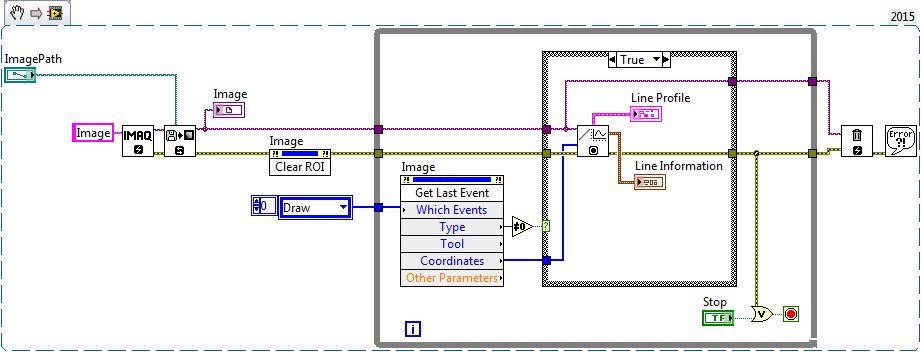- Subscribe to RSS Feed
- Mark Topic as New
- Mark Topic as Read
- Float this Topic for Current User
- Bookmark
- Subscribe
- Mute
- Printer Friendly Page
Labview Image Processing
09-14-2016 11:40 PM
- Mark as New
- Bookmark
- Subscribe
- Mute
- Subscribe to RSS Feed
- Permalink
- Report to a Moderator
I need to develope a program for extracting ROI of an image? How to do that?
Steps: Capture image from a system, Extract the region of interest,Select a row approximately in the middle of the membrane area of the image,Determine the intensities at all the points across the membrane, Plot a graph of the intensities across the row (the line profile). Please help me to do this. I am new in image processing. I am attaching front panel view of this.. I am not sure about whether this is correct or not. What is the block diagram for this system?
09-14-2016 11:59 PM - edited 09-15-2016 12:03 AM
- Mark as New
- Bookmark
- Subscribe
- Mute
- Subscribe to RSS Feed
- Permalink
- Report to a Moderator
what do u want you want to achieve?
whats your input ?
what kind of image?
Is your ROI is fixed or you will select during run time?
Find the attached example
Palanivel Thiruvenkadam | பழனிவேல் திருவெங்கடம்
LabVIEW™ Champion |Certified LabVIEW™ Architect |Certified TestStand Developer
Kidlin's Law -If you can write the problem down clearly then the matter is half solved.
-----------------------------------------------------------------------------------------------------------------
09-15-2016 12:15 AM
- Mark as New
- Bookmark
- Subscribe
- Mute
- Subscribe to RSS Feed
- Permalink
- Report to a Moderator
My input is an image (actually image path). It is an image taken by monochrome camera. From this image I need to select a row approximately in the middle of the membrane area. From that determine the intensities at all the points across the membrane. Then plot a graph of the intensities across the row(the line profile). I will select the ROI durng the run time. it is not fixed
09-15-2016 12:17 AM
- Mark as New
- Bookmark
- Subscribe
- Mute
- Subscribe to RSS Feed
- Permalink
- Report to a Moderator
If Possible share the source code you tried and the sample image.
Palanivel Thiruvenkadam | பழனிவேல் திருவெங்கடம்
LabVIEW™ Champion |Certified LabVIEW™ Architect |Certified TestStand Developer
Kidlin's Law -If you can write the problem down clearly then the matter is half solved.
-----------------------------------------------------------------------------------------------------------------
09-15-2016 12:25 AM
- Mark as New
- Bookmark
- Subscribe
- Mute
- Subscribe to RSS Feed
- Permalink
- Report to a Moderator
- You can check the inbuilt examples: This example shows how to use the display tools to draw a line on the window that displays an image and get the pixel values of the image along that line (line profile).
- To navigate to examples: open LabVIEW and navigate to Help » Find Examples... » Toolkits and Modules.
uday
09-15-2016 12:27 AM
- Mark as New
- Bookmark
- Subscribe
- Mute
- Subscribe to RSS Feed
- Permalink
- Report to a Moderator
I am attaching the front panel view, image etc.
09-15-2016 01:07 AM
- Mark as New
- Bookmark
- Subscribe
- Mute
- Subscribe to RSS Feed
- Permalink
- Report to a Moderator
I am attaching the front panel view, image etc.
09-15-2016 01:28 AM
- Mark as New
- Bookmark
- Subscribe
- Mute
- Subscribe to RSS Feed
- Permalink
- Report to a Moderator
Hope this will help you.
Palanivel Thiruvenkadam | பழனிவேல் திருவெங்கடம்
LabVIEW™ Champion |Certified LabVIEW™ Architect |Certified TestStand Developer
Kidlin's Law -If you can write the problem down clearly then the matter is half solved.
-----------------------------------------------------------------------------------------------------------------
09-15-2016 02:19 AM
- Mark as New
- Bookmark
- Subscribe
- Mute
- Subscribe to RSS Feed
- Permalink
- Report to a Moderator
what is this module(attached 11)? and i need to use all the controllers and indicators of that front panel i am attached previously. I am checking this current diagram now
09-15-2016 02:28 AM
- Mark as New
- Bookmark
- Subscribe
- Mute
- Subscribe to RSS Feed
- Permalink
- Report to a Moderator
-I believe you definitely need to learn about LabVIEW. Please try below free online material :
Start with below links to learn about LabVIEW programming
LabVIEW Graphical Programming Course
-It is property node for the Image indicator.
uday