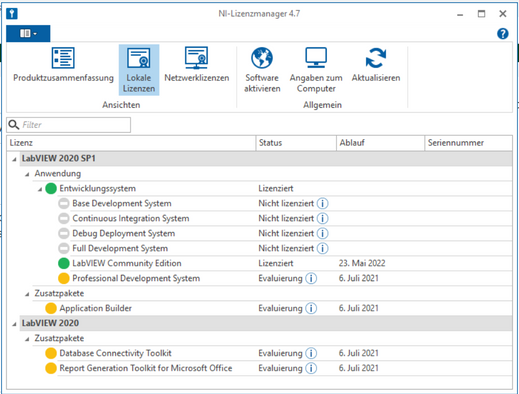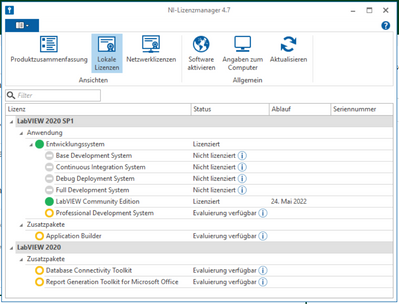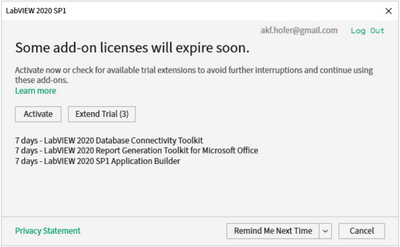- Subscribe to RSS Feed
- Mark Topic as New
- Mark Topic as Read
- Float this Topic for Current User
- Bookmark
- Subscribe
- Mute
- Printer Friendly Page
Labview Community 2020 Edition Activation
Solved!05-17-2021 11:28 AM
- Mark as New
- Bookmark
- Subscribe
- Mute
- Subscribe to RSS Feed
- Permalink
- Report to a Moderator
LabView Community fans!
I`ve finally concluded a very straight forward and yet tricky way to activate LabView 2020 Community version!
- First of all, log off your expired copy of Labview Community from its License Manager.
- Start its NI Package Manager, select "show all hidden packages". Select anything you can see and do a clean uninstall. At last, you will only have "NI Package Manager" left in your system. It will be kept forever by default.
- Log into your NI online web account and begin to download Labview 2020 Community edition.
- Keep your web browser open and immediately install your new copy of Labview 2020 Community. Select anything you can see from the Installer Option window.
- By the end of installation, the NI License Manager will pop up and ask you to activate your copy of Labview 2020 Community. Don't hesitate and delay no more to activate Labview by filling in your NI account credentials!
- You MUST complete all the above procedures ALL-IN-ONE-STEP!
- CHEERS!!!
😆
05-17-2021 11:43 AM - edited 05-17-2021 11:44 AM
- Mark as New
- Bookmark
- Subscribe
- Mute
- Subscribe to RSS Feed
- Permalink
- Report to a Moderator
@HKPhysicist wrote:
LabView Community fans!
I`ve finally concluded a very straight forward and yet tricky way to activate LabView 2020 Community version!
- First of all, log off your expired copy of Labview Community from its License Manager.
- Start its NI Package Manager, select "show all hidden packages". Select anything you can see and do a clean uninstall. At last, you will only have "NI Package Manager" left in your system. It will be kept forever by default.
- Log into your NI online web account and begin to download Labview 2020 Community edition.
- Keep your web browser open and immediately install your new copy of Labview 2020 Community. Select anything you can see from the Installer Option window.
- By the end of installation, the NI License Manager will pop up and ask you to activate your copy of Labview 2020 Community. Don't hesitate and delay no more to activate Labview by filling in your NI account credentials!
- You MUST complete all the above procedures ALL-IN-ONE-STEP!
- CHEERS!!!
😆
Excellent. I think that, by keeping the browser open, you ensure that you are logged in. I think it helped in some non-Community Edition activation issues, too.
(Mid-Level minion.)
My support system ensures that I don't look totally incompetent.
Proud to say that I've progressed beyond knowing just enough to be dangerous. I now know enough to know that I have no clue about anything at all.
Humble author of the CLAD Nugget.
05-23-2021 06:47 PM
- Mark as New
- Bookmark
- Subscribe
- Mute
- Subscribe to RSS Feed
- Permalink
- Report to a Moderator
I read the complete thread and followed the advised procedure. The result is always the same: the LVCE 2020 SP1 activation apparently is not complete, as you can see in this screenshot:
The expected result would be that all nine components would be licensed.
If I understood the explanation about the LVCE right, it should contain the same components as the professional edition. It that's true, I don't get why 8 of 9 components are not licensed.
Do I get something wrong?
05-23-2021 07:39 PM
- Mark as New
- Bookmark
- Subscribe
- Mute
- Subscribe to RSS Feed
- Permalink
- Report to a Moderator
@mc_hof wrote:
I read the complete thread and followed the advised procedure. The result is always the same: the LVCE 2020 SP1 activation apparently is not complete, as you can see in this screenshot:
The expected result would be that all nine components would be licensed.
If I understood the explanation about the LVCE right, it should contain the same components as the professional edition. It that's true, I don't get why 8 of 9 components are not licensed.
Do I get something wrong?
Don't worry; what you are seeing is correct. Community edition includes all App Builder, the Database Conn. Toolkit, and the RGT "inside" of it. It is normal to see the separate packages for the add-ons as Eval.
In fact, I am surprised to see them in "Eval" status. This is what mine looks like:
(Mid-Level minion.)
My support system ensures that I don't look totally incompetent.
Proud to say that I've progressed beyond knowing just enough to be dangerous. I now know enough to know that I have no clue about anything at all.
Humble author of the CLAD Nugget.
05-24-2021 03:14 PM
- Mark as New
- Bookmark
- Subscribe
- Mute
- Subscribe to RSS Feed
- Permalink
- Report to a Moderator
Oh I see. I didn't expect that the "LabVIEW Community Edition" item contains the functionality of all the packages in one single bundle. Is this documented somewhere? My assumption had been that LVCE consists of a collection of packages, each with Community Edition License.
Because of my misunderstanding I started the evaluation period of the four packages that you mentioned, using the license manager.
Thanks for clearing this up.
05-24-2021 04:08 PM
- Mark as New
- Bookmark
- Subscribe
- Mute
- Subscribe to RSS Feed
- Permalink
- Report to a Moderator
@mc_hof wrote:
Oh I see. I didn't expect that the "LabVIEW Community Edition" item contains the functionality of all the packages in one single bundle. Is this documented somewhere? My assumption had been that LVCE consists of a collection of packages, each with Community Edition License.
Because of my misunderstanding I started the evaluation period of the four packages that you mentioned, using the license manager.
Thanks for clearing this up.
I don't think this is documented. I found out by asking the same question.
(Mid-Level minion.)
My support system ensures that I don't look totally incompetent.
Proud to say that I've progressed beyond knowing just enough to be dangerous. I now know enough to know that I have no clue about anything at all.
Humble author of the CLAD Nugget.
05-24-2021 07:07 PM
- Mark as New
- Bookmark
- Subscribe
- Mute
- Subscribe to RSS Feed
- Permalink
- Report to a Moderator
I did a reinstall and this time I did not activate anything but the LBCE bundle. License Manager list the same licenses as in your case:
But I am still a bit unsure about whether the toolkits are included in LVCE, since every when I start Labview I get this message:
So the toolkits are just a trial? Will the toolkits be still available when the 7 days will be expired? Do I have to extend the trial or what?
Still unsure and confused...
05-24-2021 09:01 PM
- Mark as New
- Bookmark
- Subscribe
- Mute
- Subscribe to RSS Feed
- Permalink
- Report to a Moderator
It is because you haven`t done a Complete Clean Uninstallation.
You must also show all hidden packages and select any thing you can and then uninstall them.
Then, new installation will grant you a one year long trial period along with the Labview Community license.
05-25-2021 05:17 PM
- Mark as New
- Bookmark
- Subscribe
- Mute
- Subscribe to RSS Feed
- Permalink
- Report to a Moderator
I followed your advice to do a clean uninstallation of all packages including the hidden packages.
The result is the same as before - the three add-on toolkits are reported to have a 7 days trial period.
I have no more ideas. Maybe I should just wait the 7 days and then check whether the three toolkits still show up in NI package manager?
05-25-2021 06:01 PM
- Mark as New
- Bookmark
- Subscribe
- Mute
- Subscribe to RSS Feed
- Permalink
- Report to a Moderator
@mc_hof wrote:
I followed your advice to do a clean uninstallation of all packages including the hidden packages.
The result is the same as before - the three add-on toolkits are reported to have a 7 days trial period.
I have no more ideas. Maybe I should just wait the 7 days and then check whether the three toolkits still show up in NI package manager?
My guess is they'll show up as expired evals, but your LV Community Edition will still be completely intact (meaning you can still use all the add-ons as if they are not expired).
As I mentioned earlier, LV Community Edition contains those add-ons inside its license.
(Mid-Level minion.)
My support system ensures that I don't look totally incompetent.
Proud to say that I've progressed beyond knowing just enough to be dangerous. I now know enough to know that I have no clue about anything at all.
Humble author of the CLAD Nugget.