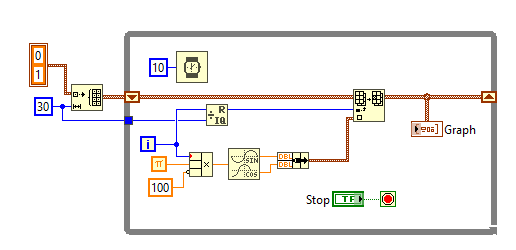- Subscribe to RSS Feed
- Mark Topic as New
- Mark Topic as Read
- Float this Topic for Current User
- Bookmark
- Subscribe
- Mute
- Printer Friendly Page
Labview Code for motor shaft movement monitoring using proximity probes
07-19-2017 05:16 PM
- Mark as New
- Bookmark
- Subscribe
- Mute
- Subscribe to RSS Feed
- Permalink
- Report to a Moderator
Hello Ni Community,
I am working on a project that requires monitoring of motor shaft movement. My monitoring sensor is a proximity probe that outputs voltage. I have two of these probes which are 90 degrees apart. The aim is that one probe will monitor horizontal movement while the other monitors vertical movement. The prove is connected to AI module N9221 whose range is +/- 60V sitting in NI- cDAQ-9174 chassis. I am using LabVIEW version 13 since this is version that has Sound & Vibration toolkit installed. Data collected should also be plotted orbitally using LabVIEW code. Does anyone has a code or idea of how I can get this done?
07-19-2017 06:24 PM
- Mark as New
- Bookmark
- Subscribe
- Mute
- Subscribe to RSS Feed
- Permalink
- Report to a Moderator
@Austyno wrote:
Does anyone has a code or idea of how I can get this done?
Define your problem. Though you say you want to "monitor" the motor shaft movement, what does that mean? Do you simply want numeric indicators? Want to view the data on a graph or output to a file?
Start in small chunks. One of the many strengths of LabVIEW is that it forces you to make modular code. If you don't make good use of SubVIs, your diagrams quickly become messy, unreadable, and unmaintainable. I would list some goals of what you want to get working, like:
- Read voltage from 1 channel
- Convert voltage to physical units
- Read physical units from both channels
- Write data to graph
07-20-2017 08:40 AM
- Mark as New
- Bookmark
- Subscribe
- Mute
- Subscribe to RSS Feed
- Permalink
- Report to a Moderator
Thanks Gregory for your input and question. I want to monitor and acquire data based on motor shaft movement using proximity probes. Two probes are position at 90 degrees to each other in order to monitor and send signal. One proximity probe monitors the horizontal movement while the other monitors the vertical movement. These two data when acquired will then be used to do an Orbital plot. Currently I have setup my code to acquire voltage signals from Ni 9221 Ai module. Next thing I will then do is to change these voltage values into real physical unit of distance and then Graph/write these values to a file but is there any help with regards of how Labview can be used to do the orbital plot?
07-20-2017
10:09 AM
- last edited on
06-23-2025
12:50 PM
by
![]() Content Cleaner
Content Cleaner
- Mark as New
- Bookmark
- Subscribe
- Mute
- Subscribe to RSS Feed
- Permalink
- Report to a Moderator
I don't have the Sound and Vibration toolkit but a quick search indicates what you're doing is pretty much built in. Did you read the manual or try a search?
http://zone.ni.com/reference/en-XX/help/372416A-01/svtconcepts/obt_tbs_shctln/
http://www.ni.com/example/30571/en/
There are probably examples installed with the toolkit too. Look in: Help > Find Examples... Toolkits and Modules > Sound and Vibration
07-20-2017 11:04 AM
- Mark as New
- Bookmark
- Subscribe
- Mute
- Subscribe to RSS Feed
- Permalink
- Report to a Moderator
Once you get your data acquisition down, I think a graph like this might be fun to watch:
07-20-2017 11:24 AM
- Mark as New
- Bookmark
- Subscribe
- Mute
- Subscribe to RSS Feed
- Permalink
- Report to a Moderator
Thanks for the information. Will explore it and see if it works ok for me, otherwise I will contact you any further inputs
07-20-2017 11:25 AM
- Mark as New
- Bookmark
- Subscribe
- Mute
- Subscribe to RSS Feed
- Permalink
- Report to a Moderator
Thanks Gregory. Can you help save the VI in LabVIEW Version 13?
07-20-2017 11:35 AM
- Mark as New
- Bookmark
- Subscribe
- Mute
- Subscribe to RSS Feed
- Permalink
- Report to a Moderator
XY Graph (2012).vi attached.
07-20-2017 12:52 PM
- Mark as New
- Bookmark
- Subscribe
- Mute
- Subscribe to RSS Feed
- Permalink
- Report to a Moderator
Hello Gregory,
I tried adding your Vi to my code but got the below disconnections. I have attached the Vi for your perusal
07-20-2017 04:34 PM
- Mark as New
- Bookmark
- Subscribe
- Mute
- Subscribe to RSS Feed
- Permalink
- Report to a Moderator
Hi Austyno,
Please read the detailed help on XY Graphs. They take several different kinds of data, but what you chose is not one of them!