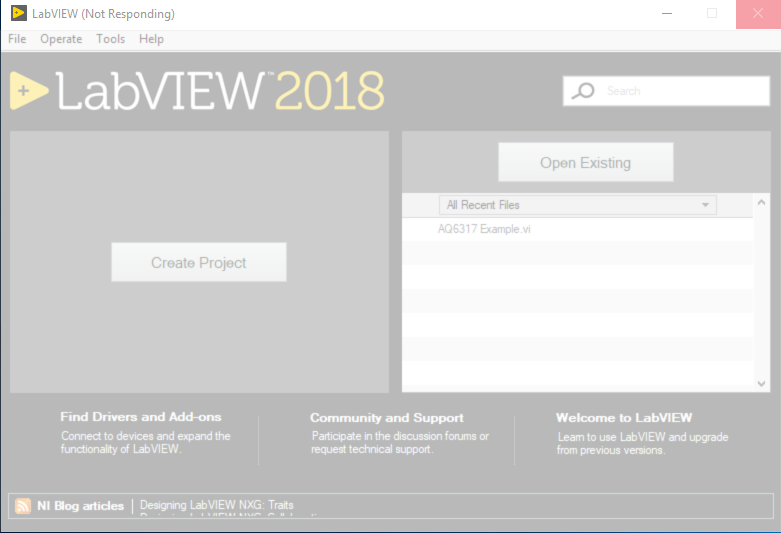- Subscribe to RSS Feed
- Mark Topic as New
- Mark Topic as Read
- Float this Topic for Current User
- Bookmark
- Subscribe
- Mute
- Printer Friendly Page
Labview 2018 hangs on startup
Solved!11-19-2018 06:06 PM
- Mark as New
- Bookmark
- Subscribe
- Mute
- Subscribe to RSS Feed
- Permalink
- Report to a Moderator
Hi,
I recently installed labview 2018 on my laptop (no previous labview install) and I can't get it to open, It hangs on the initial window or if I open a library or vi it hangs once that opens with no reported error.
Version is 18.0.0. The package manager works fine and says everything is up to date. I am at a loss on how to find the issue here, any advice is welcome.
Solved! Go to Solution.
11-19-2018 06:25 PM
- Mark as New
- Bookmark
- Subscribe
- Mute
- Subscribe to RSS Feed
- Permalink
- Report to a Moderator
Any unusual antivirus or firewall settings?
11-19-2018 06:34 PM - edited 11-19-2018 06:38 PM
- Mark as New
- Bookmark
- Subscribe
- Mute
- Subscribe to RSS Feed
- Permalink
- Report to a Moderator
No. Only using windows defender and firewall. Just tried disabling both of them but still the same issue. I said yes to everything on the firewall popups on the first run anyway.
I should add I am using windows 10, 64 bit on a Surfacebook laptop. This is 32 bit labview.
11-20-2018
09:02 AM
- last edited on
01-12-2025
04:27 PM
by
![]() Content Cleaner
Content Cleaner
- Mark as New
- Bookmark
- Subscribe
- Mute
- Subscribe to RSS Feed
- Permalink
- Report to a Moderator
Hi Dimand,
Here are some similar old cases with solutions that might help you:
LabVIEW Does Not Open After Clicking in its Executable/Shortcut
Uninstall or Repair National Instruments Software or Drivers in Windows
Please let us know what happens when you try these out.
Regards
11-20-2018 05:52 PM
- Mark as New
- Bookmark
- Subscribe
- Mute
- Subscribe to RSS Feed
- Permalink
- Report to a Moderator
Neither of hose worked sorry, NI package manager seems to have changed significantly since they were written.
I have managed to fix my issue however I am not sure how. After about 2 fresh installs from the universities server it seems to be functional this time. My only change was moving to a different network subnet. Perhaps the other one was blocking the licensing server however I'm not sure why that would indefinitely hang the program as opposed to just giving an error message.
Best of luck to anyone with the same issue.
11-21-2018 03:46 AM
- Mark as New
- Bookmark
- Subscribe
- Mute
- Subscribe to RSS Feed
- Permalink
- Report to a Moderator
I was about to suggest disconnecting the network Cable and test. There's been issues Before when not reaching the servers, but with no network it seems to skip that test. Your solution sounds similar to that.
/Y
11-21-2018 11:20 AM
- Mark as New
- Bookmark
- Subscribe
- Mute
- Subscribe to RSS Feed
- Permalink
- Report to a Moderator
(Network connections should timeout after a potentially long time. I wonder if waiting nearly forever would also work 😄
There was a lot of misinformation in the early century about configuring firewalls and such. For example that misguided concept of "stealth" where incoming packets are dropped silently instead of sending back a RST or similar. So if the network is connected but the connection attempts are silently dropped somewhere on the way, things tend to gum up.
08-29-2019 09:42 AM
- Mark as New
- Bookmark
- Subscribe
- Mute
- Subscribe to RSS Feed
- Permalink
- Report to a Moderator
I had the same problem. What helped is blocking Labview.exe for internet access. This is strange but it works. Go to Windows Defender Firewall and add a new rule ...