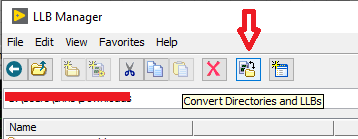- Subscribe to RSS Feed
- Mark Topic as New
- Mark Topic as Read
- Float this Topic for Current User
- Bookmark
- Subscribe
- Mute
- Printer Friendly Page
Labview 2016 LLB Source Distribution
10-04-2018 04:29 PM
- Mark as New
- Bookmark
- Subscribe
- Mute
- Subscribe to RSS Feed
- Permalink
- Report to a Moderator
Hello,
This one has eluded me-for many years!
I am trying to create a truly portable (and "complete") LLB for distribution to others. Problem is other than my "Top-Level" vi in the LLB, the Top Level vi keeps calling back to the original directory where the LLB was created. So I created a "work-around" (see attached) which I am not happy with, there has to be a better way.
Before anyone goes on about using lvproj's, keep in mind it happens there too.
And from my experience, you often have to resolve many conflicts in the Project Explorer (yes, I understand why)
What we need is to be able to copy an LLB to another directory in the same computer (and also e-mail the LLB to others as an attachment), without the top-level "Phoning Home" to its original directory.
See my work-around, please. I take no credit for it-Thanks in Advance!
Mike Masterson
WideBand Systems Rockaway,NJ
Labview User since LV4.0
10-05-2018
02:26 PM
- last edited on
01-12-2026
09:41 AM
by
![]() Content Cleaner
Content Cleaner
- Mark as New
- Bookmark
- Subscribe
- Mute
- Subscribe to RSS Feed
- Permalink
- Report to a Moderator
Hi Mike,
This sounds like a pretty complex issue. I think your best option would be to create a service request so that an engineer from NI can be dedicated to this issue. It looks like your company has standard service, so you should be able to create a request here: Open a New Service Request.
Hope that helps!
Technical Support Engineer
National Instruments
10-05-2018 07:17 PM
- Mark as New
- Bookmark
- Subscribe
- Mute
- Subscribe to RSS Feed
- Permalink
- Report to a Moderator
@WN2A73 wrote:Before anyone goes on about using lvproj's, keep in mind it happens there too.
What if you build a "source distribution"?
10-05-2018 08:13 PM
- Mark as New
- Bookmark
- Subscribe
- Mute
- Subscribe to RSS Feed
- Permalink
- Report to a Moderator
That is not how llbs are deployed. LLBs neet to be deployed to a known path typically <LabVIEW>\Userlib\Groupxxx\LLBNAME\
Period. you can't create a source distro of a llb becauce the llb manager doesn't know anything about source distribution.. one of the reasons LLBs should no longer be used. There is no easy way to convert an LLB to a lvlib because they are llbs. LabVIEW knows how to display the various components of the composite file called llb but it is a bear to unwind. Basically you need to open all vis ctls etc Close the llb manager and individually save as (unopened copy on disk) to a new location.
Now if that location just happens to reside in a lvproj as an autopop folder next to a empty lvlib????? Ah ha then open the project stop autopopulating and mover the llb member vis to the lvlib save alll and TADA You just recreated the source files as lvlib members. Go back and toss the llb in the trash ... lather rinse repeat.
Deploy your lvlibs to wherever you want and the project can find the reconstituted source files.
Wow, you've heard me complain about auto pop folders before.....they were nice to have to convert llbs to lvlibs since scripting couldn't do the process back then.....may not be able to yet
For you TL;DR's Don't make llbs anymore. its painful to deploy them with the flexibility you came to love when you started using projects and lvlibs
@CA LLB doesn't really have source to distribute just a single file full of mashed things that only LabVIEW knows how to separate...and you have to ask it to do that trick with an ini key entry.
"Should be" isn't "Is" -Jay
10-05-2018 11:07 PM
- Mark as New
- Bookmark
- Subscribe
- Mute
- Subscribe to RSS Feed
- Permalink
- Report to a Moderator
@JÞB wrote:@CA LLB doesn't really have source to distribute just a single file full of mashed things that only LabVIEW knows how to separate...and you have to ask it to do that trick with an ini key entry.
Yes, I am questioning the use of an llb to distribute a source, because we do have a way to build a real "source distribution" within a project, and this was not mentioned, so I brought it up. LLBs are ancient and fragile. I would stay away from them. There is a tool to convert llbs to a plain folder full of VIs.
10-06-2018 12:43 AM - edited 10-06-2018 12:59 AM
- Mark as New
- Bookmark
- Subscribe
- Mute
- Subscribe to RSS Feed
- Permalink
- Report to a Moderator
@altenbach wrote:
@JÞB wrote:@CA LLB doesn't really have source to distribute just a single file full of mashed things that only LabVIEW knows how to separate...and you have to ask it to do that trick with an ini key entry.
Yes, I am questioning the use of an llb to distribute a source, because we do have a way to build a real "source distribution" within a project, and this was not mentioned, so I brought it up. LLBs are ancient and fragile. I would stay away from them. There is a tool to convert llbs to a plain folder full of VIs.
Where is this tool of bounty that you speak of?
I don't convert LLBs often anymore. But ... someday I might go back to PA. Where I saw the mothership of LLBs. AFU, of course .
I think they give them away at farmers markets near Harrisburg
Edit: I missed the OP s comment about projects and happens there too. I would have ignored the post had I read that.
Since I did not at first.
I'll issue the challenge directly to we
SHOW me the lvproj and how you moved it. I'll show you what you did wrong. Pro bono but keep up and pay attention.
"Should be" isn't "Is" -Jay
10-06-2018
02:06 AM
- last edited on
01-12-2026
09:43 AM
by
![]() Content Cleaner
Content Cleaner
- Mark as New
- Bookmark
- Subscribe
- Mute
- Subscribe to RSS Feed
- Permalink
- Report to a Moderator
10-06-2018 02:39 AM - edited 10-06-2018 02:50 AM
- Mark as New
- Bookmark
- Subscribe
- Mute
- Subscribe to RSS Feed
- Permalink
- Report to a Moderator
@altenbach wrote:
wrote:Where is this tool of bounty that you speak of?
.
The llb manager has a tool.
Wrong way! That tool converts a folders contents into an LLB. 😄
Bad tip strip. Have you used it?
It claims to be bidirectional... but I don't ever find the right way to get anything out of it but a llb extension in a single file with an odd icon looking like an lvlib at that new location.. mlm
Maybe the tool is as obsolete as the llb...perhaps I'm not setting the right ini options...
If it work like you and the help say... I will learn something today.
...next thing I'll learn is how to cut a 72 😄
"Should be" isn't "Is" -Jay
10-06-2018
05:13 AM
- last edited on
01-12-2026
09:43 AM
by
![]() Content Cleaner
Content Cleaner
- Mark as New
- Bookmark
- Subscribe
- Mute
- Subscribe to RSS Feed
- Permalink
- Report to a Moderator
My link given pointed to the correct direction (llb->folder). I haven't used any of this since the mid nineties, so I am not sure how well these things work. They worked back then, if I remember right. 🐵
10-06-2018 05:20 AM
- Mark as New
- Bookmark
- Subscribe
- Mute
- Subscribe to RSS Feed
- Permalink
- Report to a Moderator
Hi,
open the LLB in the LLB manager.
Select all the files in the LLB.
Cut them using the scissor.
Paste the files in a folder…
Keep an eye on unusual file names of files inside the LLB, they might produce problems when moving the files to standard Windows folders…