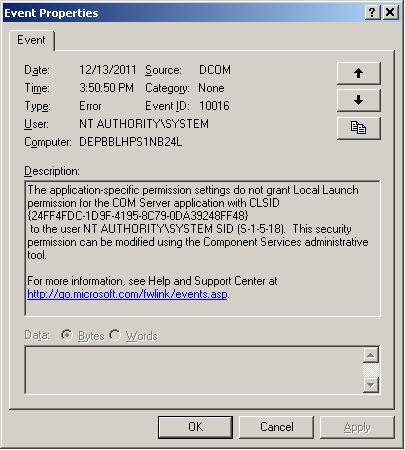- Subscribe to RSS Feed
- Mark Topic as New
- Mark Topic as Read
- Float this Topic for Current User
- Bookmark
- Subscribe
- Mute
- Printer Friendly Page
Labview 2010 randomly restarts computer - windows event viewer points to nap agent
08-12-2010 10:11 AM
- Mark as New
- Bookmark
- Subscribe
- Mute
- Subscribe to RSS Feed
- Permalink
- Report to a Moderator
When running my current VI that I am working on, the computer will ranomly reboot. There is no freeze, or blue screen, just a reboot. When examining the windows event viewer after the reboot, the following warning is listed immediately preceding the reboot:
Event ID 39
The Network Access Protection Agent was unable to determine which HRAs to request a health certificate from.
A network change or if GP is configured, a configuration change will prompt further attempts to acquire a health certificate. Otherwise no further attempts will be made.
Contact the HRA administrator for more information.
Previous to getting this warning before a reboot, I was getting the following error:
Event ID 10016
The application-specific permission settings do not grant Local Launch permission for the COM Server application with CLSID
{24FF4FDC-1D9F-4195-8C79-0DA39248FF48}
to the user NT AUTHORITY\SYSTEM SID (S-1-5-18). This security permission can be modified using the Component Services administrative tool.
This is a DCOM service eror and the CLSID is referring to NAPAGENT. So I configured DCOM to allow the NAPAGENT to start and now I get the Event ID 39 warning and still get the reboot.
I am not sure why labview is even asking for DCOM or NAPAGENT to start at all. My VI is simply reading information from two serial instruments.
This reboot behavior does not occur when the computer is not running labview.
I am attaching a copy of the main VI, if it will be helpful I can post the sub VI's as well.
Thanks in advance for your help.
-Justin Lee
08-13-2010 06:43 PM
- Mark as New
- Bookmark
- Subscribe
- Mute
- Subscribe to RSS Feed
- Permalink
- Report to a Moderator
Hi Justin,
I researched your issue and it appears to be an issue with windows vista/7 LabNetwork Access Protection Agent. Just out of curiosity what version of windows and LabVIEW do you have? Do you have the LabVIEW Datalogging and Supervisory Control module installed?
If I had to guess it sound like you might have a virus/spyware/malware that is causing this as I don't seen any connection between your network and your LabVIEW code. It appears by inspection that you are just using COM ports. Is this correct or am I missing something?
Can you also give us some more info so we can try to reproduce this?
National Instruments
Applications Engineer
may the G be with you ....
08-16-2010 03:14 PM
- Mark as New
- Bookmark
- Subscribe
- Mute
- Subscribe to RSS Feed
- Permalink
- Report to a Moderator
Hi Joe,
Thanks for the reply.
I am running windows XP pro service pack 3.
I am running a standard instal of labview 2010 with the latest VISA drivers, no other modules or options installed.
I am only reading and writing to the serial ports (com) in my code. I don't believe that virus/spyware/malware is to blame for several reasons.
1. This only occurs when running this VI in labview.
2. I have replicated this problem on another computer.
3. I am behind a government (DOE) firewall and virus scans and checks are performed constantly.
4. If I take out the serial portion of my code via a T/F case structure, it will not crash.
The code will run fine for sevetral hours sometimes and then crash, other times it will crash after only a few minutes.
Please let me know what other information you require.
Thanks!
Justin Lee
08-17-2010 04:52 PM
- Mark as New
- Bookmark
- Subscribe
- Mute
- Subscribe to RSS Feed
- Permalink
- Report to a Moderator
Hi Justin,
There is something else wrong that is causing you computer to reboot. Do you get a blue screen or any other indication on what is going on? Can you get the computer to reboot if using another program that accesses the serial port?
National Instruments
Applications Engineer
may the G be with you ....
08-19-2010 04:16 PM
- Mark as New
- Bookmark
- Subscribe
- Mute
- Subscribe to RSS Feed
- Permalink
- Report to a Moderator
Hi Justin,
Another suggestion: make sure Windows is not configured to automatically restart after a system failure. Here's a page that explains how: Why Does My Computer Automatically Reboot For No Reason?
The information on a "blue screen of death" is intended to help diagnose the cause of the failure. Sending in a copy of the kernel memory dump is even better, if the BSOD points to an NI driver.
Brad
Brad Keryan
NI R&D
09-10-2010 06:48 PM
- Mark as New
- Bookmark
- Subscribe
- Mute
- Subscribe to RSS Feed
- Permalink
- Report to a Moderator
We are having the same problem has there been any resolution?
Thanks
Jeff
09-10-2010 09:05 PM
- Mark as New
- Bookmark
- Subscribe
- Mute
- Subscribe to RSS Feed
- Permalink
- Report to a Moderator
Hi Jeff,
Are you using the same instruments that Justin's VI uses? (SRS Residual Gas Analyzer, Digi Sense, serial interface?) Or are you using some other device?
Did you try unchecking "Automatically restart" in your Windows settings to see if you get a blue screen?
Brad
Brad Keryan
NI R&D
12-13-2011 10:00 AM
- Mark as New
- Bookmark
- Subscribe
- Mute
- Subscribe to RSS Feed
- Permalink
- Report to a Moderator
Hello, I want to resuscitate this topic again.
I had installed Labview 2010 and everything worked fine. Today I installed Labview 2011 and now the exact same problem occures. Running a VI communicating through with a serial device using the ni visa VIs.
this Error does not occur when this VI is not running.
If I can help you with additional Information please contact.
I am also running windows xp with SP3
Regards Andreas
12-14-2011 12:55 PM
- Mark as New
- Bookmark
- Subscribe
- Mute
- Subscribe to RSS Feed
- Permalink
- Report to a Moderator
Hi Andreas,
I don't know anything about the DCOM error, but if you zip up the physical memory dump and upload it to ftp://ftp.ni.com/incoming , I can check whether the crash appears to have been caused by a National Instruments driver.
Brad
Brad Keryan
NI R&D
12-14-2011 01:06 PM
- Mark as New
- Bookmark
- Subscribe
- Mute
- Subscribe to RSS Feed
- Permalink
- Report to a Moderator
data point
I have worked with some locked-down govt PC's that have a virtual com port that appears to be used for security related stuff. I can say no more.
is there a chance the wrong com port is being selected?
Ben