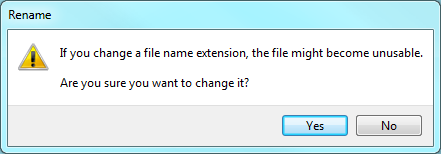- Subscribe to RSS Feed
- Mark Topic as New
- Mark Topic as Read
- Float this Topic for Current User
- Bookmark
- Subscribe
- Mute
- Printer Friendly Page
LabView VI in text format
09-20-2011 12:22 PM
- Mark as New
- Bookmark
- Subscribe
- Mute
- Subscribe to RSS Feed
- Permalink
- Report to a Moderator
Is there a way to visualize a VI in ASCII text?
09-20-2011 12:25 PM
- Mark as New
- Bookmark
- Subscribe
- Mute
- Subscribe to RSS Feed
- Permalink
- Report to a Moderator
Nope (at least not yet).
You/someone else could write your own description/pseudo code, but there is no quick way to just open it up and see it as text.
09-20-2011 12:34 PM
- Mark as New
- Bookmark
- Subscribe
- Mute
- Subscribe to RSS Feed
- Permalink
- Report to a Moderator
You mean something like this:
.DDDDDDDDDDDDD . .
.Z............ ............................... .... .... ...
Z,=.~7Z=..$:. .. . . ....................
ZZZZZZZZZZ...ZZZZZMMMMMMMMMMMMMMMMMMMMMM...................
Z..Z.,8~~~...ZZ,Z.. M .. . ..
Z..Z.,ZI~~...ZZ.Z.. . M... . . ..
ZZZZZZZZZZ...ZZZZZ. . . M...................
. . .... . . . . M.......,........ ..
. . .. ...... . . M.......D8$:,:.7. ..
.... . .::=M . . .. M.......NMMMMMMNM,..
..... . ..,NN,MM . . . I:,......:++?I+I.....
. .... . .,M,,M,. +,,......:7+I7?7.....
... .... . MM,MM. . M.......II7IIIIIII..
. .. ...... . .... . M...................
.. .....OZZZZ.. M...................
... .....Z.:.,..................M...................
.....Z.~.,.. M...................
... .....8ZZZZ................ . ...................
.. .. M ....................
.. ...DDDDDDDDDDDDDDDDDDDDDDDDDDD..................
...... . ....................
GlassGiant.com
(A for-loop to generate an array of random numbers in glorious ASCII art).
You did say "visualize in ASCII text".
09-20-2011 12:44 PM
- Mark as New
- Bookmark
- Subscribe
- Mute
- Subscribe to RSS Feed
- Permalink
- Report to a Moderator
Absolutely! It is actually very easy to do.
Create a VI and save it to disk. Change the file extension from ".vi" to ".txt". (You might have to adjust your settings to show file extensions for known file types)
You will get the following warning.
Click on 'Yes'. Now you can double click on the file and open it up in Notepad in order to visualize the file in it's ASCII representation.
As you can see the VI simply gets saved to some programming language called Perl.
LabVIEW 2012
09-20-2011 01:10 PM
- Mark as New
- Bookmark
- Subscribe
- Mute
- Subscribe to RSS Feed
- Permalink
- Report to a Moderator
@smercurio_fc wrote:
You mean something like this:
.DDDDDDDDDDDDD . .
.Z............ ............................... .... .... ...
Z,=.~7Z=..$:. .. . . ....................
ZZZZZZZZZZ...ZZZZZMMMMMMMMMMMMMMMMMMMMMM...................
Z..Z.,8~~~...ZZ,Z.. M .. . ..
Z..Z.,ZI~~...ZZ.Z.. . M... . . ..
ZZZZZZZZZZ...ZZZZZ. . . M...................
. . .... . . . . M.......,........ ..
. . .. ...... . . M.......D8$:,:.7. ..
.... . .::=M . . .. M.......NMMMMMMNM,..
..... . ..,NN,MM . . . I:,......:++?I+I.....
. .... . .,M,,M,. +,,......:7+I7?7.....
... .... . MM,MM. . M.......II7IIIIIII..
. .. ...... . .... . M...................
.. .....OZZZZ.. M...................
... .....Z.:.,..................M...................
.....Z.~.,.. M...................
... .....8ZZZZ................ . ...................
.. .. M ....................
.. ...DDDDDDDDDDDDDDDDDDDDDDDDDDD..................
...... . ....................
GlassGiant.com
(A for-loop to generate an array of random numbers in glorious ASCII art).
You did say "visualize in ASCII text".
Watch out for the performance of that VI. It looks like you have a few coercion dots in there. ![]()
09-20-2011 01:17 PM
- Mark as New
- Bookmark
- Subscribe
- Mute
- Subscribe to RSS Feed
- Permalink
- Report to a Moderator
@Ravens Fan wrote:
Watch out for the performance of that VI. It looks like you have a few coercion dots in there.
Darn it, I knew I should have gone for the color ASCII art. That's the bomb!
09-20-2011 03:48 PM
- Mark as New
- Bookmark
- Subscribe
- Mute
- Subscribe to RSS Feed
- Permalink
- Report to a Moderator
You could use scripting to generate a text description from a VI, but creating the code wouldn't be simple and I can't imagine why anyone would want to do it.
09-22-2011 09:43 AM
- Mark as New
- Bookmark
- Subscribe
- Mute
- Subscribe to RSS Feed
- Permalink
- Report to a Moderator
Tools>Advanced>Export Strings
"Should be" isn't "Is" -Jay
09-22-2011
10:21 AM
- last edited on
04-16-2025
06:10 PM
by
![]() Content Cleaner
Content Cleaner
- Mark as New
- Bookmark
- Subscribe
- Mute
- Subscribe to RSS Feed
- Permalink
- Report to a Moderator
How about the LabVIEW C Code Generator Toolkit? It's ANSI ASCII!
http://sine.ni.com/nips/cds/view/p/lang/en/nid/209015
-AK2DM
"It’s the questions that drive us.”
~~~~~~~~~~~~~~~~~~~~~~~~~~
08-02-2017 08:10 PM
- Mark as New
- Bookmark
- Subscribe
- Mute
- Subscribe to RSS Feed
- Permalink
- Report to a Moderator
I imagine that if I could save a VI as an XML file that contained every detail of every component on the screen (the location of every wire, every corner, every icon, etc., etc.) then I could use the sort of source control that's used by programmers in text-based languages to check in changes, merge changes, etc.
For example, if I go in and make changes to the stuff in a certain case structure, for example, and at the same time another developer goes in and changes stuff in some other part of the VI, the two developers could check in their changes and the merge would happen automatically, just like it does in text-based languages.
Currently the facility for merging changes from two developers altering the same file is so cumbersome, time-consuming, and error-prone that it's just a non-starter. As it stands now, two developers simply cannot work on the same project at the same time. The cost of merging changes together is so prohibitive that we must set up a dev environment where it cannot ever happen.