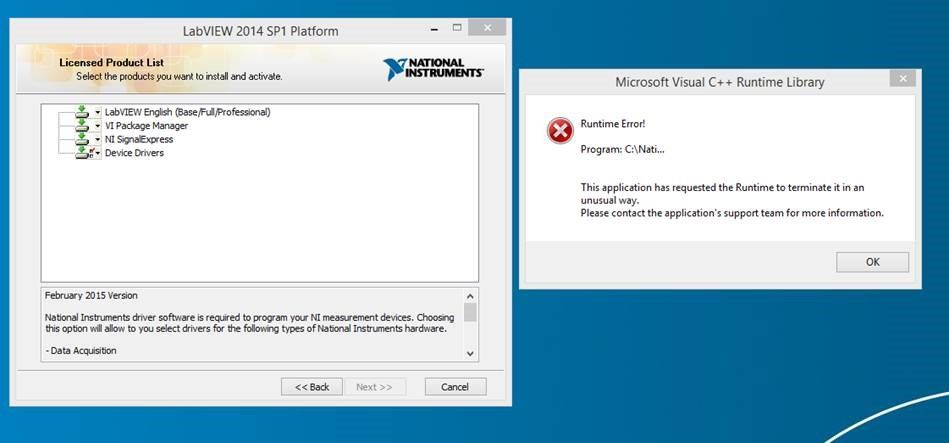- Subscribe to RSS Feed
- Mark Topic as New
- Mark Topic as Read
- Float this Topic for Current User
- Bookmark
- Subscribe
- Mute
- Printer Friendly Page
LabView Installation Issue
06-02-2016 05:35 PM - edited 06-02-2016 05:38 PM
- Mark as New
- Bookmark
- Subscribe
- Mute
- Subscribe to RSS Feed
- Permalink
- Report to a Moderator
Hello all,
I am trying to install labview on my new work laptop (Windows 8, 64 bit).
First time, I tried to download the latest version from NI website, but I got an error message saying I already have a different language edition set up.
I am certain that I have never installed any types of labview on this machine.
I googled this issue on the forum, and some people sugges checking the anti-virus software. I contacted my IT and he told me our McAfee scan should not be the problem (plus, one of my other colleague also tried installing it on her laptop and it worked).
So I tried again using the installation CD. This time, I am able to proceed till I entered my serial keys.
But the machine kept running without any installation progress. When I clicked "next" again, it gave me "runtime error".
I updated the .NET on my laptop but it still didn't work.
Please help. Thanks.
06-03-2016 04:41 AM - edited 06-03-2016 04:42 AM
- Mark as New
- Bookmark
- Subscribe
- Mute
- Subscribe to RSS Feed
- Permalink
- Report to a Moderator
Hi,
Check whether you have full admin rights to install a program, If you are not logged in with admin rights then you might get this error. also see that the antivirus you have installed doesn't block up any installation process.
Kudos Welcome 🙂
Best LabVIEW Programmer @NIDAYS 2015
06-03-2016 07:44 AM
- Mark as New
- Bookmark
- Subscribe
- Mute
- Subscribe to RSS Feed
- Permalink
- Report to a Moderator
http://digital.ni.com/public.nsf/allkb/ADD22E807D5A12AD862579EC00760F79
Try using that installation method. See if you get the same warnings.
06-06-2016 03:36 PM - edited 06-06-2016 03:37 PM
- Mark as New
- Bookmark
- Subscribe
- Mute
- Subscribe to RSS Feed
- Permalink
- Report to a Moderator
SanthoshJoel
Thanks for your reply. I also tried to run it as administrator, but it still did not work. =(
06-06-2016 03:38 PM
- Mark as New
- Bookmark
- Subscribe
- Mute
- Subscribe to RSS Feed
- Permalink
- Report to a Moderator
natasftw
Thanks for your reply. I tried this before, as well as using other compatibility modes....Still not working. =(
06-06-2016 04:02 PM
- Mark as New
- Bookmark
- Subscribe
- Mute
- Subscribe to RSS Feed
- Permalink
- Report to a Moderator
What you describe and what you are showing are confusing to me. Can you please check the following:
- In Control Panel, under Programs and Features, is anything installed under "National Instruments"?
- In C:\Program Files, is there a National Instruments folder?
- In C:\Program Files (x86), is there a National Instruments folder?
You describe a "new work laptop" and downloading the latest version from NI, LabVIEW 2015 SP1 (64-bit). Oops, I just noticed (because I typed it!) 64-bit. Are you sure you want to run LabVIEW 64-bit? I strongly recommend you install LabVIEW 32-bit.
The second figure that you show describes LabVIEW 2014 SP1 (and doesn't say whether 64-bit or 32-bit). Are you trying to install multiple versions of LabVIEW on your PC?
If your system is "clean" (has no LabVIEW Files or Folders), and you have a set of Installation Media for LabVIEW 2014 SP1, try this: Do an Install of LabVIEW 2014 SP1 (32-bit), and nothing else. See if this runs. When it finishes, reboot. If you get this to work, install VIPM and whatever other toolkits and modules you need. Reboot. Install Device Drivers (but only the ones you need, i.e. don't install RIO if you have no RIO hardware). Reboot. Test it out.
Bob Schor
06-06-2016 06:53 PM
- Mark as New
- Bookmark
- Subscribe
- Mute
- Subscribe to RSS Feed
- Permalink
- Report to a Moderator
@Bob_Schor wrote:What you describe and what you are showing are confusing to me. Can you please check the following:
- In Control Panel, under Programs and Features, is anything installed under "National Instruments"?
- In C:\Program Files, is there a National Instruments folder?
- In C:\Program Files (x86), is there a National Instruments folder?
You describe a "new work laptop" and downloading the latest version from NI, LabVIEW 2015 SP1 (64-bit). Oops, I just noticed (because I typed it!) 64-bit. Are you sure you want to run LabVIEW 64-bit? I strongly recommend you install LabVIEW 32-bit.
The second figure that you show describes LabVIEW 2014 SP1 (and doesn't say whether 64-bit or 32-bit). Are you trying to install multiple versions of LabVIEW on your PC?
If your system is "clean" (has no LabVIEW Files or Folders), and you have a set of Installation Media for LabVIEW 2014 SP1, try this: Do an Install of LabVIEW 2014 SP1 (32-bit), and nothing else. See if this runs. When it finishes, reboot. If you get this to work, install VIPM and whatever other toolkits and modules you need. Reboot. Install Device Drivers (but only the ones you need, i.e. don't install RIO if you have no RIO hardware). Reboot. Test it out.
Bob Schor
Hello Bob,
Sorry for making it confusing.
hope this clarifies:
- I searched "national instruments" in the control panel, program files, program files (x86), and AppData. It DOES NOT exist.
- I have never installed any types of national instrument programs on this machine. (No labview, No VI, etc...)
- My company has the 2014 installation CD. But I want to get the latest version, this is why I tried to download and install the 2015 version from the Internet.
- This is a 64 bit machine. I download both 32 bit and 64 bit version to the machine (2015 version). But it kept saying I already had a different version when I tried to install.
- Then my IT suggested me to install the program using the 2014 CD. When I installed it, it didn't gave me the "different version" error message. But the installation program stuck right after I picked what to install. No matter what program I picked to install, the program just stayed on the same step and never proceeded.
- I tried your suggestion, but the installation never proceeded to the next step.....it stuck there forever....
06-06-2016 11:12 PM
- Mark as New
- Bookmark
- Subscribe
- Mute
- Subscribe to RSS Feed
- Permalink
- Report to a Moderator
I'm home, and my 2014 DVD set is at work. You should have 4 DVDs -- three should be for LabVIEW 2014, and the fourth should be the NI Device Drivers DVD.
Can you tell me the label of DVD1?
Are you able to capture a Screen Shot of the opening window when you put DVD1 into your reader and start it up? [It should have a Splash Screen saying NI LabVIEW Installation, or something like that, and identifying the Version].
Can you also send a Screen Shot of the first "Choice" screen (which should let you choose to install LabVIEW 2014 and nothing else -- I want to "see for myself" what you have chosen). Be sure you do not choose to install 64-bit LabVIEW, but rather choose 32-bit LabVIEW.
Something strange is clearly going on with your computer. You did say, didn't you, that you are running Windows 7, 32-bit? How much RAM is installed on your PC?
Bob Schor