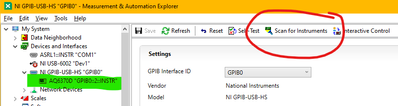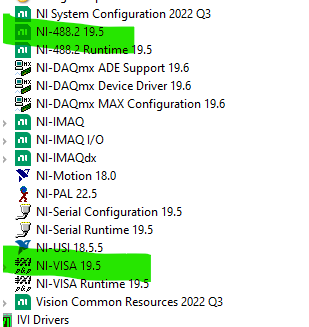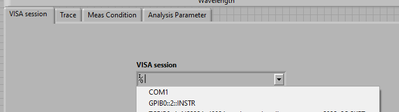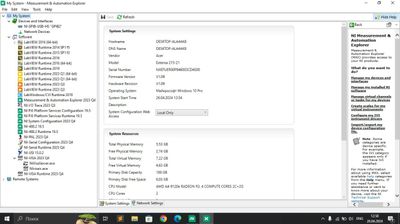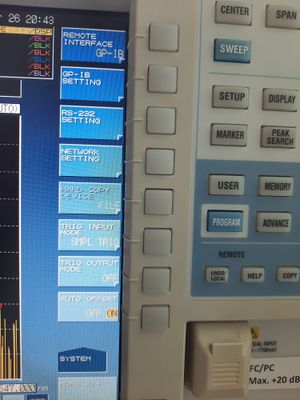- Subscribe to RSS Feed
- Mark Topic as New
- Mark Topic as Read
- Float this Topic for Current User
- Bookmark
- Subscribe
- Mute
- Printer Friendly Page
- « Previous
-
- 1
- 2
- Next »
LabVIEW
04-25-2024 01:22 PM - edited 04-25-2024 01:27 PM
- Mark as New
- Bookmark
- Subscribe
- Mute
- Subscribe to RSS Feed
- Permalink
- Report to a Moderator
This is what you should see AFTER you press "Scan for Instruments":
I have NI-488 (GPIB) and NI-VISA installed (in the Software section). That should be all you need.
Now, GPIB address #2 (my OSA) is available in the VISA pulldown.
EDIT: If you still have problems try running the self-test on the GPIB-USB-HS interface (next to Scan for Instruments). There are many fake GPIB-USB-HS knock-offs on the market and NI has changed their driver to detect them and disable them. You know... for your "protection". 😉
04-25-2024 01:54 PM
- Mark as New
- Bookmark
- Subscribe
- Mute
- Subscribe to RSS Feed
- Permalink
- Report to a Moderator
One more thing that I forgot...
On the OSA, you have to set the REMOTE INTERFACE to GPIB first, then set the GPIB address to whatever you want to use. Make sure you're not set to RS-232 or ethernet. This is on the second page (2/4) after you press the SYSTEM button on the OSA front panel.
Sorry in advance if I'm being too obvious, but kinds of these thing have bit me in the butt before. 🙃
04-25-2024 03:34 PM
- Mark as New
- Bookmark
- Subscribe
- Mute
- Subscribe to RSS Feed
- Permalink
- Report to a Moderator
You might also check that GPIB and USB passports are enabled.
(Mid-Level minion.)
My support system ensures that I don't look totally incompetent.
Proud to say that I've progressed beyond knowing just enough to be dangerous. I now know enough to know that I have no clue about anything at all.
Humble author of the CLAD Nugget.
04-26-2024 03:07 AM
- Mark as New
- Bookmark
- Subscribe
- Mute
- Subscribe to RSS Feed
- Permalink
- Report to a Moderator
Here are all installed applications/drivers. I also downloaded NI-VISA version 19.5, but for some reason it is not displayed here (or do I need to remove version 2023?)
Sorry, I'm probably asking stupid questions, I've just never used this app before.
04-26-2024 03:13 AM - edited 04-26-2024 03:30 AM
- Mark as New
- Bookmark
- Subscribe
- Mute
- Subscribe to RSS Feed
- Permalink
- Report to a Moderator
Drivers can not exist in multiple versions besides each other. Newer versions replace older versions. Older versions are only installable if you first remove (uninstall) the newer version completely.
@Zariya wrote:
Sorry, I'm probably asking stupid questions, I've just never used this app before.
If you are going to work with instruments (or NI hardware), there is almost no way around learning to use NI-MAX. And it is not a lost investment. It can be a great debug and diagnostic tool that lets you check if the problem is in your program or rather in the setup and configuration of the hardware. Once things work in NI-MAX, you can concentrate on the programming at hand and be sure that your application doesn't just fail to work because of a stupid broken cable or the like, while you frantically search for programming errors. 😁

04-26-2024 03:13 AM
- Mark as New
- Bookmark
- Subscribe
- Mute
- Subscribe to RSS Feed
- Permalink
- Report to a Moderator
I seem to have everything set up on OSA
04-26-2024 08:39 AM
- Mark as New
- Bookmark
- Subscribe
- Mute
- Subscribe to RSS Feed
- Permalink
- Report to a Moderator
This is strange. You seem to have everything correct. I should have mentioned that I am using LabVIEW 2019 and that the VISA and GPIB drivers you see may be a later version. That is fine.
Please ensure that you are plugged into the correct GPIB port on your OSA if you have two. Some 6370s have an AUX, but you want to use the MAIN port.
The only other things I can think of is your OSA has a bad GPIB, Or your NI USB-GPIB-HS is either bad or a fake. Try running its Self-Test in NI-MAX and it will check it out for you...
04-26-2024 08:44 AM
- Mark as New
- Bookmark
- Subscribe
- Mute
- Subscribe to RSS Feed
- Permalink
- Report to a Moderator
+1 to Rolf. NI-MAX is a must learn if you need to troubleshoot connected instrumentation. It doesn't take much to learn it, and once you do, you'll install it on every production PC. 🤗
04-26-2024 08:49 AM
- Mark as New
- Bookmark
- Subscribe
- Mute
- Subscribe to RSS Feed
- Permalink
- Report to a Moderator
I just noticed that your GPIB interface is called "GPIB2". I think that is only a text name and it doesn't matter, but just in case try right-clicking and rename it to "GPIB0" (zero).
05-06-2024 02:37 AM
- Mark as New
- Bookmark
- Subscribe
- Mute
- Subscribe to RSS Feed
- Permalink
- Report to a Moderator
Ребята, получилось😃Вы бы видели мою
шок, я работал очень долго, и просто всё работало. Спасибо, вы мне очень помогли, без вас я бы пропал.😊
- « Previous
-
- 1
- 2
- Next »