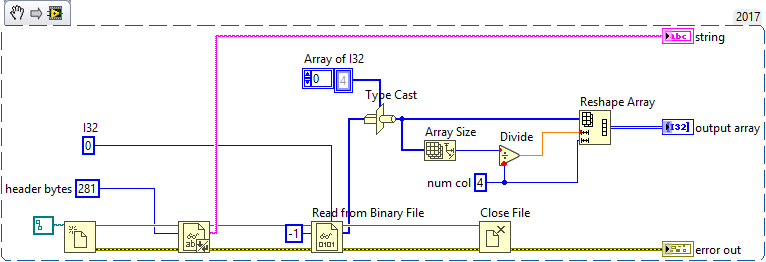ni.com is currently undergoing scheduled maintenance.
Some services may be unavailable at this time. Please contact us for help or try again later.
- Subscribe to RSS Feed
- Mark Topic as New
- Mark Topic as Read
- Float this Topic for Current User
- Bookmark
- Subscribe
- Mute
- Printer Friendly Page
LabVIEW speed when reading in large binary file
Solved!05-14-2018 03:16 PM
- Mark as New
- Bookmark
- Subscribe
- Mute
- Subscribe to RSS Feed
- Permalink
- Report to a Moderator
I am writing a program that reads in large binary data files and processes the data. I have written the code for reading the binary file in and it works. The problem I am running into is that the program takes ~15 seconds to read the data in (88672 Rows). A co-worker wrote a routine (Not in LabVIEW) and it reads the file in ~0.25 Seconds.
I don't come from a computer programming background so my question is this. Am I doing something fundamentally wrong handling the data in LabVIEW, or is there something else in LabVIEW that is causing it to run so much slower?
I have attached a PNG of the VI that I am using to read in the file. I cannot attach the binary file I am reading in as it is proprietary. The file contains an ASCII header (281 Bytes), and then there are 88672 rows of 16 bit signed integers. Each row contains 32 values, but I only keep 12 values and delete the rest.
Thanks for any help!
Solved! Go to Solution.
05-14-2018 03:33 PM
- Mark as New
- Bookmark
- Subscribe
- Mute
- Subscribe to RSS Feed
- Permalink
- Report to a Moderator
You should try to read all the data at once, then use "re-shape array" to get it to look like what you want. That should eliminate the loop altogether.
However, if you do have a loop and you know how many times you want it to run (like in your example) you should be using a For loop.
05-14-2018 03:56 PM
- Mark as New
- Bookmark
- Subscribe
- Mute
- Subscribe to RSS Feed
- Permalink
- Report to a Moderator
You can try something like this. You don't need "Get File Size" since you know how exactly how much data you there is, but it's there just in case.
05-14-2018 05:16 PM
- Mark as New
- Bookmark
- Subscribe
- Mute
- Subscribe to RSS Feed
- Permalink
- Report to a Moderator
I created my own program reading in the file in one read, and now it reads the entire file in ~10 ms.
In your VI, why use a type cast on the data array when you already know that it is a I16?
Thanks for the help!
05-14-2018 05:28 PM
- Mark as New
- Bookmark
- Subscribe
- Mute
- Subscribe to RSS Feed
- Permalink
- Report to a Moderator
I'd have to check the help for "Read Binary File", but that is just so that the remaining number of bytes is the number of bytes that we read.
Otherwise, if you are reading I32, then the number of I32s you read would be the number of bytes divided by 4. I don't know which way has better performance, but I just did the way that looked clearer to me.
05-14-2018 05:33 PM - edited 05-14-2018 05:37 PM
- Mark as New
- Bookmark
- Subscribe
- Mute
- Subscribe to RSS Feed
- Permalink
- Report to a Moderator
@adekruif wrote:In your VI, why use a type cast on the data array when you already know that it is a I16?
You shouldn't. Instead, wire an I32 (based on the snippet) to the data type input on the Read Binary File. You can also wire a -1 to the length input to read all that is left in the file.
There are only two ways to tell somebody thanks: Kudos and Marked Solutions
Unofficial Forum Rules and Guidelines
"Not that we are sufficient in ourselves to claim anything as coming from us, but our sufficiency is from God" - 2 Corinthians 3:5
05-14-2018 05:51 PM
- Mark as New
- Bookmark
- Subscribe
- Mute
- Subscribe to RSS Feed
- Permalink
- Report to a Moderator
@Gregory wrote:
On mobile so I can't code it up, but the file is can be reduced to a Read From Text File to read the header (281 characters) and then Read From Binary File with -1 for the length and an I32 for the data type. Also close the file when done.
There are only two ways to tell somebody thanks: Kudos and Marked Solutions
Unofficial Forum Rules and Guidelines
"Not that we are sufficient in ourselves to claim anything as coming from us, but our sufficiency is from God" - 2 Corinthians 3:5
05-15-2018 02:53 AM
- Mark as New
- Bookmark
- Subscribe
- Mute
- Subscribe to RSS Feed
- Permalink
- Report to a Moderator
Cleaned according to @Crossrulz tips.
/Y
05-15-2018 03:57 AM
- Mark as New
- Bookmark
- Subscribe
- Mute
- Subscribe to RSS Feed
- Permalink
- Report to a Moderator
@Yamaeda wrote:
@Cleaned according to @crossrulz tips.
Now just get rid of the Type Cast and you are there.
There are only two ways to tell somebody thanks: Kudos and Marked Solutions
Unofficial Forum Rules and Guidelines
"Not that we are sufficient in ourselves to claim anything as coming from us, but our sufficiency is from God" - 2 Corinthians 3:5
05-15-2018 04:56 AM
- Mark as New
- Bookmark
- Subscribe
- Mute
- Subscribe to RSS Feed
- Permalink
- Report to a Moderator
Oops, missed that! Yes that Type cast does nothing. 🙂
/Y