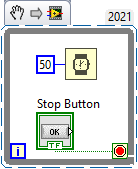- Subscribe to RSS Feed
- Mark Topic as New
- Mark Topic as Read
- Float this Topic for Current User
- Bookmark
- Subscribe
- Mute
- Printer Friendly Page
LabVIEW program hang after starting
Solved!02-04-2022 01:41 AM
- Mark as New
- Bookmark
- Subscribe
- Mute
- Subscribe to RSS Feed
- Permalink
- Report to a Moderator
When i click run once/continuously, my program will cause my laptop to hang and had to force restart the pc.
Solved! Go to Solution.
02-04-2022 01:57 AM
- Mark as New
- Bookmark
- Subscribe
- Mute
- Subscribe to RSS Feed
- Permalink
- Report to a Moderator
You must be doing something very wrong if you actually need to restart the laptop instead of just aborting run.
Could you save your VI for older version (2018 or 2019) please?
02-04-2022 02:16 AM
- Mark as New
- Bookmark
- Subscribe
- Mute
- Subscribe to RSS Feed
- Permalink
- Report to a Moderator
I can't look at the code, but do you have some greedy loops? That can cause the computer to be very sluggish, but you should be able to use ctrl+alt+delete to get the task manager and abort it.
02-04-2022 02:19 AM
- Mark as New
- Bookmark
- Subscribe
- Mute
- Subscribe to RSS Feed
- Permalink
- Report to a Moderator
You have a while loop that is functionning at maximum velocity ==> meaning your computer CPU capacity.
You need to add a waiting time (even a small one) to minimize your CPU usage.
02-04-2022 02:24 AM
- Mark as New
- Bookmark
- Subscribe
- Mute
- Subscribe to RSS Feed
- Permalink
- Report to a Moderator
thank you! my problem is solved after implementing a Wait
02-04-2022 03:19 AM
- Mark as New
- Bookmark
- Subscribe
- Mute
- Subscribe to RSS Feed
- Permalink
- Report to a Moderator
@Defaphe wrote:
You have a while loop that is functionning at maximum velocity ==> meaning your computer CPU capacity.
You need to add a waiting time (even a small one) to minimize your CPU usage
So it was a Greedy loop? Good guess from me. 🙂