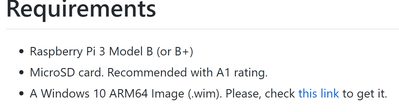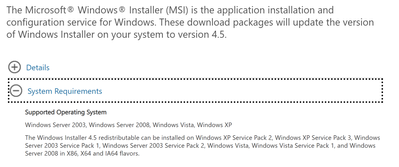- Subscribe to RSS Feed
- Mark Topic as New
- Mark Topic as Read
- Float this Topic for Current User
- Bookmark
- Subscribe
- Mute
- Printer Friendly Page
- « Previous
- Next »
LabVIEW on Raspberry Pi 3
02-27-2019 07:37 AM
- Mark as New
- Bookmark
- Subscribe
- Mute
- Subscribe to RSS Feed
- Permalink
- Report to a Moderator
@bestecf wrote:
wiebe@CARYA wrote:
@bestecf wrote:
Actually, they said that;
But when I tried RPi B+, it didn't work.
For the normal (MS) install, the 3B+ needs the insider version as well...
I have yet to pass the downloading stage.
1st attempt: virus scanner removed some files.
2nd attempt: script gave an error after 20 minutes.
3rd attempt: moved .cmd to other directory. Immediate error.
4th attempt: pending...
5th attempt: will try your selection (although I'd probably get me an updated version)
Oh yes, your windows version ? It should be latest one.
Windows 10, up to date...
Keep getting:
ERROR: Could not open boot sector file "5877\ISOFOLDER\efi\Microsoft\boot\efisys.bin"
That should be in the download, but it's not...
02-27-2019 08:16 AM
- Mark as New
- Bookmark
- Subscribe
- Mute
- Subscribe to RSS Feed
- Permalink
- Report to a Moderator
As others have said you aren't going to get anything usable by replacing my EXE with your own. And you won't get anything useful out of me providing my code because back in LabVIEW 7.x there was no project or application builder. There was just a Tools >> Create EXE from VI (or something similar I can't remember the exact dialog). So unless you have LabVIEW 7.1, which again is over 15 years old and missing probably most features you're used to having, it won't work.
Did you follow any of the instructions in my last link for getting MSI.dll working again? If you do there is a chance you'll be able to install MSI installers which means installing the newer LabVIEW run-time.
Step 1: check whether the Windows Installer Service is running in Services.msc window.
Click On start; In the Start search, type Services.msc and Hit Enter.
Right click on Windows Installer and click on Start (Only if the Service has stopped).Step 2: Download and install windows installer cleanup utility to remove any partially installed LabView8.2
http://support.microsoft.com/kb/290301
Step 3: Download and install the latest Windows Installer 4.5
Unofficial Forum Rules and Guidelines
Get going with G! - LabVIEW Wiki.
17 Part Blog on Automotive CAN bus. - Hooovahh - LabVIEW Overlord
02-27-2019 08:35 AM
- Mark as New
- Bookmark
- Subscribe
- Mute
- Subscribe to RSS Feed
- Permalink
- Report to a Moderator
I could live with LabVIEW 7.1 executables on a Raspberry PI.
Some difficulties, as, IIRC, it's not installing without a hassle on Windows 10. But 7.1 is a pretty lean and fast version. It has most important features like the event structure and sub panels. The LabVIEW IDE is of course backwards, missing QD and such. Working without conditional\concatenating tunnels is also a huge step back...
But performance wise, the 10 years old LabVIEW is a good match for the PI, as it's a lot like my PC 10 years ago.
There where 'build scripts' <LV8.0 to make executables. I think 8 had an import for them, but I don't thing there was that much to import and it wasn't worth the trouble.
02-27-2019 08:40 AM
- Mark as New
- Bookmark
- Subscribe
- Mute
- Subscribe to RSS Feed
- Permalink
- Report to a Moderator
@Hooovahh wrote:
Step 1: check whether the Windows Installer Service is running in Services.msc window.
Click On start; In the Start search, type Services.msc and Hit Enter.
Right click on Windows Installer and click on Start (Only if the Service has stopped).Step 2: Download and install windows installer cleanup utility to remove any partially installed LabView8.2
http://support.microsoft.com/kb/290301
Step 3: Download and install the latest Windows Installer 4.5
Step 2, web page is not be found.![]()
02-27-2019 09:23 AM
- Mark as New
- Bookmark
- Subscribe
- Mute
- Subscribe to RSS Feed
- Permalink
- Report to a Moderator
@bestecf wrote:
Step 2, web page is not be found.
Well skip that part you never installed anything yet anyway.
Yeah 7.1 was my favorite version for a long time, but there are just so many things missing. Some are IDE features like errors going to boolean operations, conditional and concatenating tunnels, conditional disables, QD, right-click. But there are also many things that there isn't good replacements for like call asynchronous node, or calling dynamically (easily), native recursion, many controls don't have as many methods or properties so doing cool stuff with a Tree, or MLCB is harder or impossible. No classes, no network streams, no IPE structure, no VIMs, I don't think there were conditional for loops or parallel for loops, no TDMS (there is a G alternative for writing) I don't remember if there are dynamic events or user events, no zip (there is OpenG zip), there is event structure but missing some event types that were added later, etc. Then there is the missing toolkit support.
I mean yeah you could do it, but if this is as easy as installing some MSI support to use modern versions of LabVIEW I think that would be preferred.
Unofficial Forum Rules and Guidelines
Get going with G! - LabVIEW Wiki.
17 Part Blog on Automotive CAN bus. - Hooovahh - LabVIEW Overlord
02-27-2019 10:09 AM
- Mark as New
- Bookmark
- Subscribe
- Mute
- Subscribe to RSS Feed
- Permalink
- Report to a Moderator
@Hooovahh wrote:
@bestecf wrote:
Step 2, web page is not be found.
Well skip that part you never installed anything yet anyway.
Yeah 7.1 was my favorite version for a long time, but there are just so many things missing. Some are IDE features like errors going to boolean operations, conditional and concatenating tunnels, conditional disables, QD, right-click. But there are also many things that there isn't good replacements for like call asynchronous node, or calling dynamically (easily), native recursion, many controls don't have as many methods or properties so doing cool stuff with a Tree, or MLCB is harder or impossible. No classes, no network streams, no IPE structure, no VIMs, I don't think there were conditional for loops or parallel for loops, no TDMS (there is a G alternative for writing) I don't remember if there are dynamic events or user events, no zip (there is OpenG zip), there is event structure but missing some event types that were added later, etc. Then there is the missing toolkit support.
Didn't think about OO... That would be a problem. Pretty sure user events where there.
But it's not like you'll get to run fancy things on the RPi. Starting the shell-less Windows takes like 5 minutes, and doesn't do anything.
02-28-2019 12:58 AM - edited 02-28-2019 12:58 AM
- Mark as New
- Bookmark
- Subscribe
- Mute
- Subscribe to RSS Feed
- Permalink
- Report to a Moderator
03-01-2019 04:02 AM
- Mark as New
- Bookmark
- Subscribe
- Mute
- Subscribe to RSS Feed
- Permalink
- Report to a Moderator
Any other solution ? ![]()
- « Previous
- Next »