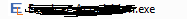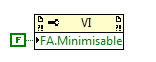I am developing a VI which permits to capture data from a camera in real-time. The data received is sent to a Python GUI (through TCP/IP local) which show to the user what the camera see.
I configured the LabVIEW program
- to be "invisible" : transparency at 100%, HideWindowRoot = True in .ini file
- to change the icon on the Window taskbar in the "Icon" section of the exe constructor
The LabVIEW program is divided on several steps on a sequence:
- Initialising variables
- Asking user to select a camera
- Acquiring and sending data
So, when I execute the program, a window appears in step 2 in which I can select a camera. Then, this figure disappears and LabVIEW is working in background. An icon appears on the taskbar only on step 2 for information.
For information, the icon of the executable program is okay:
But, the icon of the second window which appears is the LabVIEW one:
Does someone can help me to understand why ? I think it is related to this second window but I can't guarantee this. Maybe somebody can have any other idea ?