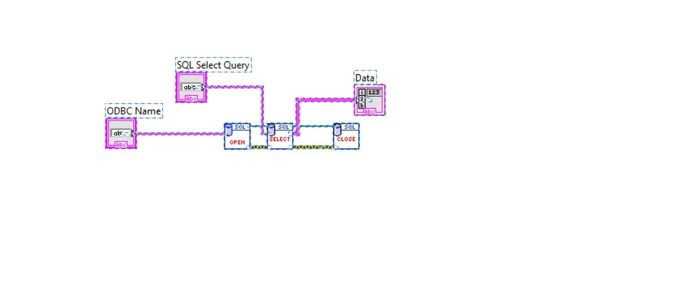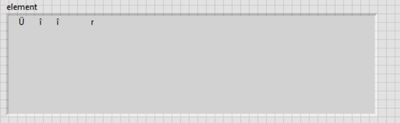- Subscribe to RSS Feed
- Mark Topic as New
- Mark Topic as Read
- Float this Topic for Current User
- Bookmark
- Subscribe
- Mute
- Printer Friendly Page
LabVIEW crashes when reading JSON data from a SQL server database
Solved!05-30-2023 07:39 AM
- Mark as New
- Bookmark
- Subscribe
- Mute
- Subscribe to RSS Feed
- Permalink
- Report to a Moderator
Hi,
I wrote a program to write and read from a sql server database. So the table has first 4 values in 4 columns. The 5th column value to be stored is an array of 2000 values. So I compress the complete 2000 values into 1 Json string and then store it in the 5th column. Till here the program works fine. Next I try to read the same values. So if I tried to read the first 4 columns no problem. I can easily read from them. But when it comes to the Json string labview is crashing when trying to read it. Labview is crashing without any error message. Does anyone know how can I solve this problem. I am using the SQL VIs from hans petter halvorsen. I believe most people use that. So kindly help me in how to solve this problem of reading a Json string from a sql server database in labview. Thank you.
Solved! Go to Solution.
05-30-2023 10:19 AM
- Mark as New
- Bookmark
- Subscribe
- Mute
- Subscribe to RSS Feed
- Permalink
- Report to a Moderator
@govindsankar wrote:
I am using the SQL VIs from hans petter halvorsen. I believe most people use that.
I don't know what this is. I use the database library that ships with LabVIEW Professional.
If you have a question about your code, and if you want to receive meaningful answers about how to solve the problem with your code, you must post your code.
05-31-2023 04:17 AM
- Mark as New
- Bookmark
- Subscribe
- Mute
- Subscribe to RSS Feed
- Permalink
- Report to a Moderator
I have attached the program
05-31-2023 04:23 AM
- Mark as New
- Bookmark
- Subscribe
- Mute
- Subscribe to RSS Feed
- Permalink
- Report to a Moderator
What happen when you have less values to read in your Json string ?
I suspect a memory crash or an overflow.
05-31-2023 04:58 AM
- Mark as New
- Bookmark
- Subscribe
- Mute
- Subscribe to RSS Feed
- Permalink
- Report to a Moderator
So instead of 2000 values, I changed to 10values and the program doesnt crash. But the value read out doesnt make any sense. This is what comes out instead of the 10 value JSON string
05-31-2023 05:01 AM
- Mark as New
- Bookmark
- Subscribe
- Mute
- Subscribe to RSS Feed
- Permalink
- Report to a Moderator
It looks like an ASCII string, would it be more readable as HEX ?
Have you tried to read your data into an SQL IDE (depends of your SQL installation : MySQL, MSSQL, etc ...) and compare what comes out ?
05-31-2023 06:20 AM
- Mark as New
- Bookmark
- Subscribe
- Mute
- Subscribe to RSS Feed
- Permalink
- Report to a Moderator
Yes I have tried to read using sql server management studio and it reads out exactly what it writes, a very long string value
06-02-2023 06:40 AM
- Mark as New
- Bookmark
- Subscribe
- Mute
- Subscribe to RSS Feed
- Permalink
- Report to a Moderator
I had got no labview solution for this, so I had to find a workaround. So I created a c# application that reads from the database and stores in an Excel file, and then labview reads from the Excel file. This is the workaround, instead of labview directly reading from the database. And this workaround works fine. I use system exec.vi in labview to execute the c# application. I made sure no window pops up when the c# application is executed, so it would look like labview is itself reading directly from the database.
06-02-2023 07:02 AM
- Mark as New
- Bookmark
- Subscribe
- Mute
- Subscribe to RSS Feed
- Permalink
- Report to a Moderator
@govindsankar wrote:
I am using the SQL VIs from hans petter halvorsen. I believe most people use that.
Your believe definitely is not right. Most people simply use the SQL Database Toolkit from NI. Some others use other Toolkits which all are based on the ActiveX ADO/DAO or .Net Database Access interface from Microsoft.
And I'm using my own version which is directly accessing the ODBC API.
I can't comment on the VIs you are using as I have never seen them, but it would seem a safe bet that the problem is somewhere in there.

06-02-2023 08:34 AM
- Mark as New
- Bookmark
- Subscribe
- Mute
- Subscribe to RSS Feed
- Permalink
- Report to a Moderator
I just downloaded the library from hans petter halvorsensql and tested it on a MySQL database and everything was ok.
I created a small VI which generates two 2D graphs with random numbers and a string constant and converted the data into a json string. One of the "array" elements contains 200000 samples of "time" and "data" elements and the second one with 100000 elements (in total 600000 double numbers).
The problem is not the toolkit.