- Subscribe to RSS Feed
- Mark Topic as New
- Mark Topic as Read
- Float this Topic for Current User
- Bookmark
- Subscribe
- Mute
- Printer Friendly Page
LabVIEW crash with Boolean Property Nodes
Solved!01-26-2010 02:39 PM
- Mark as New
- Bookmark
- Subscribe
- Mute
- Subscribe to RSS Feed
- Permalink
- Report to a Moderator
I'm working with a set of boolean buttons and when I invoke a property node for the button and try to set the class for the reference input to a NI845X I2C script or configuration LabVIEW 8.0 give me an error tile indicating that:
LabVIEW .exe has incountered an problem and needs to close. We are sorry for the inconveniences. I have attached the main panel with the boolean properties that I'm trying to change the class on.
The main boolean buttons are in a cluster and loop until one of the buttons is true. Then that index is passed over so I can extract the button text to drive the state machine.
Gary Tyrna
Tahoe RF Semiconductor, Inc.
Solved! Go to Solution.
01-26-2010 03:18 PM
- Mark as New
- Bookmark
- Subscribe
- Mute
- Subscribe to RSS Feed
- Permalink
- Report to a Moderator
I'll be blunt . You have a problem.
Events happen every time any of your booleans are pressed weather or not you are in the case with the event structure. So the events keep piling up every time the values change. Your case structure only fires the event structure when one or more booleans are true so in the case where all but one boolean was false and the user clicked the last one the event fires but must wait for another button to be pressed before the event CODE happens.
Read the caveats in Event structures in the LabVIEW help file- and look at some examples.
"Should be" isn't "Is" -Jay
01-26-2010 03:28 PM
- Mark as New
- Bookmark
- Subscribe
- Mute
- Subscribe to RSS Feed
- Permalink
- Report to a Moderator
Hi Jeff,
Thank you for the quick response to my question. Just to let you know that LabVIEW crashes without running. This crash happens during editing and once you change the property to I2C script or config and put the cursor over the property LabVIEW crashes.
Gary Tyrna
01-26-2010 03:33 PM
- Mark as New
- Bookmark
- Subscribe
- Mute
- Subscribe to RSS Feed
- Permalink
- Report to a Moderator
"Should be" isn't "Is" -Jay
01-26-2010 03:45 PM
- Mark as New
- Bookmark
- Subscribe
- Mute
- Subscribe to RSS Feed
- Permalink
- Report to a Moderator
Jeff,
If you can open the VI and go to block diagram and to one of the buttons property's and right click on it. Go down to "select class", NI845X, then select either of the two NI845x I2C selection. Once you have selected either of the two classes then low the cursor down to the property select box below the property's error in and out and config in and outputs. Once there my LabVIEW will error within 5 sec and then close after I click the "OK" button in the error tile.
Try this and see if you get the same results.
Gary
01-26-2010 04:20 PM
- Mark as New
- Bookmark
- Subscribe
- Mute
- Subscribe to RSS Feed
- Permalink
- Report to a Moderator
Why on earth would you want the Lable text of a LabVIEW boolean control to be of "class> NI845X. anything"
It is a Gobject control
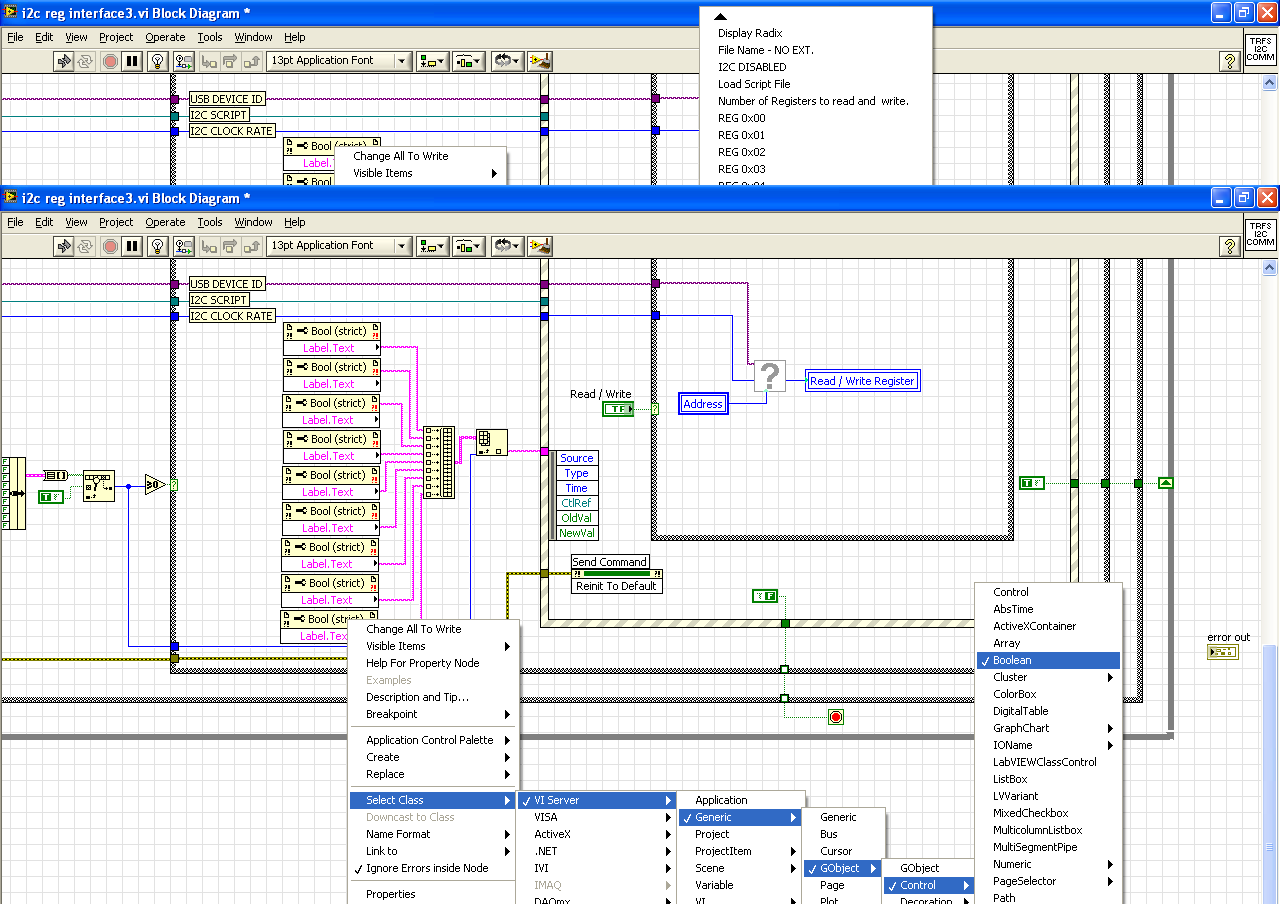
I think what you want to do is LINK the property node to the control Like THUS

"Should be" isn't "Is" -Jay
01-26-2010 04:22 PM - edited 01-26-2010 04:27 PM
- Mark as New
- Bookmark
- Subscribe
- Mute
- Subscribe to RSS Feed
- Permalink
- Report to a Moderator
ggaryt wrote:Jeff,
If you can open the VI and go to block diagram and to one of the buttons property's and right click on it. Go down to "select class", NI845X, then select either of the two NI845x I2C selection. Once you have selected either of the two classes then low the cursor down to the property select box below the property's error in and out and config in and outputs. Once there my LabVIEW will error within 5 sec and then close after I click the "OK" button in the error tile.
Try this and see if you get the same results.
Gary
What you are doing makes no sense!
Why are you trying to change the property node of a boolean control to an N845x class? We don't have that class installed, so we aren't going to be able to duplicate your issue.
You don't have any kind of reference wire connected into those property nodes. If you did have a reference wire of the correct class, then perhaps LabVIEW would know what you were trying to do and wouldn't crash on you.
If you dropped a blank property node from the Application Control palette and selected the class, would it still crash on you?
What if you disconnected the string wire coming out of the Label.Txt property node, then tried changing the class, would it crash.
01-26-2010 04:27 PM
- Mark as New
- Bookmark
- Subscribe
- Mute
- Subscribe to RSS Feed
- Permalink
- Report to a Moderator
Jeff,
The reason I did this is that I received a error list that stated that I didn't have the references connected on the properties and I believed that I needed the I2C connection since this was the reference I was using. If I don't need to connect the reference on the property node to anything then how do I deal with the errors for not connecting them?
Gary
01-26-2010 04:39 PM
- Mark as New
- Bookmark
- Subscribe
- Mute
- Subscribe to RSS Feed
- Permalink
- Report to a Moderator
Jeff,
Thanks that worked, and I'm able to get the properties I need for the state machine. Sorry for the hoop jump but I'm just getting my hands around LabVIEW and believed that since the property was requiring a reference I needed to supply the device reference I was working with. Thanks again!
Gary Tyrna
Tahoe RF Semiconductor, Inc.
