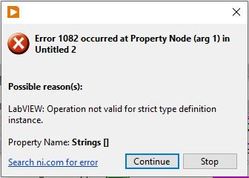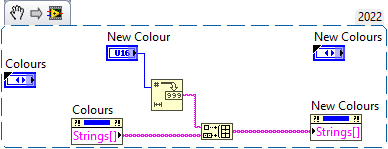- Subscribe to RSS Feed
- Mark Topic as New
- Mark Topic as Read
- Float this Topic for Current User
- Bookmark
- Subscribe
- Mute
- Printer Friendly Page
LabVIEW bug or just a poor error message (1082) ?
Solved!04-18-2023 04:37 AM
- Mark as New
- Bookmark
- Subscribe
- Mute
- Subscribe to RSS Feed
- Permalink
- Report to a Moderator
Hi folks,
I tried to do something yesterday in LabVIEW 2022 (Q3) that I wasn't sure would work but thought I'd give it a go . . . I have an Enum holding a list of RAL colours and in hindsight realised there will be a need to add to this list after my code is built. So I started working on a little sub-vi to do just that and got an error when I tried to run it . . .
my enum is a type def, not a strict type def . . .
I'm assuming that this is a bad error message and what it really means is "don't be an idiot, you can't edit an enum at run time"
Test code to reproduce error . . .
enum is attached.
Solved! Go to Solution.
04-18-2023 04:58 AM
- Mark as New
- Bookmark
- Subscribe
- Mute
- Subscribe to RSS Feed
- Permalink
- Report to a Moderator
04-18-2023 05:20 AM
- Mark as New
- Bookmark
- Subscribe
- Mute
- Subscribe to RSS Feed
- Permalink
- Report to a Moderator
Hi Simon,
@SimonGn wrote:
I'm assuming that this is a bad error message and what it really means is "don't be an idiot, you can't edit an enum at run time"
Yes, it's a bad error message and it really means the quoted senstence… 😄