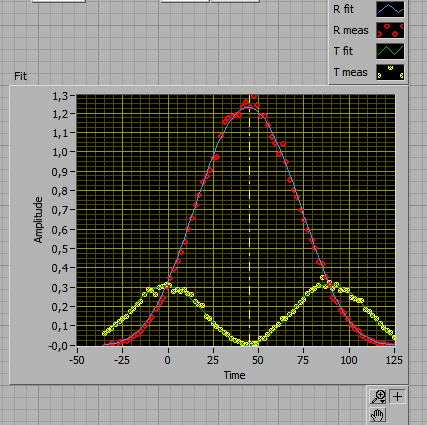- Subscribe to RSS Feed
- Mark Topic as New
- Mark Topic as Read
- Float this Topic for Current User
- Bookmark
- Subscribe
- Mute
- Printer Friendly Page
LabVIEW XY graph point style bug
Solved!02-28-2012 06:05 AM
- Mark as New
- Bookmark
- Subscribe
- Mute
- Subscribe to RSS Feed
- Permalink
- Report to a Moderator
I have a XY graph showing two or more signals
I have seleced a circular point for the data poins of the first signal.
When I try and select te same point for the second second, it shows up as at diamond with an open space in the middle.
Bug?
LV 2011
Solved! Go to Solution.
02-28-2012 06:11 AM
- Mark as New
- Bookmark
- Subscribe
- Mute
- Subscribe to RSS Feed
- Permalink
- Report to a Moderator
Hi,
Can you post your VI and some screen shots of the issue?
-CC
"If anyone needs me, I'll be in the Angry Dome!"
02-28-2012 06:48 AM - edited 02-28-2012 06:53 AM
- Mark as New
- Bookmark
- Subscribe
- Mute
- Subscribe to RSS Feed
- Permalink
- Report to a Moderator
I set the same point (top row, third point) for both signals and from the picture you see the result.
02-28-2012 08:40 AM
- Mark as New
- Bookmark
- Subscribe
- Mute
- Subscribe to RSS Feed
- Permalink
- Report to a Moderator
Here is a larger image where I also made the fitted graphs invisible.
It seems it's the yellow signal which is lacking the empty spot in the midde. Instead it has a X in the middle of the point.
02-28-2012 09:59 AM
- Mark as New
- Bookmark
- Subscribe
- Mute
- Subscribe to RSS Feed
- Permalink
- Report to a Moderator
I have no idea what you are trying to describe. The point style for the yellow signal matches exactly what is shown in the plot legend.
You still have not posted the VI and without the code, it will be impossible to evaluate.
02-28-2012 11:28 AM - edited 02-28-2012 11:33 AM
- Mark as New
- Bookmark
- Subscribe
- Mute
- Subscribe to RSS Feed
- Permalink
- Report to a Moderator
This is the problem:
When access the plot legend and I choose THE SAME point style (First row, third column) for both graphs, why do they then appear differently in both the legends and in the graphs afterwords, just as shown in the picture ???
Simple as that.
I put the graph with data as an attachment so anyone can see if they get the same. LabVIEW 11.
02-28-2012 11:32 AM - edited 02-28-2012 11:33 AM
- Mark as New
- Bookmark
- Subscribe
- Mute
- Subscribe to RSS Feed
- Permalink
- Report to a Moderator
Please delete everything except the graph, make current values the default, save the VI under a new name, and attach it here.
How does it look in the properties panel of the graph?
02-28-2012 12:11 PM
- Mark as New
- Bookmark
- Subscribe
- Mute
- Subscribe to RSS Feed
- Permalink
- Report to a Moderator
Your line widths for the two plots are not the same. In the "R meas" plot you have a line width of 0. In the "T meas" plot you have a line width of 2. If you change the line width of "T meas" to match that of "R meas" you will see the points will be the same.
02-28-2012 12:18 PM
- Mark as New
- Bookmark
- Subscribe
- Mute
- Subscribe to RSS Feed
- Permalink
- Report to a Moderator
@smercurio_fc wrote:
Your line widths for the two plots are not the same. In the "R meas" plot you have a line width of 0. In the "T meas" plot you have a line width of 2. If you change the line width of "T meas" to match that of "R meas" you will see the points will be the same.
Nice eye!
"Should be" isn't "Is" -Jay
02-28-2012 12:44 PM
- Mark as New
- Bookmark
- Subscribe
- Mute
- Subscribe to RSS Feed
- Permalink
- Report to a Moderator
OK, so there is always something new to learn. It have never occurred to me that the points are also affected by the line width. To my excuse I can say that the graphs are not my work, so I had noe idea about how this strange thing could appear.