- Subscribe to RSS Feed
- Mark Topic as New
- Mark Topic as Read
- Float this Topic for Current User
- Bookmark
- Subscribe
- Mute
- Printer Friendly Page
LabVIEW: VI called by Invoke Node does not fulfill all loop iterations
Solved!06-26-2018 11:08 AM
- Mark as New
- Bookmark
- Subscribe
- Mute
- Subscribe to RSS Feed
- Permalink
- Report to a Moderator
Hello,
I'm working on a Labview project, where I have a "main VI" calling a "SubVI" by using the Invoke Node function.
(I isolated the problem to make it easier. See ziped code below.)
The mainVI calls the SubVI which is a loop with 5 iterations. To see if all iterations were done I am writing to a txt file.
All is working how it should work if I have opened the Front Panel of the sub VI that I am going to call.
But if I don’t open it and delete the created txt file, my subVI is leaving its loop mostly at the first iteration and doesn’t leave the loop where it should. If I repeat it often enough it happens also sometimes that all iterations are fulfilled. If I don’t delete the txt between the executions and only close the front panel of my subVI, it mostly fulfills all iterations if it had already worked before.
And I don’t know why it is executing in different ways...
Thanks for any help 🙂
(I am using LabVIEW 2014 with Windows 7)
Solved! Go to Solution.
06-26-2018 11:19 AM
- Mark as New
- Bookmark
- Subscribe
- Mute
- Subscribe to RSS Feed
- Permalink
- Report to a Moderator
Seems to work fine here. (After adjusting the paths to the new hierarchy).
Since the number of iterations is known before the loop starts, why is it not a FOR loop?
06-26-2018 11:33 AM
- Mark as New
- Bookmark
- Subscribe
- Mute
- Subscribe to RSS Feed
- Permalink
- Report to a Moderator
At first thank you for your fast answer!
Did you deleted the txt file for the calling with the closed front panel? Because then I only get the first iteration...
And what do you mean by adjusting the path to the new hiewarchy?
Of cause you can also use a FOR loop. But I isolated this case from a more complex VI where I need a while loop.
06-26-2018 11:38 AM
- Mark as New
- Bookmark
- Subscribe
- Mute
- Subscribe to RSS Feed
- Permalink
- Report to a Moderator
@annikas wrote:
And what do you mean by adjusting the path to the new hiewarchy?
You do a lot of path manipulations (strip/build) to form the subVI path, while currently all VIs are in the same folder.
06-26-2018 01:36 PM
- Mark as New
- Bookmark
- Subscribe
- Mute
- Subscribe to RSS Feed
- Permalink
- Report to a Moderator
@annikas wrote:Did you deleted the txt file for the calling with the closed front panel? Because then I only get the first iteration...
OK, just tried again over 10 times with the subVI closed and the output file deleted every time. Always get all lines. (This is LabVIEW 2018, sorry cannot test in your native version)
Have you tried a forced recompile (ctrl+shift+run arrow button)
06-26-2018
01:44 PM
- last edited on
04-02-2025
05:00 PM
by
![]() Content Cleaner
Content Cleaner
- Mark as New
- Bookmark
- Subscribe
- Mute
- Subscribe to RSS Feed
- Permalink
- Report to a Moderator
OK, I was able to reproduce it after all. It does not seem to happen if you don't close the reference after the invoke node, so maybe you are pulling the carpet out from underneath it. Since both things occur in parallel, the outcome is not predictable and it might succeed sometimes.
Note that if the front panel is open, it behaves differently (point #2 below).
When you create a refnum to a VI, LabVIEW loads the VI into memory. The VI stays in memory until you close the refnum and until the VI meets the following conditions:
- There are no other open references to the referenced VI.
- The front panel of the VI is not open.
- The VI is not a subVI of another VI in memory.
- The VI is not a member of an open project library.
06-26-2018 02:59 PM - edited 06-26-2018 03:03 PM
- Mark as New
- Bookmark
- Subscribe
- Mute
- Subscribe to RSS Feed
- Permalink
- Report to a Moderator
@altenbach wrote:
OK, I was able to reproduce it after all. It does not seem to happen if you don't close the reference after the invoke node, so maybe you are pulling the carpet out from underneath it.
In fact that is exactly what is happening. Closing the reference in the caller aborts the sub.vi in most cases.
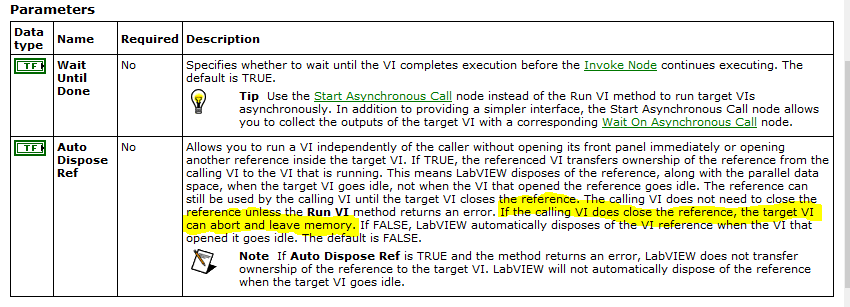
Note: Any Property node in the sub.vi referencing "This VI" prevents the sub.vi from aborting because it also has a reference to itself.
Essentially, The only excuse to use Close Ref to the Sub.vi with F autodispose and F Wait for vi completion is if the caller see some type of error and error handling determines that the sub.vi should abort on that error (usually occurring in some other parallel process)
NOTE: That is sloppy error handling. a controled shutdown method is prefered buy, LabVIEW does allow the Abort VI Method so this implicit abort is syntactically valid and documented behavior. In Other Words "Don't Do That!"
"Should be" isn't "Is" -Jay
06-27-2018 10:13 AM
- Mark as New
- Bookmark
- Subscribe
- Mute
- Subscribe to RSS Feed
- Permalink
- Report to a Moderator
I think that is the answer.
I rebuilt the programm with an asynchronous call and it is working 🙂
Thank you very much!
But I still dont understand why the "SubVI" was only aborted in the most cases and not in all cases.
06-27-2018 11:19 AM
- Mark as New
- Bookmark
- Subscribe
- Mute
- Subscribe to RSS Feed
- Permalink
- Report to a Moderator
@annikas wrote:But I still dont understand why the "SubVI" was only aborted in the most cases and not in all cases.
Firstly, as from the source I quoted, it will not do it if the front panel is open.
Secondly, we have a race condition where the subVI is started and then aborted a randomly short time later. It depends on the exact code scheduling how many iterations the subVI will be able to do before it dies, and this is not predictable.
06-27-2018 01:10 PM
- Mark as New
- Bookmark
- Subscribe
- Mute
- Subscribe to RSS Feed
- Permalink
- Report to a Moderator
@annikas wrote:
I think that is the answer.
I rebuilt the programm with an asynchronous call and it is working 🙂
Thank you very much!
But I still dont understand why the "SubVI" was only aborted in the most cases and not in all cases.
It is one of those very nasty things that LabVIEW programmers rarely need to think about. Any reference (property node) that needs the FP in memory... (Yup, Hit the help file repeatedly) would prevent the "abortion" of the sub.vi.
Most Cases. "Can Abort the sub VI" not "Will abort..." subtle, normally you don't want to go there
"Should be" isn't "Is" -Jay
