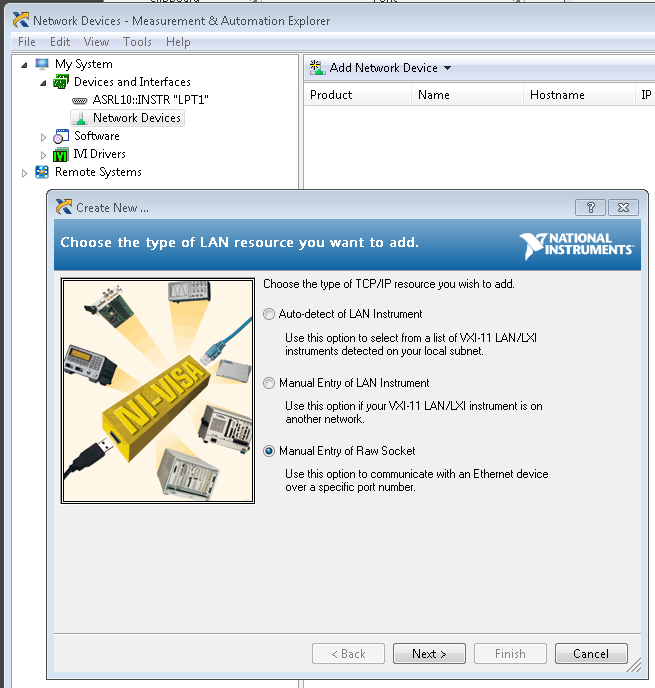- Subscribe to RSS Feed
- Mark Topic as New
- Mark Topic as Read
- Float this Topic for Current User
- Bookmark
- Subscribe
- Mute
- Printer Friendly Page
LabVIEW TCP Open Connection vs VISA Open
Solved!04-12-2019 02:02 PM
- Mark as New
- Bookmark
- Subscribe
- Mute
- Subscribe to RSS Feed
- Permalink
- Report to a Moderator
I have a library written with TCP primitives that functions fine with external hardware. The computer and external hardware both have static IP addresses and are connected through a switch.
I'm getting an error while trying to connect via VISA TCP sockets.
(code: -1073807343 message:VISA: (Hex 0xBFFF0011) Insufficient location information or the device or resource is not present in the system.)
However, I can connect and read/write just fine using the primitive TCP VIs. One of the attached snippets works, while the other does not. If one executes successfully, shouldn't the other?
Solved! Go to Solution.
04-12-2019 09:52 PM
- Mark as New
- Bookmark
- Subscribe
- Mute
- Subscribe to RSS Feed
- Permalink
- Report to a Moderator
You manually typed in a string constant and it is being coerced. Are you sure that string is correct?
What if you delete the string constant, and right click on the terminal and pick Create Constant. It will give you the correct VISA I/O data type. Then you can try browsing for the TCP/IP path.
04-15-2019 08:27 AM
- Mark as New
- Bookmark
- Subscribe
- Mute
- Subscribe to RSS Feed
- Permalink
- Report to a Moderator
I get the same error using the VISA control. The resource does not autopopulate by hitting "refresh", so I resorted to typing the same string into the VISA resource.
The VISA naming conditions are outlined here, and I believe I'm following it correctly.
http://zone.ni.com/reference/en-XX/help/370131S-01/ni-visa/visaresourcesyntaxandexamples/
--thank you, your help is appreciated!
04-15-2019 12:09 PM
- Mark as New
- Bookmark
- Subscribe
- Mute
- Subscribe to RSS Feed
- Permalink
- Report to a Moderator
@migchelbm wrote:
I get the same error using the VISA control. The resource does not autopopulate by hitting "refresh", so I resorted to typing the same string into the VISA resource.
Does the resource show up in NI-MAX? It's been a long time since I've done it, but from what I remember, you need to "create" the VISA resource in NI-MAX. Try this:
Right-click Network Devices, select Create New VISA TCP/IP Resource..., Choose Manual Entry of Raw Socket. In the next window you can enter your IP# and Port#. Once the raw socket appears in NI-MAX, I never had any problems with it.
04-16-2019 11:09 AM
- Mark as New
- Bookmark
- Subscribe
- Mute
- Subscribe to RSS Feed
- Permalink
- Report to a Moderator
I noticed that I didn't have the visa passport installed for TCP/IP while browsing around in max. I updated my VISA driver and now have the TCPIP passport. This seems to be the fix. Thank you everyone for your help.