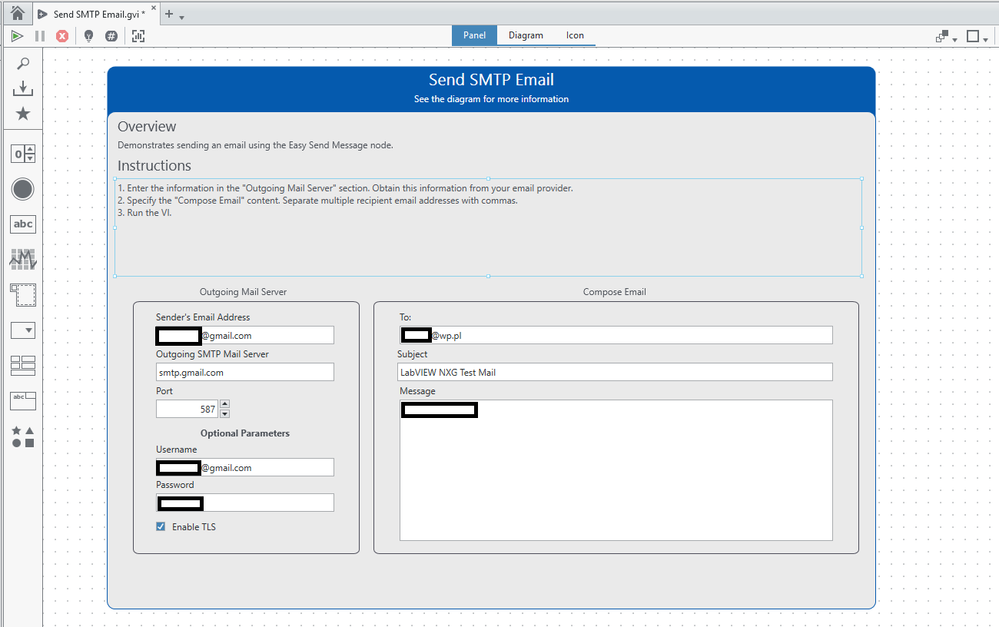- Subscribe to RSS Feed
- Mark Topic as New
- Mark Topic as Read
- Float this Topic for Current User
- Bookmark
- Subscribe
- Mute
- Printer Friendly Page
LabVIEW NXG sending an email
01-21-2019 05:23 AM
- Mark as New
- Bookmark
- Subscribe
- Mute
- Subscribe to RSS Feed
- Permalink
- Report to a Moderator
Hi,
I have a problem with labView NXG.. I would like to send an email when a limit is reached by a signal. But when I use the simple email send Message nodge, I get an error. It´s saying that there is no connection to my host possible (error363500).. I am using gmail...
Do you know what to do?
I use the following setting:
email: name@gmail.com
username: name (without @gmail.com)
port: 587
smtp: smtp.gmail.com
TLS is activated
Thank you in advanced!
Lukas
- Tags:
- LabVIEW
01-23-2019 07:13 AM
- Mark as New
- Bookmark
- Subscribe
- Mute
- Subscribe to RSS Feed
- Permalink
- Report to a Moderator
Hi @Lasklu,
I was able to send an e-mail by using a built-in example in LV NXG. Open NXG->Help->Examples, in a search bar type mail and open the Send SMTP Email program.
After that I went to this webpage to check the List of SMTP and POP3 Server and how to configure the NXG.
Here is the screenshot of my config:
I am looking forward to your answer!
Best,
Andrzej
01-24-2019 05:30 AM
- Mark as New
- Bookmark
- Subscribe
- Mute
- Subscribe to RSS Feed
- Permalink
- Report to a Moderator
Hi Lasklu,
did you try my solution?
Best,
Andrzej
01-24-2019 06:42 AM
- Mark as New
- Bookmark
- Subscribe
- Mute
- Subscribe to RSS Feed
- Permalink
- Report to a Moderator
Hi! Thanks for your help! Unfortunately I am Not able to try your solution until friday.. but friday I will test the solution and will answer you!
Thank you very much!
Lukas
01-25-2019 03:01 AM
- Mark as New
- Bookmark
- Subscribe
- Mute
- Subscribe to RSS Feed
- Permalink
- Report to a Moderator
Hi Andrzej,
unfortunately it did not work... I have tried several settings but there is mostly the error 363500. I think that the problem is that my company where I am working at (siemens) has blocked some ports in the firewall settings. I cannot find another problem why it should not work...
Interesting is that when I use telnet in my command prompt (telnet smtp.gmail.com 587 or 465) it does not work, too.
Don't know how to fix it...
Thanks again,
Lukas
01-25-2019 03:13 AM
- Mark as New
- Bookmark
- Subscribe
- Mute
- Subscribe to RSS Feed
- Permalink
- Report to a Moderator
Hi Lasklu,
please ask your IT Department then if they can allow the connection to port TCP 25. Please, check this document for more information: http://www.ni.com/white-paper/12402/en/
Best,
Andrzej
01-29-2019 02:07 AM
- Mark as New
- Bookmark
- Subscribe
- Mute
- Subscribe to RSS Feed
- Permalink
- Report to a Moderator
I tried myself and I allowed the Connection via the Firewall settings but it did Not helped.. I will contact the IT AS soon as possible..
Thanks
Lukas