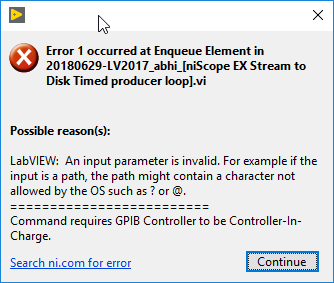- Subscribe to RSS Feed
- Mark Topic as New
- Mark Topic as Read
- Float this Topic for Current User
- Bookmark
- Subscribe
- Mute
- Printer Friendly Page
LabVIEW NI-Scope Example: Error 1 occurred at Enqueue Element
Solved!06-29-2018 02:25 PM
- Mark as New
- Bookmark
- Subscribe
- Mute
- Subscribe to RSS Feed
- Permalink
- Report to a Moderator
- I altered NI-Scope EX Stream to Disk by adding custom file name prefix (YYYYMMDD-HHMMSS), and I began to get the error as shown below at Enqueue Element for an invalid input parameter.
- The other change I incorporated was to time-restrict the producer loop to 1.5 seconds and collect data for just this time period.
- As stated in on of my previous post here, I am not sure about how to use a STOP trigger to the Stream_to_disk example so that I don't have to time restrict the collection of data from the producer loop based on my sampling rate/freq.
4. Below (also attached) is the altered example
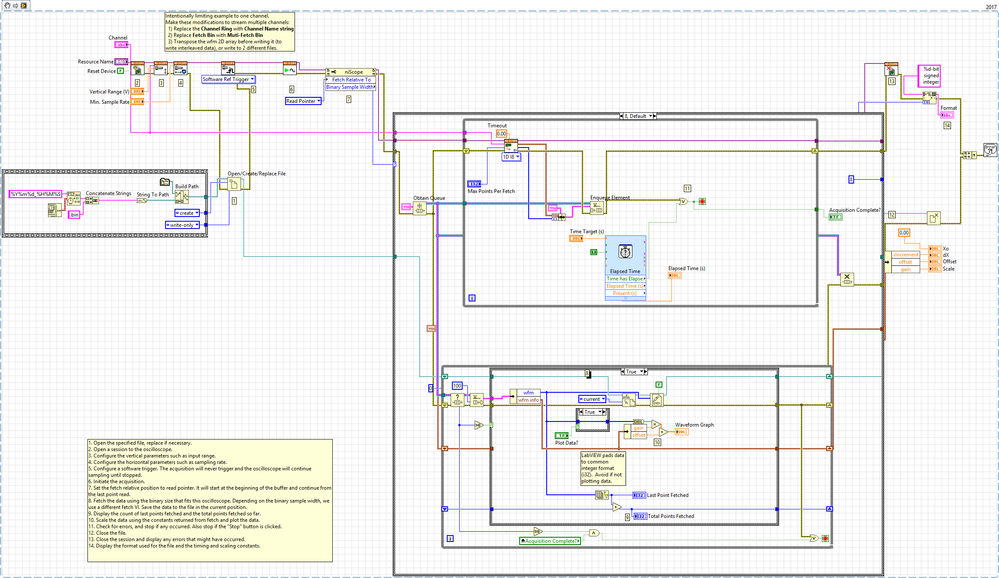
Thanks.
- NI PXIe-1071, 4-Slot 3U PXI Express Chassis , 1 GB/Slot throughput, Part Number: 781368-01
- NI PXIe-PCIe8381,x8 Gen2 MXI-Express for PXI Express Interface,3m, Part Number: 782522-01
- PXIe-5160 PXI Oscilloscope, 500 MHz, 10 bits, 2.5 GS/s, 2 Channels, 64 MB, Part Number: 782621-01
- Astronics PXIe-1209 2-Channel, 100 MHz PXI Pulse Generator, Part Number: 785033-01
Solved! Go to Solution.
06-30-2018 03:53 AM
- Mark as New
- Bookmark
- Subscribe
- Mute
- Subscribe to RSS Feed
- Permalink
- Report to a Moderator
Kindly upload your updated code so that equeue error can be sorted out.
CLD Using LabVIEW since 2013
07-02-2018 06:58 AM
- Mark as New
- Bookmark
- Subscribe
- Mute
- Subscribe to RSS Feed
- Permalink
- Report to a Moderator
Please find the attached VI
- NI PXIe-1071, 4-Slot 3U PXI Express Chassis , 1 GB/Slot throughput, Part Number: 781368-01
- NI PXIe-PCIe8381,x8 Gen2 MXI-Express for PXI Express Interface,3m, Part Number: 782522-01
- PXIe-5160 PXI Oscilloscope, 500 MHz, 10 bits, 2.5 GS/s, 2 Channels, 64 MB, Part Number: 782621-01
- Astronics PXIe-1209 2-Channel, 100 MHz PXI Pulse Generator, Part Number: 785033-01
07-02-2018 07:38 AM
- Mark as New
- Bookmark
- Subscribe
- Mute
- Subscribe to RSS Feed
- Permalink
- Report to a Moderator
Hello asukumari,
I went through your vi and found that you were releasing the queue while the acquisition is being carried out. Secondly you have to set the boolean "Acquisition completed" to false when the vi is initialized. Find the attached code.
And one more thing rather than looking for stop trigger why dont you acquire the number of samples that will be generated during the one cycle e.g 50000 samples per cycle.
CLD Using LabVIEW since 2013
07-02-2018 08:09 AM
- Mark as New
- Bookmark
- Subscribe
- Mute
- Subscribe to RSS Feed
- Permalink
- Report to a Moderator
Well again the problem is the following:
Number of samples @ 1.25 GS/sec = 1.25x10^9 samples/second. What if I want to repeat this for N cycles.
How will I tell my program that the next pulse from my pulse generator is going to occur exactly at time T and start acquiring data from T to T+k (where k is the next occurrence of trigger). When using an external trigger, you control exactly when to start acquiring data and when to stop.
- NI PXIe-1071, 4-Slot 3U PXI Express Chassis , 1 GB/Slot throughput, Part Number: 781368-01
- NI PXIe-PCIe8381,x8 Gen2 MXI-Express for PXI Express Interface,3m, Part Number: 782522-01
- PXIe-5160 PXI Oscilloscope, 500 MHz, 10 bits, 2.5 GS/s, 2 Channels, 64 MB, Part Number: 782621-01
- Astronics PXIe-1209 2-Channel, 100 MHz PXI Pulse Generator, Part Number: 785033-01