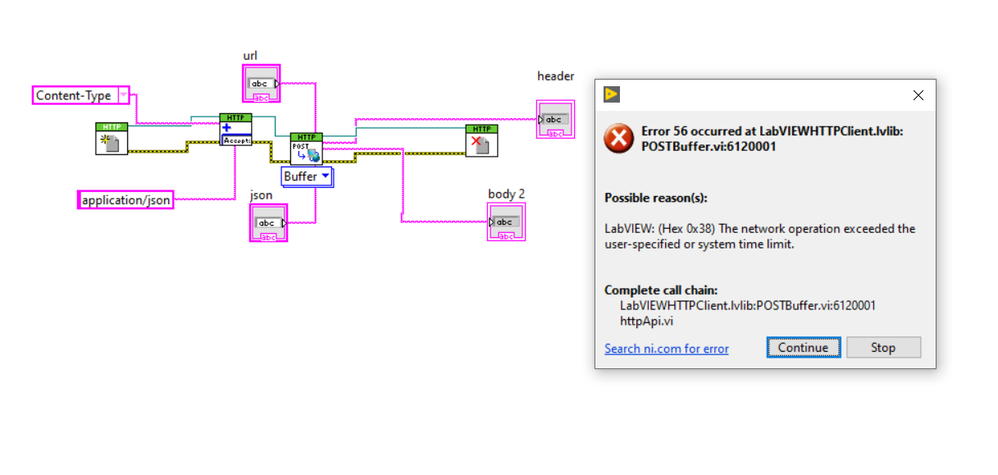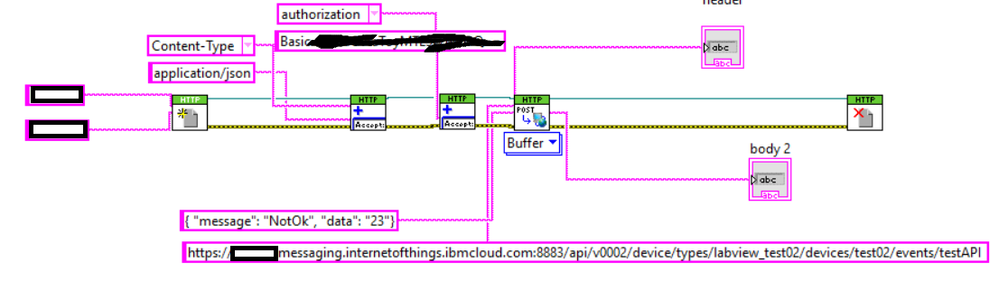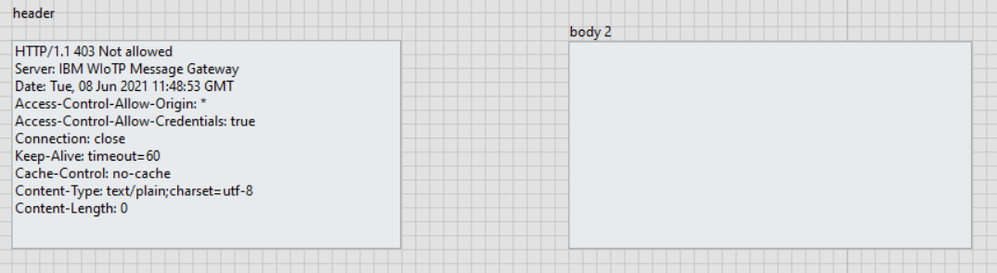- Subscribe to RSS Feed
- Mark Topic as New
- Mark Topic as Read
- Float this Topic for Current User
- Bookmark
- Subscribe
- Mute
- Printer Friendly Page
LabVIEW: (Hex 0x38) The network operation exceeded the user-specified or system time limit.
06-07-2021 10:57 AM
- Mark as New
- Bookmark
- Subscribe
- Mute
- Subscribe to RSS Feed
- Permalink
- Report to a Moderator
i'am trying to send a Post request to ibm watson platform but i got faced this error ?? an i dont know hwo to fix it and manage to send data over post request to ibm server
json: {"name": "Upendra", "job": "Programmer"}
Can anyone please mention how can i fix this bug ?
Thanks in advance.
06-08-2021 12:52 AM - edited 06-08-2021 12:53 AM
- Mark as New
- Bookmark
- Subscribe
- Mute
- Subscribe to RSS Feed
- Permalink
- Report to a Moderator
The HTTP VI can’t connect to the server. Did you use that url literally? The {orgID} and {dev…} almost certainly need to be replaced by numeric IDs that you need to register for.

06-08-2021 02:40 AM
- Mark as New
- Bookmark
- Subscribe
- Mute
- Subscribe to RSS Feed
- Permalink
- Report to a Moderator
yes i do replaced them by numeric IDs and i still can't figure out what should i do to fixe the error?
06-08-2021 02:41 AM
- Mark as New
- Bookmark
- Subscribe
- Mute
- Subscribe to RSS Feed
- Permalink
- Report to a Moderator
yes i do replaced them by numeric IDs and i still can't figure out what should i do to fixe the error?
06-08-2021 02:43 AM
- Mark as New
- Bookmark
- Subscribe
- Mute
- Subscribe to RSS Feed
- Permalink
- Report to a Moderator
yes i do replaced them by numeric IDs and i still can't figure out what should i do to fixe the error?
06-08-2021 05:47 AM
- Mark as New
- Bookmark
- Subscribe
- Mute
- Subscribe to RSS Feed
- Permalink
- Report to a Moderator
No need to post three times!
We don't know either! Something prevents the HTTP library to connect to the server, or the answer from the server never makes it to your computer or the server refuses to send an answer. No idea to know which of this is it.
As a cloud service it may also not feel like giving any feedback if something about the authentication is not right, to not give hackers needless clues as to what they might be doing wrong to gain unauthorized access.
Have you tried with other tools? Enter the request url in a browser for instance? Using the curl command line tool to connect to the url? etc. etc.

06-08-2021 06:57 AM - edited 06-08-2021 06:58 AM
- Mark as New
- Bookmark
- Subscribe
- Mute
- Subscribe to RSS Feed
- Permalink
- Report to a Moderator
i have posted three, because it was a connexion problem... Sorry about that.
yes you have reason about the hacker stuff.
well, i have tries too many things and i ended up with new issue
any guide line will be appreciated.
and Thank you.
06-08-2021 07:30 AM
- Mark as New
- Bookmark
- Subscribe
- Mute
- Subscribe to RSS Feed
- Permalink
- Report to a Moderator
The HTTP response seems to be pretty clear. The server does not think you are allowed to make the connection. What is probably the reason is that your username and password that you pass to the session HTTP Open Handle VI are not handled by the HTTP library the way the server expects. It will add them as some header fields to the HTTP request, but your server may require a different method. Either with different header field names or instead as HTTP post with the user name and password passed in the HTTP body formatted in some specific way (JSON, XML, IBM Proprietary format, whatever).

06-08-2021 02:56 PM
- Mark as New
- Bookmark
- Subscribe
- Mute
- Subscribe to RSS Feed
- Permalink
- Report to a Moderator
yes you were right. the problem was in username and password and i have got HTTP/1.1 200 OK in header
BUT, i can't figure out body still empty even though i do pass a message. any one can offer a solution me
any guide lines ?
06-09-2021 04:12 AM
- Mark as New
- Bookmark
- Subscribe
- Mute
- Subscribe to RSS Feed
- Permalink
- Report to a Moderator
i figure out that content-type does not have changed in header even though i have changed it to JSON in my code.
any explanation ?