ni.com is currently undergoing scheduled maintenance.
Some services may be unavailable at this time. Please contact us for help or try again later.
- Subscribe to RSS Feed
- Mark Topic as New
- Mark Topic as Read
- Float this Topic for Current User
- Bookmark
- Subscribe
- Mute
- Printer Friendly Page
LabVIEW 3D Picture Control Evaluation Software Discussion
06-29-2006 04:48 AM - edited 06-29-2006 04:48 AM
- Mark as New
- Bookmark
- Subscribe
- Mute
- Subscribe to RSS Feed
- Permalink
- Report to a Moderator
Message Edité par polarman le 06-29-2006 04:51 AM
06-29-2006 10:06 AM
- Mark as New
- Bookmark
- Subscribe
- Mute
- Subscribe to RSS Feed
- Permalink
- Report to a Moderator
07-03-2006 04:25 AM
- Mark as New
- Bookmark
- Subscribe
- Mute
- Subscribe to RSS Feed
- Permalink
- Report to a Moderator
If you have others solutions, I am interested.
07-11-2006 05:51 AM
- Mark as New
- Bookmark
- Subscribe
- Mute
- Subscribe to RSS Feed
- Permalink
- Report to a Moderator
As I can draw a pipe using picture 3d palertte?
08-16-2006 10:15 AM
- Mark as New
- Bookmark
- Subscribe
- Mute
- Subscribe to RSS Feed
- Permalink
- Report to a Moderator
The propganda for LV 8.20 and the 3D picture says " ... take advatage of hardware acceleration..."
1) Has anyone tried out the 3-D picture control in LV 8.20?
2) Has the performance improved?
3) Has the documentation been improved?
4) Can we use custom skins and lighting now?
5) Can we do pictures larger than 512 X 512?
Thanks for you replies!
Ben
08-16-2006 12:34 PM - edited 08-16-2006 12:34 PM
- Mark as New
- Bookmark
- Subscribe
- Mute
- Subscribe to RSS Feed
- Permalink
- Report to a Moderator
Have a look at this pic of the scene example from 8.20
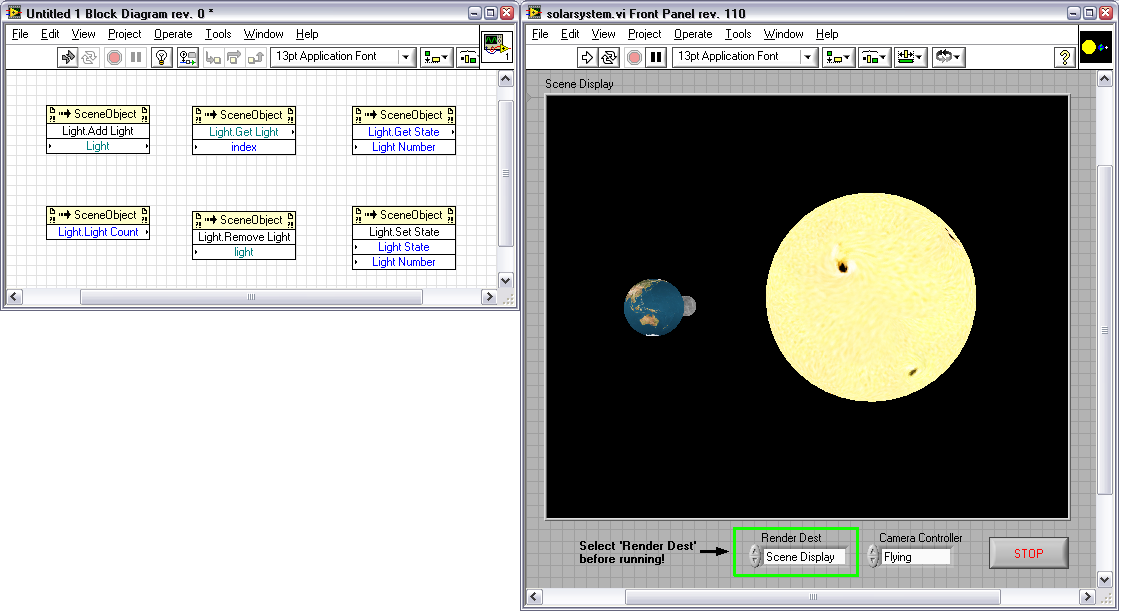
Message Edited by Jhoskins on 08-16-2006 01:36 PM
Joe.
"NOTHING IS EVER EASY"

08-16-2006 12:52 PM
- Mark as New
- Bookmark
- Subscribe
- Mute
- Subscribe to RSS Feed
- Permalink
- Report to a Moderator
Thank you Joe!
It looks like "YES" is the answer to all my queries.
Now where did I leave those old VI's I was working on..... ? ![]()
Ben
08-29-2006 02:27 AM
- Mark as New
- Bookmark
- Subscribe
- Mute
- Subscribe to RSS Feed
- Permalink
- Report to a Moderator
08-29-2006 07:52 AM
- Mark as New
- Bookmark
- Subscribe
- Mute
- Subscribe to RSS Feed
- Permalink
- Report to a Moderator
Hi CC!
I had started that project with the previous versin of the 3D picture but stopped due to the major limitations I listed in my previous post.
I'll see if I can dig up those examples and get 8.20 loaded on my laptop this week-end.
I'm still curious about the 32000 point surface plot you had mentioned quite a while ago. What made you go with interpolation into a 1000 X 100 mesh?
Ben
08-29-2006 08:09 PM - edited 08-29-2006 08:09 PM
- Mark as New
- Bookmark
- Subscribe
- Mute
- Subscribe to RSS Feed
- Permalink
- Report to a Moderator
Ben a écrit: ...I'm still curious about the 32000 point surface plot you had mentioned quite a while ago. What made you go with interpolation into a 1000 X 1000 mesh?
Some pictures will be much better that a long explanation.
I would like to combine a 3D cave survey with a 3D model of the ground surface. Everything is "nearly" allright using the 3D activeX graph, except...
1/ it does not work on MacIntosh 😞
2/ it does not accept texture mapping (no way to display either the topographic map or an aerial photo) 😞
3/ I still have a lot of work to do before being satisfied 😞 😞
The attached picture crops enlarged portions of a ground surface that show the difficulty of using a square mesh elevation instead of a random triangular mesh. The first picture on the left corresponds to the original data (triangular mesh with the 3D graph). The other pictures are the corresponding surfaces obtained by interpolation with an increasing square mesh size (1000x1000, 500x500, 180x180). The 1000x1000 mesh (1 million vertices) gives a really nice result, even better than the 3D graph in the flat area portions (but this could be corrected), but can't be manipulated, even with a reasonnably good graphic card. Even the 500x500 mesh (250 000 vertices) is too eavy to be visualized by a patient user, and a lot of details are already lost. The 180x180 mesh (32000 vertices, equivalent in size to the original graph)) can be moved easily using the new 3D picture, but do not give a fair representation of the surface complexity.
For those interested, the 3D interpolation was done using SurGe, a really good shareware application developped by Miroslav Dressler, embedded in my own program using a system exe call .
I think the 3D picture control will become a fantastic tool as soon as a number of functions available in the 3D graph control are implemented.
I would strongly appreciate some comments from someone at NI.

Message Edité par chilly charly le 08-30-2006 03:12 AM
