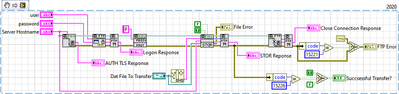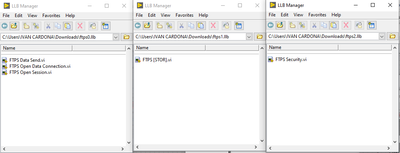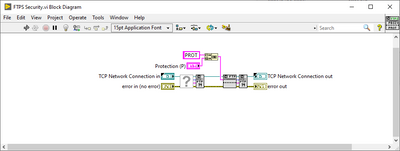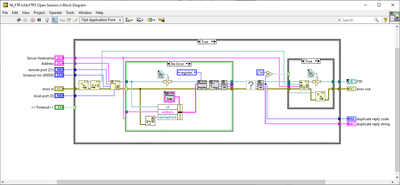Some courses and learning paths on NI Learning Center may not appear on learner dashboards. Our team is actively investigating.
If you encounter access issues, please contact services@ni.com and include the learner’s name, email, service ID or EA number, and the list of required courses.
- Subscribe to RSS Feed
- Mark Topic as New
- Mark Topic as Read
- Float this Topic for Current User
- Bookmark
- Subscribe
- Mute
- Printer Friendly Page
LabVIEW 2020 TLS Question
Solved!08-28-2020 02:14 PM
- Mark as New
- Bookmark
- Subscribe
- Mute
- Subscribe to RSS Feed
- Permalink
- Report to a Moderator
Well if you use PASV, you are opening a second TCP cient connection to the server. The TLS negotiation mentioned in the RFC is what the Start TLS node does, just as it is done in your primary command connection too. So add that node right after The TCP Open Connection.

08-31-2020 09:31 AM
- Mark as New
- Bookmark
- Subscribe
- Mute
- Subscribe to RSS Feed
- Permalink
- Report to a Moderator
I finally got it to work, after trying several different things. I ended up putting the start TLS in the open data connection.vi and it works now. Here is an example program for anyone else that may need this functionality.
Thank you so much for your help!
09-09-2020 06:06 PM
- Mark as New
- Bookmark
- Subscribe
- Mute
- Subscribe to RSS Feed
- Permalink
- Report to a Moderator
AuthTLS.vi
FTPS-PBSZ.vi
Thanks for your help,
09-09-2020 06:27 PM
- Mark as New
- Bookmark
- Subscribe
- Mute
- Subscribe to RSS Feed
- Permalink
- Report to a Moderator
Those files are in the FTPS#.llb that I attached. Are you not able to get to the files from the llb?
Here are the two files as well if you can't get them from the library.
09-09-2020 06:30 PM
- Mark as New
- Bookmark
- Subscribe
- Mute
- Subscribe to RSS Feed
- Permalink
- Report to a Moderator
Hello,
those vi are not in the libraries that you put.
09-09-2020 06:38 PM
- Mark as New
- Bookmark
- Subscribe
- Mute
- Subscribe to RSS Feed
- Permalink
- Report to a Moderator
The "FTPS Open Session" has AuthTLS as a SubVI.
"FTPS Security" has the PBSZ as a SubVI.
When I download the llb's from my earlier post, the two SubVI's are present in the VI.
09-09-2020 06:46 PM
- Mark as New
- Bookmark
- Subscribe
- Mute
- Subscribe to RSS Feed
- Permalink
- Report to a Moderator
Hello,
the main vi FTPS Open Session and FTPS Security are inside the library but the sub vi AuthTLS and PBSZ are not, so when I open it from my PC it does not find them.
It is possible that these 2 sub vi are not in the dll but they are in your computer
10-07-2020 11:37 PM
- Mark as New
- Bookmark
- Subscribe
- Mute
- Subscribe to RSS Feed
- Permalink
- Report to a Moderator
Hello Sir,
I have the same problem but I'm using LabView 2016. Our IT changed some setting and made their server side to TLS so my default working program with FTP vi's does not work anymore. May I ask if which version of Labview has the FTP palette with the TLS option?
thanks in advance.
- Tags:
- eelo
10-08-2020 05:18 AM - edited 10-08-2020 05:19 AM
- Mark as New
- Bookmark
- Subscribe
- Mute
- Subscribe to RSS Feed
- Permalink
- Report to a Moderator
@NestorE wrote:
Hello Sir,
I have the same problem but I'm using LabView 2016. Our IT changed some setting and made their server side to TLS so my default working program with FTP vi's does not work anymore. May I ask if which version of Labview has the FTP palette with the TLS option?
thanks in advance.
None! But LabVIEW 2020 supports TLS for the TCP/IP functions. You'll have to hack your own version of the FTP functions based on the discussion in this thread, using this feature. But you need to upgrade to LabVIEW 2020 for that.
Or buy the Encryption Compendium Toolkit here: https://lvs-tools.co.uk/software/encryption-compendium-labview-library/. It supports LabVIEW 2012 and higher.

10-20-2020 03:35 PM - edited 10-20-2020 03:36 PM
- Mark as New
- Bookmark
- Subscribe
- Mute
- Subscribe to RSS Feed
- Permalink
- Report to a Moderator
I also cannot find these two VIs:
AuthTLS.vi
FTPS-PBSZ.vi
adekruif, I see that you tried to include snippets of them, but when I download them and drop them into the block diagram, the AuthTLS png just tries to load the AuthTLS.vi from <vilib>:\FTPAuthTLS.vi, which of course doesn't work because I don't have the VI in my <vilib>.
Would it be possible to drop the actual VI files into the forum? Much obliged! (and also for figuring out how to do this in the first place!)