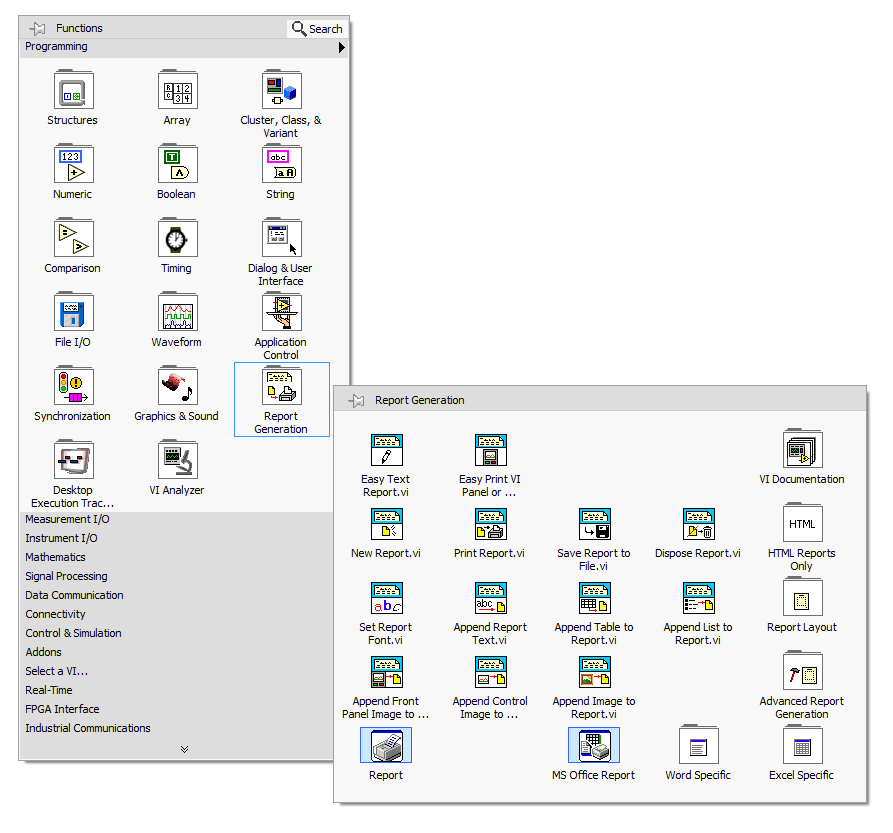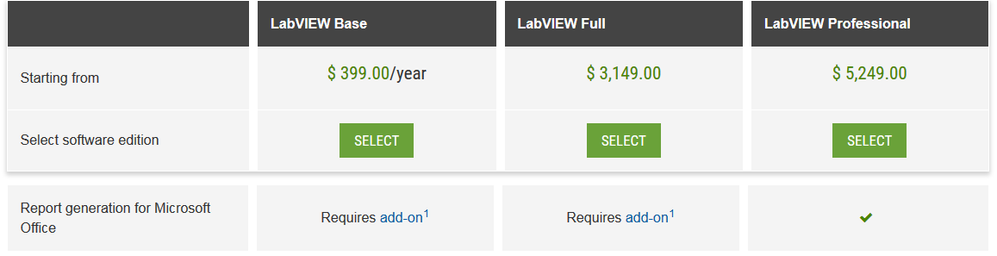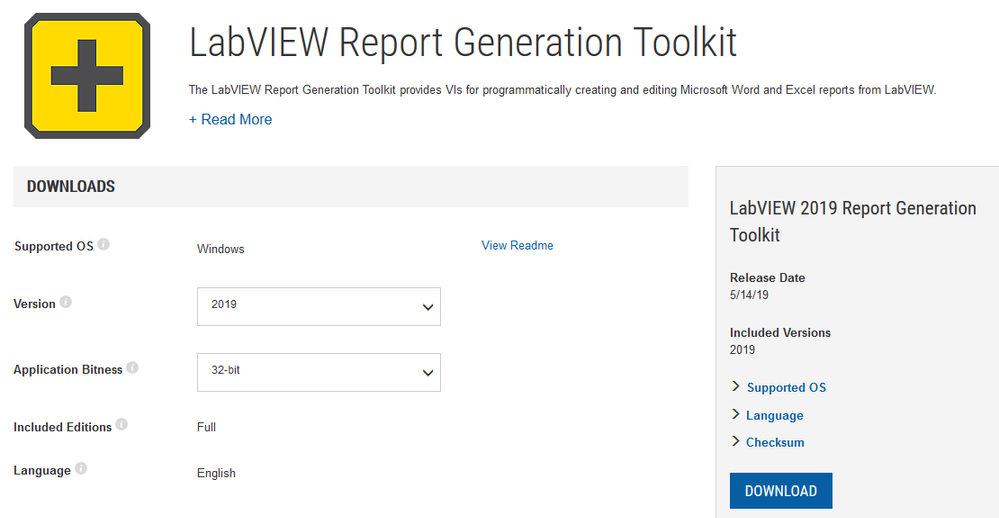- Subscribe to RSS Feed
- Mark Topic as New
- Mark Topic as Read
- Float this Topic for Current User
- Bookmark
- Subscribe
- Mute
- Printer Friendly Page
LabVIEW 2017 Report Generation Toolkit for Microsoft Office
Solved!08-22-2019 08:35 AM
- Mark as New
- Bookmark
- Subscribe
- Mute
- Subscribe to RSS Feed
- Permalink
- Report to a Moderator
Hey guys,
So just a quick question about the Report Generation toolkit for Microsoft office...
When I look in the software third party store on this site, I find the "LabVIEW Report Generation ToolKit for Microsoft Office" and under it says compatible with 2012 and 2013 LabVIEW... I'm currently running labview 2017 and wanted to know if this toolkit is also compatible with my labview....
In My LabVIEW licensing Wizard.... I have 2 days of evaluation left... Will it give me the option to buy it directly there?
The reason I ask is when I search 2017 Report Generation Toolkit for MS office, nothing shows up and I don't want to drop $500 and have it not work.
I know its a dumb question, but I need to be certain its the same toolkit I need... (I use a lot of exporting to excel)
Solved! Go to Solution.
08-22-2019 08:39 AM - edited 08-22-2019 08:43 AM
- Mark as New
- Bookmark
- Subscribe
- Mute
- Subscribe to RSS Feed
- Permalink
- Report to a Moderator
Hi Jewsus,
with LV2017 the RGT usually is included with your LabVIEW license. No need to install from "3rd party" (whatever that means in this context)…
Screenshot from my LV2017 installation:
NI decided to include this toolkit into "default" LabVIEW somewhere around LV2014, so no wonder you don't find any newer separate toolkit than "RGT for LV2013"!
Which kind of LabVIEW license do you use?
08-22-2019 08:43 AM
- Mark as New
- Bookmark
- Subscribe
- Mute
- Subscribe to RSS Feed
- Permalink
- Report to a Moderator
I'm running the full version, not the professional version. its included in the pro version but unfortunately not the full version... and by 3rd party, I mean its done by labview and is on the labview software store, but for a 3rd party application such as excel or word or whatever...
08-22-2019 08:46 AM
- Mark as New
- Bookmark
- Subscribe
- Mute
- Subscribe to RSS Feed
- Permalink
- Report to a Moderator
I don't have that last row either... the VI analyzer or desktop thing
08-22-2019 09:12 AM - edited 08-22-2019 09:16 AM
- Mark as New
- Bookmark
- Subscribe
- Mute
- Subscribe to RSS Feed
- Permalink
- Report to a Moderator
Hi Jewsus,
In My LabVIEW licensing Wizard.... I have 2 days of evaluation left... Will it give me the option to buy it directly there?
I don't think so.
When you want to buy something from NI you could call your local NI sales rep…
I'm running the full version, not the professional version. its included in the pro version but unfortunately not the full version...
When you call your local sales rep you may also discuss on upgrading your current license from Full to Pro:
Btw. there also is RGT for LV2019 available:
08-22-2019 09:31 AM
- Mark as New
- Bookmark
- Subscribe
- Mute
- Subscribe to RSS Feed
- Permalink
- Report to a Moderator
I spoke with my bosses and I guess we need the application building stuff too down the road so I will simply be upgrading to the professional version.... ideally 2019.... and that will take care of this issue... However, I'm going to leave this unresolved until I get an answer on my original question in the event that other people come across this issue in the future.
Thanks for all your help Sir GerdW, Knight of NI
08-22-2019 06:58 PM
- Mark as New
- Bookmark
- Subscribe
- Mute
- Subscribe to RSS Feed
- Permalink
- Report to a Moderator
It is generally a Good Idea to have all the "packages" in a LabVIEW Installation "consistent" with each other. I'm going to assume (!!) that your OS is 64-bit Windows 10, and you are installing LabVIEW 2016 or later.
- Question 1 -- Which version of LabVIEW? [Let's say, LabVIEW 2017].
- Question 2 -- Which "bittedness" of LabVIEW? [A common choice is 32-bit LabVIEW, as not all the Toolkits and Modules have 64-bit versions, but it keeps getting better ...].
If you are going to "mix in" someone else's Package (like Microsoft Excel), this may add further complications. It is a Good Idea to get the Toolkit Version that matches the LabVIEW Version, so for 32-bit LabVIEW 2017, you want to install the 32-bit RGT for LabVIEW 2017. Note that this should work with Excel from Office 2013, 2016, and newer, even if Office is the 64-bit version.
Bob Schor