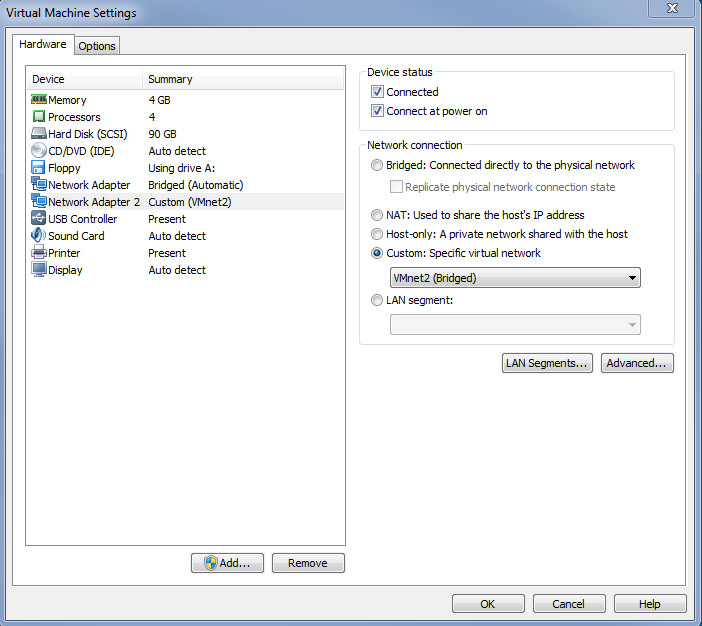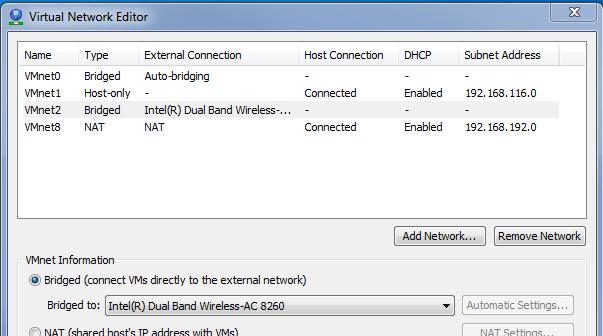- Subscribe to RSS Feed
- Mark Topic as New
- Mark Topic as Read
- Float this Topic for Current User
- Bookmark
- Subscribe
- Mute
- Printer Friendly Page
LabVIEW 2017 Reinstallation
Solved!05-02-2018 06:08 PM
- Mark as New
- Bookmark
- Subscribe
- Mute
- Subscribe to RSS Feed
- Permalink
- Report to a Moderator
Hello!
I moved my LabVIEW installation directory by mistake and tried to reinstall it, but with no success since the installer reports most applications are still installed. I'm using LabVIEW 2017 (32-bit) on Windows 10 on a Dell i15-7567-A30P notebook running Windows 10 (64-bit).
The first step after moving the National Instruments folder was to move it back to the original directory, but some files could not be changed at the moment. I then uninstalled everything I could through add or remove programs and deleted manually (with windows explorer) any files that remained. When I tried to reinstall the software with my ECM toolkit pendrive, the installation said that it would not install LabVIEW since "a newer version was already installed". The same happened with every other application, such as MAX, Run Time Engine, VIPM, VI Analyzer Toolkit, etc. Dependencies of these also could not be installed, they accused that from their perspective, LabVIEW (or any other program) wasn't installed.
I thought I could remove any registry entries that were accusing installation without any actual files and deleted National Instruments Folders both in HKEY_CURRENT_USER and HKEY_LOCAL_MACHINE directories, but it kept accusing that a newer version was still installed. Also, the "National Instruments Software" option in add or remove programs vanished and there is no more NI Uninstaller on Windows folders. Trying to get around this situation, I downloaded registry cleaning applications and even copied NI Uninstaller from another PC to the one with this situation, all to no avail.
The last thing I did was to try to install LabVIEW 2015, and strangely enough, it worked (even though a newer version of LV2017 was supposedly already in my computer). The NI Uninstaller I copied only showed LabVIEW 2015 and its dependencies.
What should I do to be successful on installing LabVIEW 2017 back? Should I do something with other registry entries? Try downloading the software (maybe the pendrive is the problem)? Resetting my machine back to factory condition?
Thanks in advance for the attention, if any aditional information is needed, please let me know.
Regards,
Henrique Kubinhetz.
Solved! Go to Solution.
05-02-2018 06:29 PM
- Mark as New
- Bookmark
- Subscribe
- Mute
- Subscribe to RSS Feed
- Permalink
- Report to a Moderator
I faced a similar problem. The "Installer" for LabVIEW 2017 is "new" (I suspect it is the NXG "model") and not exactly "backward-compatible". When I installed LabVIEW 2017, MAX (and all my peripherals) died. It took about a week, working diligently with NI Applications Engineers, to get LabVIEW uninstalled so I could re-install everything I had except LabVIEW 2017.
I was not so lucky on my two Windows 10 machines. LabVIEW never did get removed, and since a significant reason to have these machines (at home, one being a laptop) is to do LabVIEW, after more consultation with NI, I took the only Guaranteed Fix -- I reformatted the C: drive, reinstalled Windows 10, reinstalled Office and my other programs, then re-installed LabVIEW (stopping, of course, at LabVIEW 2016). With the back and forth and trying various "simpler" things, it took about a week per machine (it was only 2-3 days once I formatted the C: drive).
I'm hoping the Installer is improved in LabVIEW 2018 ...
Bob Schor
05-02-2018 08:38 PM
- Mark as New
- Bookmark
- Subscribe
- Mute
- Subscribe to RSS Feed
- Permalink
- Report to a Moderator
As I'm fond of saying: Virtualize, virtualize, virtualize.....
05-02-2018 09:42 PM
- Mark as New
- Bookmark
- Subscribe
- Mute
- Subscribe to RSS Feed
- Permalink
- Report to a Moderator
Hmm -- I use VMs to maintain some LabVIEW 7.0 on Windows XP code, but have never thought about it for current (LabVIEW 2016) Development. One thing I've never tried is to connect with my devices (including the RT Target and Cameras) from the VM. Do LabVIEW "Devices" connect seamlessly to a VM system?
I'm using VMWare WorkStation Pro 14.
Bob Schor
[I'm in the process of moving, and temporarily don't have working systems to test this out for myself ...]
05-02-2018 09:56 PM - edited 05-02-2018 10:01 PM
- Mark as New
- Bookmark
- Subscribe
- Mute
- Subscribe to RSS Feed
- Permalink
- Report to a Moderator
Yes, I develop for PXI and RT targets in VMs all the time - in fact I made a mod to an RT system just this morning with a LabVIEW 2016 VM. I only develop in VMs regardless of language / toolset, specifically to provide the isolation between our company policies on the Host.
VMWare basically installs a series of "routing" drivers into your Host OS for every hardware peripheral interface which lets it "switch" connectivity between your Host and a running VM on the fly.
- Ensure you "connect" the devices to your VM (I'm using VMWare terminology here). By connecting them to your VM you are effectively disconnecting them from your Host via that routing "switch". You would probably commonly do this for USB devices. Note that, just like your Host, the VM also needs the correct drivers installed (eg. USB DAQs). When you have a running VM you can see, via the Workstation UI, a list of all detected devices allowing you to connect / disconnect.
- If you are using your ethernet interface (eg. RT target) you might prefer Bridged mode to connect your VM ethernet adaptor directly to the network. This can be useful if your RT target is on a local network and you need a local IP address as opposed to keeping your Host on a company network via DHCP. VMWare Workstation's Virtual Network functionality is fairly complicated and feature-rich and there are a lot of options to explore.
05-02-2018 10:09 PM
- Mark as New
- Bookmark
- Subscribe
- Mute
- Subscribe to RSS Feed
- Permalink
- Report to a Moderator
Thanks for the Info. One other question -- my "host" (the "real" PC) has two NICs, one connected to the "wall" Network (and hence the Internet), the other connected via a dedicated line to my PXI system. I also use the "wall" Network to connect to some VISA-over-TCP Ports and some IP Cameras -- the "private" NIC is used only for LabVIEW RT to connect to the Remote (using a 10. IP address). I vaguely recall that one can define a second NIC in VMWare, but haven't done this recently ... Any hints?
Bob Schor
05-02-2018 10:20 PM
- Mark as New
- Bookmark
- Subscribe
- Mute
- Subscribe to RSS Feed
- Permalink
- Report to a Moderator
Yes, you can add a new Network Adaptor in your VM Settings. To specify a particular physical NIC you need to create a new virtual network and specify the actual NIC to use.
Looking at a basic example below (which is actually my LV2016 VM) - my physical single NIC is connected via the default Bridged (automatic) where I have only permitted the physical NIC to be used (you can customise the available NICs to use under Automatic Settings). The second physical network (Vmnet2) is connected only to my wireless adaptor. This particular configuration lets me connect to me RT Target on a local IP address but also access our source control SVN server over the company wireless. This is fairly similar to the scenario you are describing (albeit different services).
05-08-2018 11:26 AM
- Mark as New
- Bookmark
- Subscribe
- Mute
- Subscribe to RSS Feed
- Permalink
- Report to a Moderator
Hi!
I am sorry for the delay to answer, but I find it important to register what worked for me to help our community colleagues with a similar problem in the future.
As Bob_Schor said, I had to reset my machine to factory settings. It wasn't the most convenient option, but definitely the most efficient one. I reinstalled LabVIEW and could get back to work after this measure. Besides, I really missed a tool that completely removes every trace of NI products from your PC, since it was all I needed because the "installed status" probably was somewhere in a non-obvious place.
Additionally, I would like to thank Bob_Schor and tyk007 for the discussion about virtualization, this is definitely a great way of working (and experimenting) without concerning if you will have to reset your entire computer to its original settings.
Regards,
Henrique Kubinhetz.