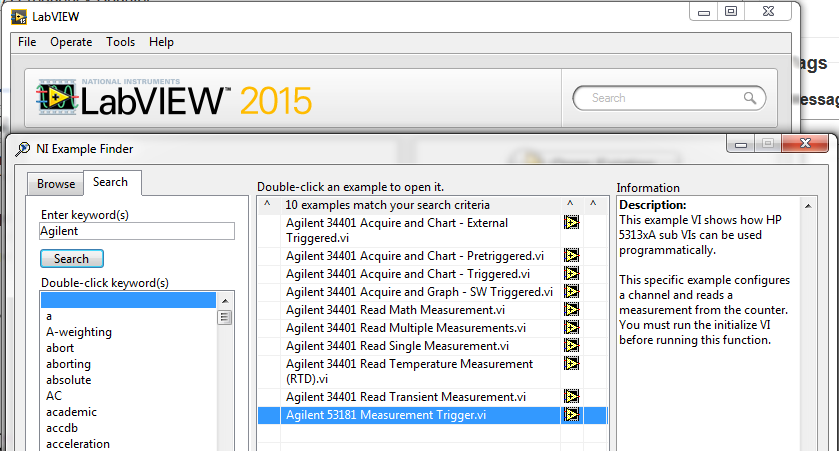- Subscribe to RSS Feed
- Mark Topic as New
- Mark Topic as Read
- Float this Topic for Current User
- Bookmark
- Subscribe
- Mute
- Printer Friendly Page
LabVIEW 2015 Comunication with HP 53181A Frequency Counter
07-19-2016 05:51 AM
- Mark as New
- Bookmark
- Subscribe
- Mute
- Subscribe to RSS Feed
- Permalink
- Report to a Moderator
Hi Guys,
I'm having difficult in communicating with the frequency counter I'm using. At present, I'm just trying to establish comms but I have VI's made to log all the data and graph it etc. There are no official VI's for the HP version of hardware so I'm using the Agilent ones. I have the frequency counter connected to my computer via a Belkin F5U409 Serial-USB converter.
I have made a Config VI which I have attached. The code runs through fine and shows no errors until it gets to the Initialise VI and more specifically, the Visa Read section where it is looking for something from the equipment. Visa Write shows no errors. I have also tried to use the provide NI measurement VI and do not get anything from the unit either. I have the baud rates matched between my PC and the hardware and the COM port shows up in MAX with the settings I'd expect. One thing I have noticed is that the 'Remote' light on the front of the unit never illuminates but I'm not sure if its supposed to. The error code I'm getting in LabVIEW is -1073807339 but it's just a Visa error.
I don't know if I'm missing something obvious or if the problem lies deeper but any help would be appreciated. Thanks.
07-19-2016 08:30 AM - edited 07-19-2016 08:40 AM
- Mark as New
- Bookmark
- Subscribe
- Mute
- Subscribe to RSS Feed
- Permalink
- Report to a Moderator
I have downloaded the driver from here, so I can open your VI now: http://sine.ni.com/apps/utf8/niid_web_display.download_page?p_id_guid=01D772E6A2D837E2E0440003BA7CCD...
The problem is that you mixed up the proper steps! FIRST you need to Initialize the device. In your VI you run first the "Config" vi, and then the Initialize vi. Did you read the documentation? If you open the "VI Tree", you can see all the driver VIs, and also their documentation (turn on the "Help" question mark). You can also try the shipped examples (find it via the Example Finder), see the last screenshot below!
Edit: After downloading the zipped driver (agilent_53181.zip), unzip it into the "instr.lib\" folder under your LabVIEW folders, in my PC it is here:
c:\Program Files (x86)\National Instruments\LabVIEW 2015\instr.lib\
Restart LabVIEW, and after this you should see the driver VIs in your block diagram palette under "Instrument I/O" --> "Instr. Drivers" --> "Agilent 53181"
07-19-2016 08:51 AM
- Mark as New
- Bookmark
- Subscribe
- Mute
- Subscribe to RSS Feed
- Permalink
- Report to a Moderator
Hi,
Thanks for the reply. I think I have gotten it working now with GPIB to USB connector. I was putting the set up Serial Port VI first to set the Baud Rate but I see I was wrong now. Thanks.