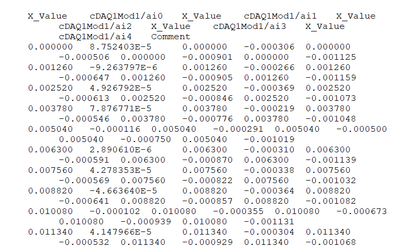- Subscribe to RSS Feed
- Mark Topic as New
- Mark Topic as Read
- Float this Topic for Current User
- Bookmark
- Subscribe
- Mute
- Printer Friendly Page
LVM file extension
Solved!08-27-2020 07:15 AM
- Mark as New
- Bookmark
- Subscribe
- Mute
- Subscribe to RSS Feed
- Permalink
- Report to a Moderator
Hi all,
I have attached the vi I am working on.
In short, I need my application to produce a lvm file of strain gauge measurements.
It needs to measure 5 channels and I would like to know how to change the lvm file to be organised into different columns so it does not look like this:
Here you can see that 10 columns, 5 of the channels and 5 of the time for each channel, are squished together.
The goal would be to have all 10 columns nicely separated and to have all 10 columns in the same row if possible.
-Emilie
Solved! Go to Solution.
08-27-2020 07:29 AM - edited 08-27-2020 07:32 AM
- Mark as New
- Bookmark
- Subscribe
- Mute
- Subscribe to RSS Feed
- Permalink
- Report to a Moderator
Hi Emilie,
@erabrannan wrote:
In short, I need my application to produce a lvm file of strain gauge measurements.
To write LVM files you could start with the WriteMeasurementData ExpressVI…
08-27-2020 07:49 AM
- Mark as New
- Bookmark
- Subscribe
- Mute
- Subscribe to RSS Feed
- Permalink
- Report to a Moderator
Hi GerdW,
I am already using this VI and it does not let me change the way the columns are separated.
Please see my VI attached in the first post.
Kind regards,
Emilie.
08-27-2020 07:54 AM
- Mark as New
- Bookmark
- Subscribe
- Mute
- Subscribe to RSS Feed
- Permalink
- Report to a Moderator
Hi Emilie,
@erabrannan wrote:
Please see my VI attached in the first post.
Please convert for LV2017…
08-27-2020 08:07 AM
- Mark as New
- Bookmark
- Subscribe
- Mute
- Subscribe to RSS Feed
- Permalink
- Report to a Moderator
Hi GerdW,
how do I do that since I don't have LV2017?
Kind regards,
Emilie.
08-27-2020 08:27 AM
- Mark as New
- Bookmark
- Subscribe
- Mute
- Subscribe to RSS Feed
- Permalink
- Report to a Moderator
@erabrannan wrote:
how do I do that since I don't have LV2017?
File->Save For Previous
How set are you on the LVM format? I am personally not a fan of it. Do you plan to view this file in Excel, Notepad, or something else? Personally, I prefer saving data like this in either a TDMS file (you should have a plugin so you can read it in Excel) or a tab delimited text file (again, Excel can open these just fine).
I also see you are overwriting your data on each iteration. Do you not want to save all of the data?
There are only two ways to tell somebody thanks: Kudos and Marked Solutions
Unofficial Forum Rules and Guidelines
"Not that we are sufficient in ourselves to claim anything as coming from us, but our sufficiency is from God" - 2 Corinthians 3:5
08-27-2020 08:36 AM
- Mark as New
- Bookmark
- Subscribe
- Mute
- Subscribe to RSS Feed
- Permalink
- Report to a Moderator
Ok, thank you! I attached it.
The reason why I chose to use an LVM file is that I needed a file capable of handling a couple GB worth of data. It was either that or a txt. extension. I believe the other file extensions would have difficulty handling that much data.
I am viewing in notepad since excel is not installed on my laptop.
For now, I just want to overwrite but for later I will change that.
Kind regards,
Emilie.
08-27-2020 08:46 AM
- Mark as New
- Bookmark
- Subscribe
- Mute
- Subscribe to RSS Feed
- Permalink
- Report to a Moderator
Hi Emilie,
@erabrannan wrote:
The reason why I chose to use an LVM file is that I needed a file capable of handling a couple GB worth of data. It was either that or a txt. extension. I believe the other file extensions would have difficulty handling that much data.
I am viewing in notepad since excel is not installed on my laptop.
A "couple of GB" and "viewing in notepad" don't go together! Notepad already is slow with a few 100kB…
Use TDMS. Or "binary" data files to save this amount of data!
Using TXT (or LVM in text mode) is creating some overhead, in file size and in converting numberic data to/from text…
08-27-2020 10:16 AM - edited 08-27-2020 10:18 AM
- Mark as New
- Bookmark
- Subscribe
- Mute
- Subscribe to RSS Feed
- Permalink
- Report to a Moderator
@erabrannan wrote:
The reason why I chose to use an LVM file is that I needed a file capable of handling a couple GB worth of data. It was either that or a txt. extension. I believe the other file extensions would have difficulty handling that much data.
Actually, TDMS is made for large amounts of data. But going with that much data, you need to get away from the Write Measurement File Express VI. Since you are already using DAQmx, you can just use the DAQmx Configure Logging before you start the task to record the data straight to a TDMS file as you read it. This is, by far, the most efficient way to log your data. Here's a cleaned up version of your code.

As far as viewing your data, I recommend Scout by SignalX.
There are only two ways to tell somebody thanks: Kudos and Marked Solutions
Unofficial Forum Rules and Guidelines
"Not that we are sufficient in ourselves to claim anything as coming from us, but our sufficiency is from God" - 2 Corinthians 3:5